How to convert PDF file to a Word Document

How to convert PDF to Word?
Sometimes we need to convert PDF files to Word documents for making come changes or enhancing the content of the PDF document. To do this easily and effectively, all you need is Adobe Acrobat DC installed on your desktop. Using Adobe Acrobat DC, you can easily edit or convert PDF files to Word Document format while keeping the entire document layout and fonts as it is.
Let’s start with learning how to Download a free desktop trial of Acrobat Pro DC.
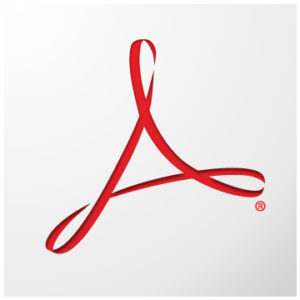
Simply follow this link and Get an Adobe ID to download Adobe Acrobat DC.
Once you have downloaded Adobe Acrobat DC and installed it on your PC, follow the below steps to convert PDF to Word:
Step 1: Select and open your PDF file that you want to convert into Word Document, in Adobe Acrobat DC.
Step 2: Click on the Export PDF tool in the right pane.
Step 3: Choose Microsoft Word as your export format, and then choose Word Document.
Step 4: Click Export, additionally, if your PDF documents contains scanned information Acrobat will run text recognition automatically.
Step 5: Name the Word file and save it in a desired location.







What other's say