How to create a communication site in Office 365

Create your own communication site in share point
Microsoft has released a new feature to create modern communication sites in office 365. With this tool, you may create your own site using “Communication site” template along with the Team site. Communication sites are mainly designed to showcase your product or service, inform and engage others with the enhanced user experience. It also allows you to share news, stories, statistical reports and other information in a visually compelling format. If you are running a small business and you want your own site, you may easily create it by following the below given steps:
- First of all, sign in to Office 365.
- In the top left corner of the page, select the app launcher icon and then select the “SharePoint” If SharePoint tile is not there, click the Sites tile or “All” if SharePoint is not visible.
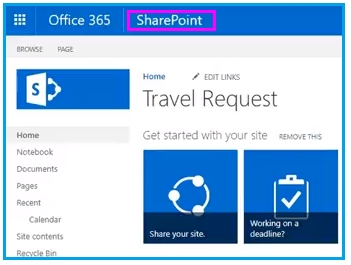
- At the top of the “SharePoint” home page, click “+ Create site” and select the “Communication site”
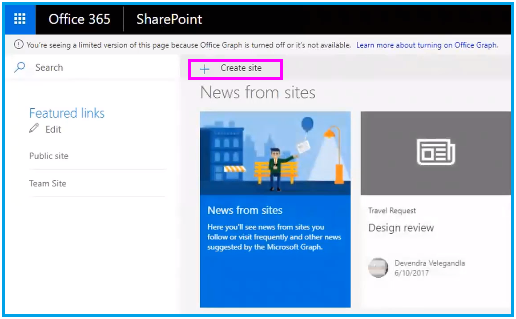
- Then, choose one of the following site designs:
*Type “Topic“to share the information such as news, events, and other content.
*Type “Showcase” to use photos or images related your product, team, or event.
*Type “Blank” to make your own design.
- Enter your new communication site a name in “Site name” box and add some text in the Site description box that lets people know the purpose of your site.
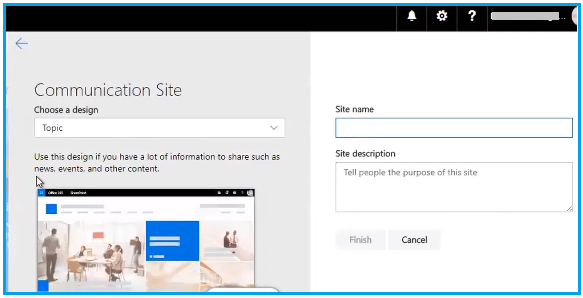
- Click Finish. Your site is ready and it will appear on the sites you’re following.
This is how you may easily create your own website using Office 365 and Share point to showcase your products and other business services.







What other's say