How to disable auto playing sound for videos on Facebook

After the previous update of Facebook, when you access the News feed on your Facebook account, it shows some videos that start auto playing with sound. But it is not liked by everyone because these unexpected videos and their sound may irritate you. To get rid of this sound, Facebook released an update that allows you to disable it. However, Facebook videos do not play sound when your device is on silent mode but then also you need a permanent solution to disable this auto playing sound. Here, we will provide you some easy steps to do that on your Android or iPhone device.
For your Android device
- Launch Facebook App on your Android Smartphone.
- Sign into your Facebook account using Username and Password.
- At News Feed page, tap the “More” button ( icon with three horizontal lines) on the top-right corner.
- Tap Settings & Privacy> Settings.
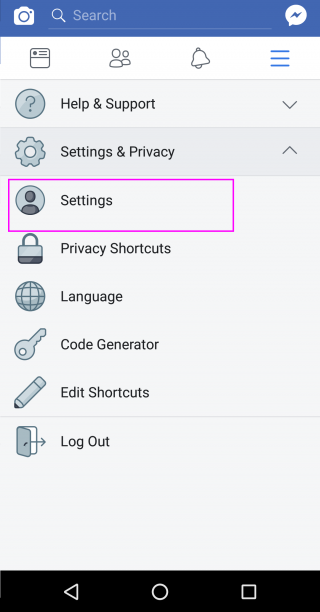
- Scroll down until you get “Media& Contacts” option and then tap on it.

- Turn off “Videos in News Feed start with sound” by disabling toggle button.

For your iPhone or iPad
- Launch Facebook App on your iOS device.
- Sign into your Facebook account using Username and Password.
- At News Feed page, tap the “More” button on the bottom-right corner.
- Tap Settings > Account Settings > Sounds.

- Tap “Videos in News Feed Start with Sound” to turn this feature on or off.








What other's say