How to enable Dark Mode in Firefox browser

Firefox is the second widely used browser after Google chrome. Very soon, Firefox starts respecting Windows 10’s dark app mode settings but now, you may enable Dark Mode on your Firefox browser without installing any third party themes or Add-ons and this Dark Mode can be enabled on Windows 7, Windows 10, MacOS and Linux. Let’s learn how to enable Dark Mode in Firefox browser.
You may easily enable Dark Mode in Firefox, follow the below given steps to do that:
- In order to change the Firefox theme, click menu > Add-ons in Mozilla Firefox.
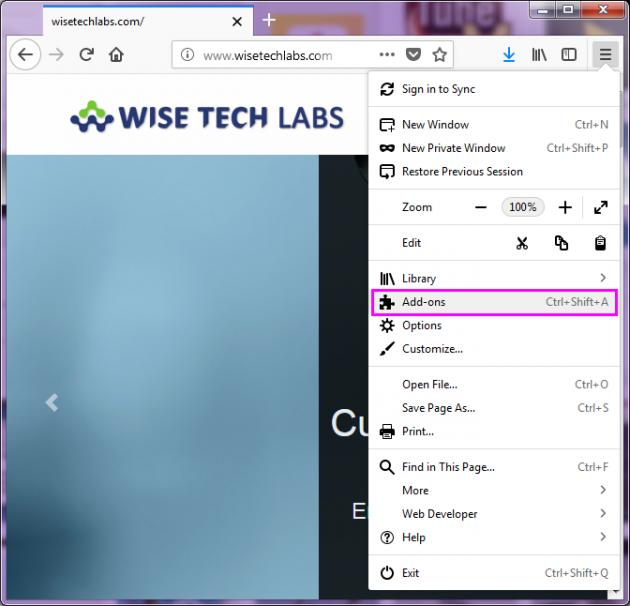
- At the left side of the add-ons page, click “Themes.”
- Here, you can see three per-installed themes: Default, Dark, and Light.
- The Default theme is a standard light theme that shows your Windows theme settings.
- The Dark theme is Firefox’s dark mode. Enabling this turns everything including the title bar, toolbars, and menus to black or a dark shade of gray with the dark theme.
- The Light theme uses lighter grays. When you enable this theme, Firefox will use a light gray title bar and other elements, even if you have colored title bars enabled in Windows.
- In order to enable the Dark theme or any other theme, click the “Enable” button next to it. Doing so will change the theme instantly.
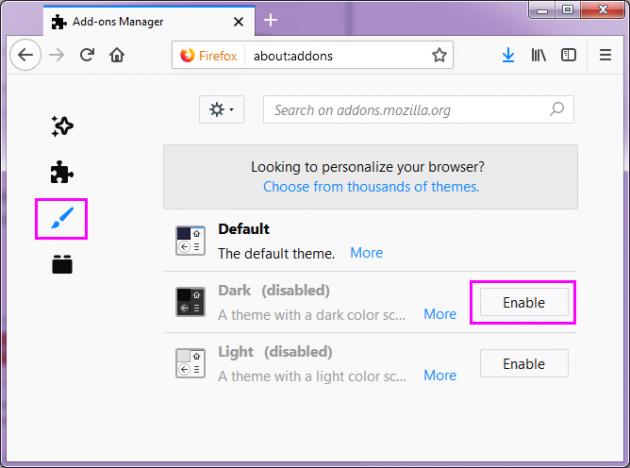
If you want more themes, you may download them from the Themes section of the Mozilla Add-ons website.







What other's say