How to enable or disable conversation threads in Gmail
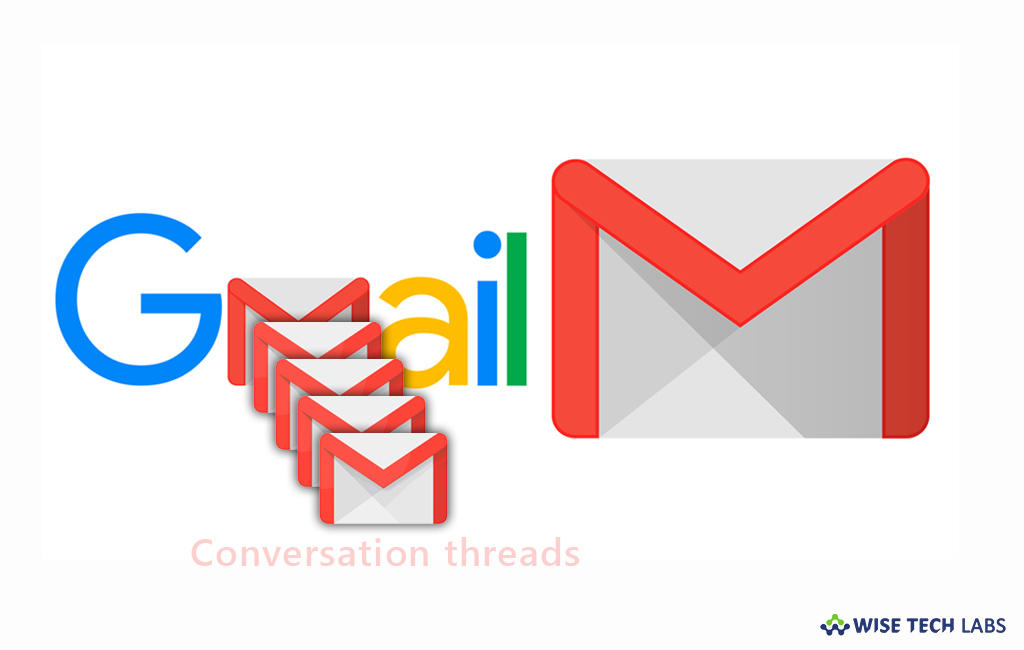
Like other tech giants, Google also keeps updating its services including Google Maps, Google Photos and Gmail. In last couple of weeks, Google added new features and updated existing features in Gmail to make its use easier. Recently, Google includes one new feature called “Conversation view” that helps you to reach to a particular conversation without scrolling down endlessly. Google has release this feature for all the iOS and Android devices. After enabling this feature, you need not to create new email every time or scroll down to find old reply; it creates a conversation thread with a particular email. Let’s learn how to enable or disable conversation thread on your Smartphone.
How to enable or disable conversation view on your computer?
You may easily enable or disable conversation view on your computer by following the below given steps:
- On your PC or Mac, open the Gmail website using any browser.
- On the top right corner, click on the “Gear icon” to open settings.
- In “General” tab, scroll down to “Conversation View.”
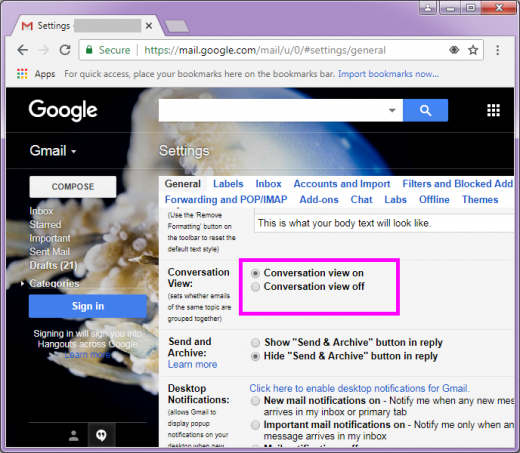
- Enable or disable it as per your need.
- Scroll down and click “Save Changes” to apply the changes.
How to enable or disable conversation view on your Smartphone?
If you are using Android or iOS device and want to enable or disable conversation view, you may easily do it by following the below given steps:
- One your Android or ions device, open Gmail app.
- On the top left corner, tap on “Menu” icon and then tap on “Settings.”
- Select the email address you want to set conversation view for.
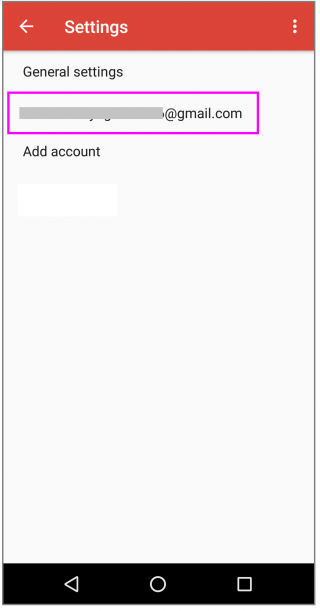
- Scroll down to the “Conversation View” option and enable or disable it, as per your need.
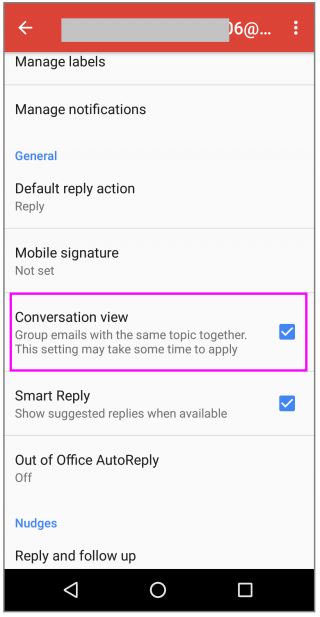
Now read: How to activate dark mode for Gmail







What other's say