How to gain control of your Apple ID and review your account information

How to get the control of your Apple Account?
Your Apple ID might be compromised, if you get an account notification from Apple for a modification you didn’t make, or if you notice account details or changes you don’t identify, for example, you receive an email or notification that your Apple ID was used to sign in to an unknown device, your device was locked or placed in Lost Mode by someone other than you or you see messages you didn’t send. To avoid this situation and protect your Apple ID, you should immediately gain control of it and review your account information. Let’s learn how to do that.
You may easily gain control of your Apple ID and review your account information by following the below given steps:
- First off, login to your Apple ID account. If you are unable to sign in or you receive a message that the account is locked when you try to sign in, you need to reset or unlock your account.

- Change your Apple ID password and select a strong password.
- Now, review all the personal and security information in your account. If you find any of the below given information wrong, you may update it.
- Update your name, if required.
- Your primary Apple ID email address. If want to change your email address, update the features and services that you use with Apple ID, so that each one is using your updated Apple ID.
- All alternate email addresses and phone numbers.
- Security questions and answers. If you think it is easy, you should change your security questions.
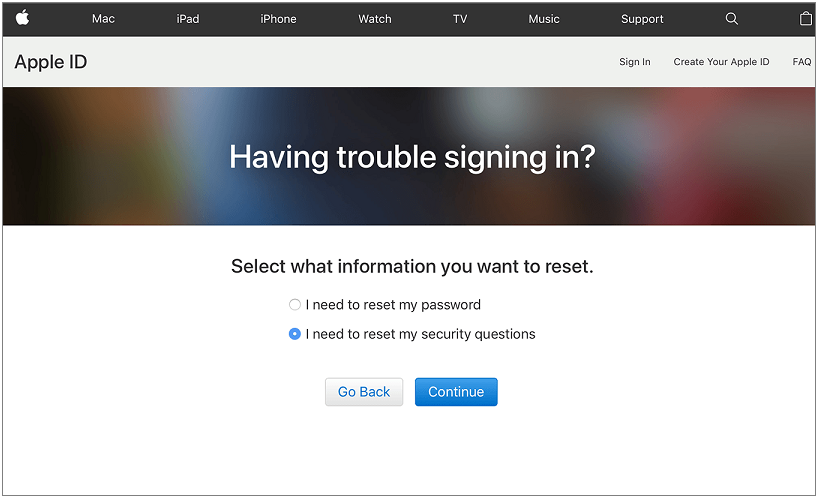
- The devices those are associated with your Apple ID, if you have already configured two-factor authentication.
- Contact your email address provider to make sure that you control every email address associated with your Apple ID. If you don’t have control to the email addresses associated with the Apple ID, you need to change the password for the email address or use a different email address.
- Configure two-factor authentication for your Apple ID. Two-factor authentication is a security feature that is designed to stop anyone from accessing your account, even if they have your account password.
Now read: How to reset your Apple ID password with two factor authentication on your Mac or iOS device







What other's say