How to lock and track your iOS device using Lost Mode
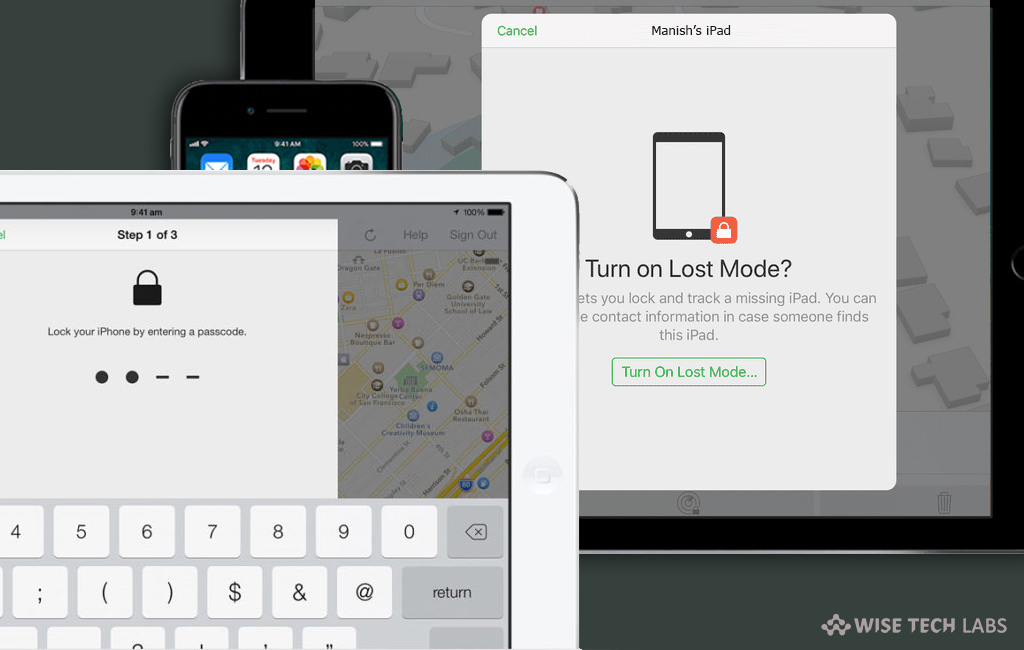
Apple provides Find My iPhone feature to track location and erase data from the lost iOS device. With this feature, you may erase your device data remotely but then you will not be able to track them afterwards. For such a case, Apple specially designed a “Lost Mode” that locks your lost device and helps you to get it back. If Lost Mode is enabled on your device, your device gets locked and people will not be able to access any personal information. The person who finds it will see a message on your device screen informing them the device is lost and they should contact you. Also, you may keep tracking its location till it is in Lost Mode. Lost Mode is the best feature that provides you convenient time to locate your iPhone, iPad. Let’s learn how to enable it on your Apple devices.
To enable Lost Mode on your iOS devices
You may easily activate Lost Mode to lock and track your iOS devices i.e. iPhone, iPad or iPod. Follow the below given steps to do that:
- In order to enable the Lost Mode, make sure that “Find My iPhone” option is enabled on your iPhone or iPad.
- Sign in to “Find My iPhone” using your Apple ID (The one you use to sign into iCloud).
- Once you logged in, go to devices list and select the device, you want to lock and track.
- Tap “Actions” and then tap “Lost Mode” or “Lock.”
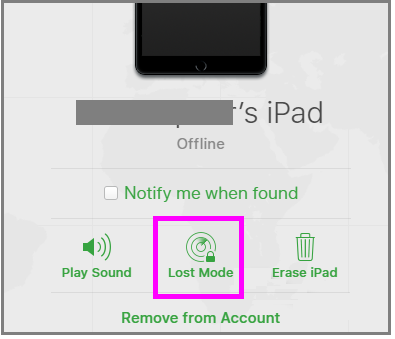
- Then, follow the onscreen instructions by keeping the following things in your mind:
If your iPhone has passcode, you need to unlock it or you may be asked to create passcode now.
If you want to enable Lost Mode on your family member’s device and device does not have any passcode, you need to enter that person’s Apple ID password on the device.
Similarly, you need to provide the Apple ID password to enable Lost mode on your family member‘s Mac.
If you asked to enter a contact number, enter your active phone number where you can be reached and that number is visible on that lock screen.
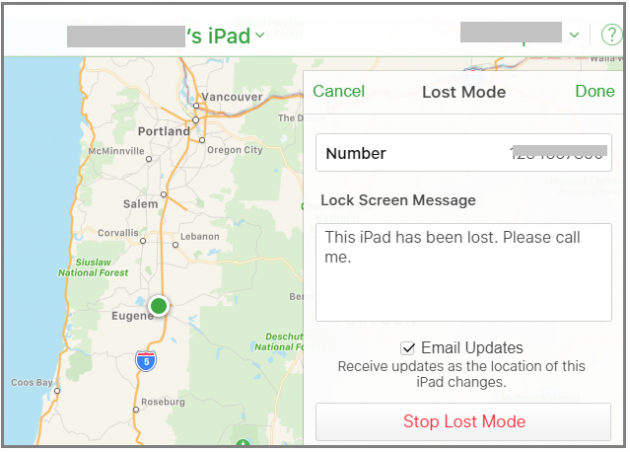
If you asked to enter a message, type a message that you want to indicate or show on your locked device.
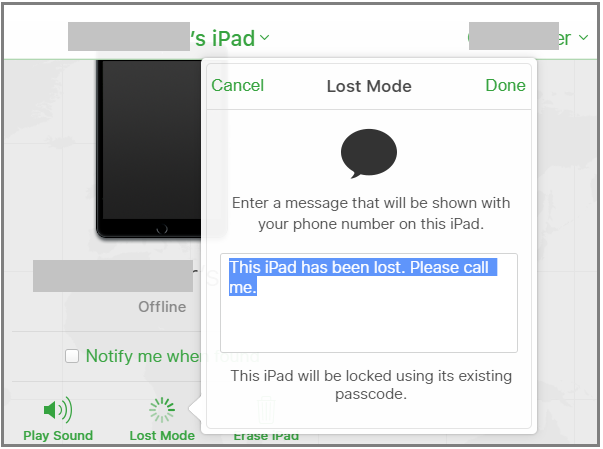
If you are using any other device to make the above settings, sign out of Find My iPhone, when you are done.







What other's say