How to pay with Apple Pay in Safari on your Mac
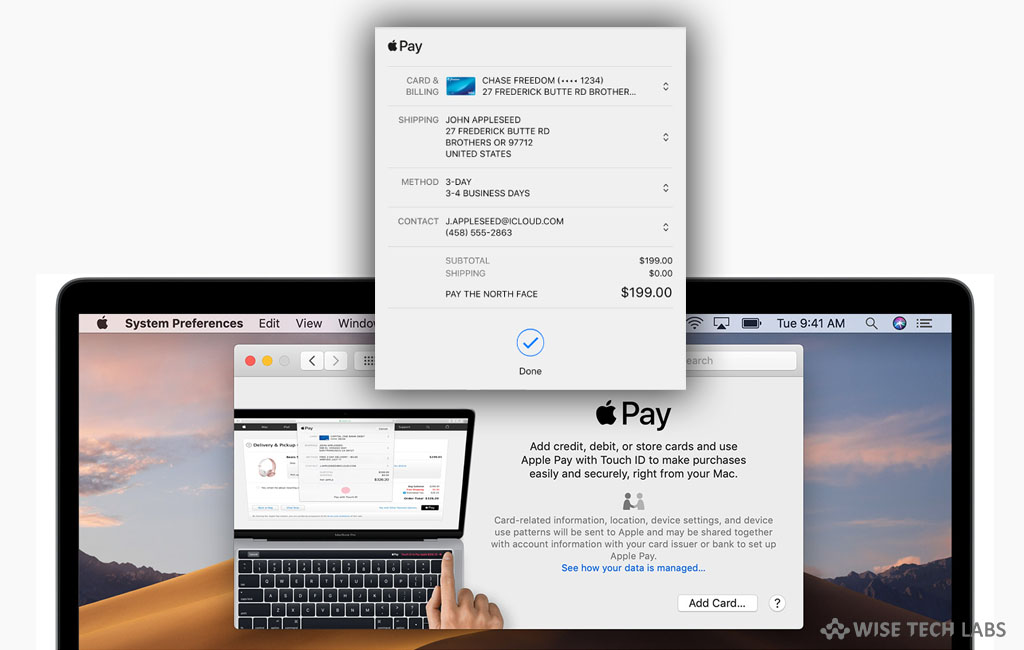
Recently, Apple added Apple Pay to send and receive money effortlessly. With Apple Pay, you may pay and get paid right in messages or by asking Siri. Moreover, there is no app to download and you may use the cards you already have in Wallet. Apple Pay provides the best way to send money for stationary to your child, split a bill or buy a gift. By using Apple Pay, you may send and receive money from anywhere. Additionally, you may easily and securely make purchases in Safari browser. If you want to use Apple Pay on your Mac, here we will provide you some easy steps to add card and pay with Apple Pay in Safari browser on your Mac.
How to add your credit card in Apple Pay on your Mac?
In order to add credit card in Apple Pay, you need a Mac with Touch ID. If you have Mac with Touch ID follow the below given steps to add your credit card.
- On your Mac with Touch ID, go to System Preferences > Wallet & Apple Pay.
- Click “Add Card” and follow the onscreen instructions to add a new card.

- If you are prompted to add the card that you use with iTunes, just enter its security code and click “Next.”
- After that, your bank or card issuer will verify your information and decide if you can add your card to Apple Pay.
- Once your card is verified tap “Next” and start using Apple Pay.
How to pay with Apple Pay in Safari on your Mac?
Once your card is added and Apple Pay is enabled, you may shop with Apple Pay in Safari by following the below given steps:
- In the Safari app on your Mac, at checkout click Apple Pay.
- You may change the credit card, shipping address or contact information before completing your purchase.
- To complete the purchase, use “Touch ID.” A single user account on your Mac can use Touch ID on the Mac to complete purchases with Apple Pay.
Now read: How to Turn off Touch ID or Face ID on Your iPhone







What other's say