How to play Aerial screen savers on your Apple TV

Screen savers provide a personal touch to your devices. Like Mac or iOS devices, if you want to set a screen saver for your Apple TV, you may select any of the Aerial screen savers on your Apple TV. You may select amazing Aerials of locations shot all over the world and from space. You may also get location information with just a tap and switch to a different Aerial with a swipe all on your Apple TV. If you are wondering how to start Aerial screen savers on your Apple TV, here we will provide you a short guide that will help you with that.
How to start Aerial screen saver on your Apple TV?
Your Apple TV starts showing a screen saver when you are not using it for a certain number of minutes. You may start the screen saver anytime by following the below given steps:
- Go to the top-left corner of the Home screen on your Apple TV and press the “Menu” button on your Apple TV Remote.
- If you want to change the number of minutes before a screen saver starts, go to Settings > General > Screen Saver and select “Start After.”
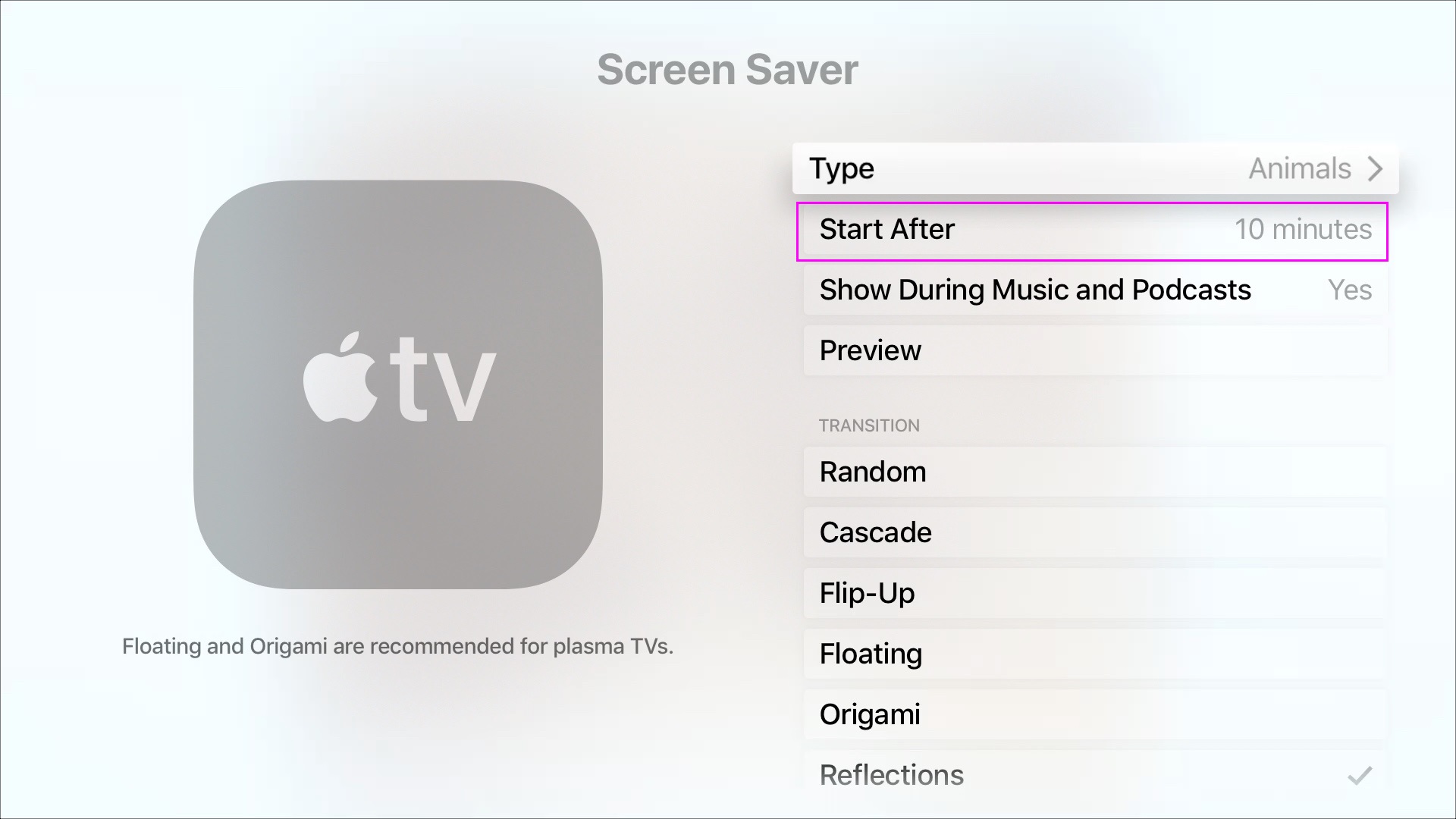
- If you want to know about the details about the place in screen saver, just tap the “Touch” surface while an Aerial is playing on your Apple TV Remote.
How to switch to a different Aerial screen saver on your Apple TV?
If you want to switch between locations while an Aerial is playing on your Apple TV, follow the below given steps to do that.
- Swipe right or left on the Touch surface of your Apple TV Remote.
- If you are listening to music on your Apple TV while an Aerial is playing, you may the next or previous song by tapping the right or left side of the Touch surface to play.
- Moreover, you may select a specific Aerial to play on your Apple TV. But you may set how often new Aerial screen savers are downloaded. In order to do that, go to Settings> General > Screen Saver and select “Download New Video.”
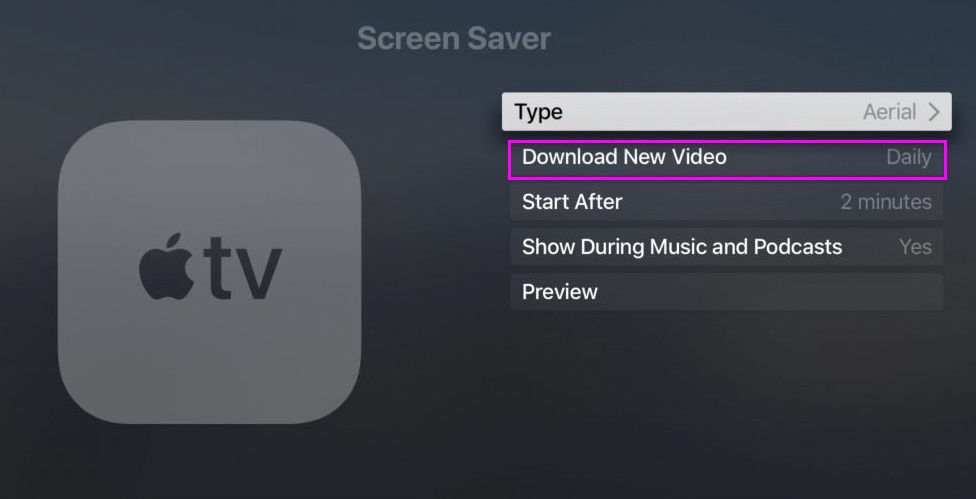
Now read: How to move or hide apps on your Apple TV







What other's say