How to safely Encrypt a USB Flash Drive
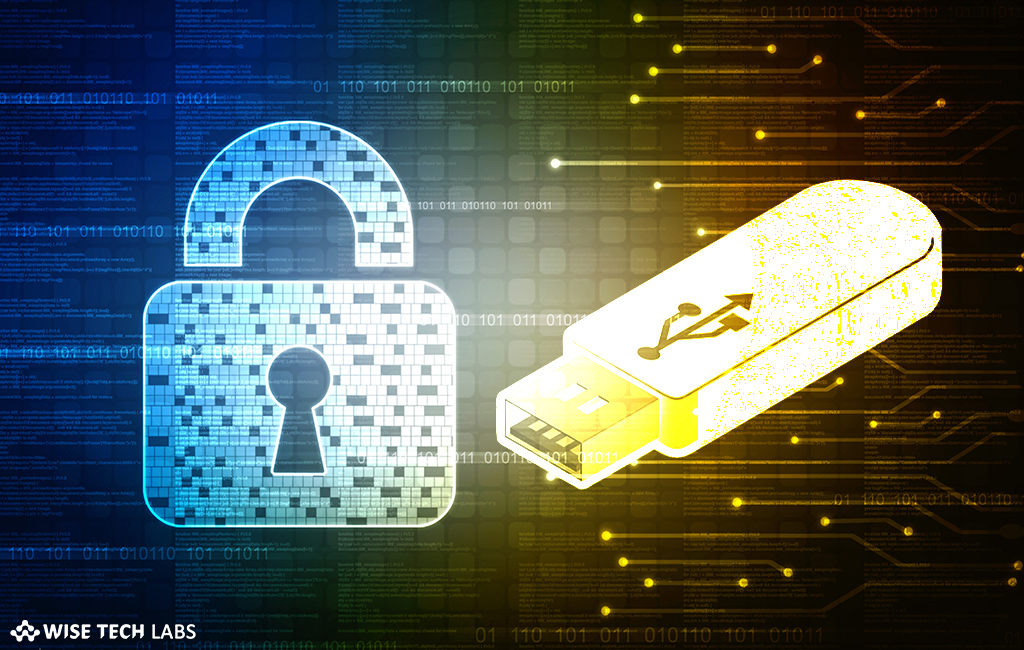
How to safely encrypt a USB Flash Drive?
With the growing technology, data security is always an important concern. You need to be very careful about the dangers of exposing your personal files and private information like passwords and logins. This is especially when you store your sensitive information on the USB flash drive. Because of their portability and large capacities, you may store lots of data and information on one and easily mix ordinary files with files that you want completely inaccessible to others.
USB flash drives do not come with any protection or security shield. USB drive can be easily lost or stolen; your personal data could end up in the wrong hands. In order to secure your data, you may encrypt the USB flash drive to hide your important information so nobody else even knows it’s there. Let’s learn how to encrypt your USB flash drive.
There are many third-party apps available that help you to encrypt USB flash drive that is connected to your Windows computer but you may use the Windows built-in tool BitLocker that is secure and free.
Follow the below given steps to encrypt USB flash drive on your windows computer.
Step 1: Insert the USB flash drive in the USB port of your PC.
Step 2: Open “Computer” to locate the connected drive and right click on your drive.

Step 3: From the context menu, click “Turn on BitLocker” and wait until Bit Locker initializes your flash drive.
Step 4: Once the initialization process is done, you will get an option “Choose how you want to unlock this drive” to check the checkbox representing the appropriate option that you want to use to encrypt your drive and click “Next” to continue.

Step 5: On “How you want to back up your recovery key” window select the appropriate to pick a location where you want to save your recovery key and click “Next” to continue.

Step 6: On the next window, you get an option “Choose how much of your drive to encrypt” where you need to select “Encrypt used disk space only” and click “Next”.

Step 7: Once it is done, click “Start encrypting” from the next interface.

Step 8: You will get BitLocker Drive Encryption interface, wait till the process completes.

This is how you may easily encrypt your USB flash drive to protect and secure your sensitive information from unauthorized access.







What other's say