How to set a default working folder for Microsoft Office tools

Microsoft offers many popular tools like Office, PowerPoint, Project, Excel and many others. Most of us use these tools to get our job done. After completing the task when we save it, you might face difficulty to find that file or folder. In such a case you may set default location according to file type. Let’s learn how to change default location in Microsoft office.
To set default location for database access files
- On the left side top corner, click “File” and then click “Options.”

- Click “General.”
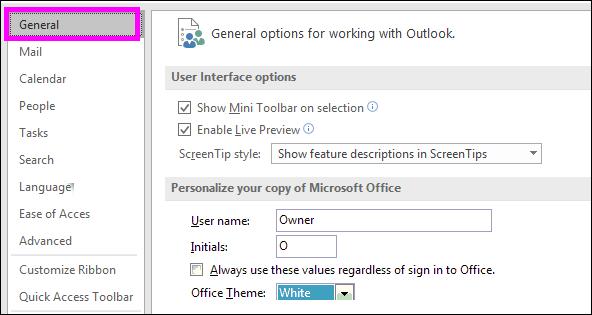
- Under “Creating databases section”, in the “Default database folder”box, click Browse and find the default database folder you want or type the path of the folder where you wish to store Access database files.
To set default location for Info path
- On the left side top corner, click “File” and then click “Options.”
- Click “General.”
- Under “InfoPath Options” section, click “More Options.”
- Click the “Design” tab.”
- On the Project location for Visual Basic and C# code: field, Browseto the new default folder and click “Open.”
- Click “OK”to apply your changes.
To set default location for Excel, PowerPoint, Project and Word files
- On the left side top corner, click “File” and then click “Options.”
- Click “Save.”
- In the first section, type the path in the “Default local file location”box or in Word you can also click “Browse” to find the folder you want to use.
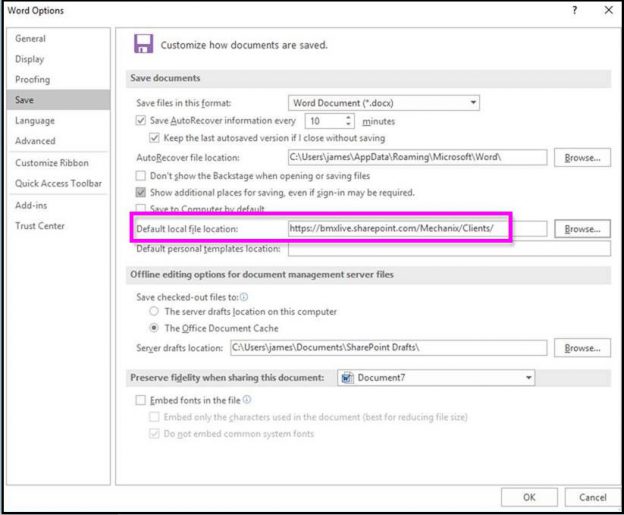
To set default location for Visio files
- On the left side top corner, click “File” and then click “Options.”
- Click “Advanced.”
- Under “General”, click “File Locations…”
- Here, you need to click “Browse” and then browse to the folder where you want to store that file type
- Click “OK.”







What other's say