How to set up Microsoft Account on your Windows PC

To access Microsoft device and services, you require a Microsoft account. With this account, you may access most of the things in Microsoft Ecosystem. If you ever used Skype, Outlook.com, OneDrive, Windows Phone, and Xbox LIVE, there are chances that you already have Microsoft account. If you never used and want to use any service or device from Microsoft, first you need to create a account. Once your Microsoft account is created, you may access your files, photos, contacts and settings from any device safely. Let’s learn how to create Microsoft account on your Windows PC.
You may easily set up or create Microsoft account easily by following the below given steps:
- To create new Microsoft account, go to Microsoft Windows Account Page.
- On the top right corner, click on the “Sign in” button.

- On the next page appears, enter your email address and click “Next” to check if your email address is already associated with Microsoft account or not.

- If your Email ID is not associated with Microsoft, you will get an error message “That Microsoft account does not exist, enter a different account or get a new one” that means you need to create a new account.
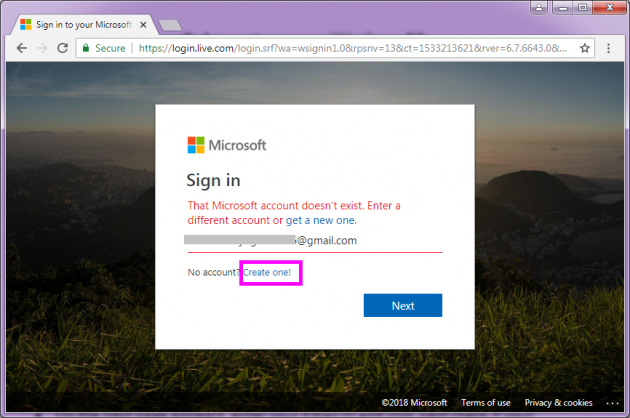
- Click “Create one” and then click “Next” again.
- On the Create Account page, you can see some options. First, you need to create your new account using any existing email address, so enter the email address and click “Next.”If you don’t have any email, you create new by clicking on the “Get a new email address” link.
- On the next screen, create a strong password to protect your account with and then click “Next.”

- Microsoft will send you a security code on your existing email to verify. Open your existing email and click the “Verify your email address” link or copy the security code from the email.
- If you click on verify link, your account is created.
- If you copy the security code, you need to paste it and click “Next”.

- On the next screen, solve the Captcha and then click “Next” again to get your Microsoft account created.

This is how you may create Microsoft account and use it to access all Microsoft services like the Windows Store, OneDrive, Skype, Outlook.com and Xbox Live.







What other's say