How to use Apple Pencil with your iPad or iPad Pro
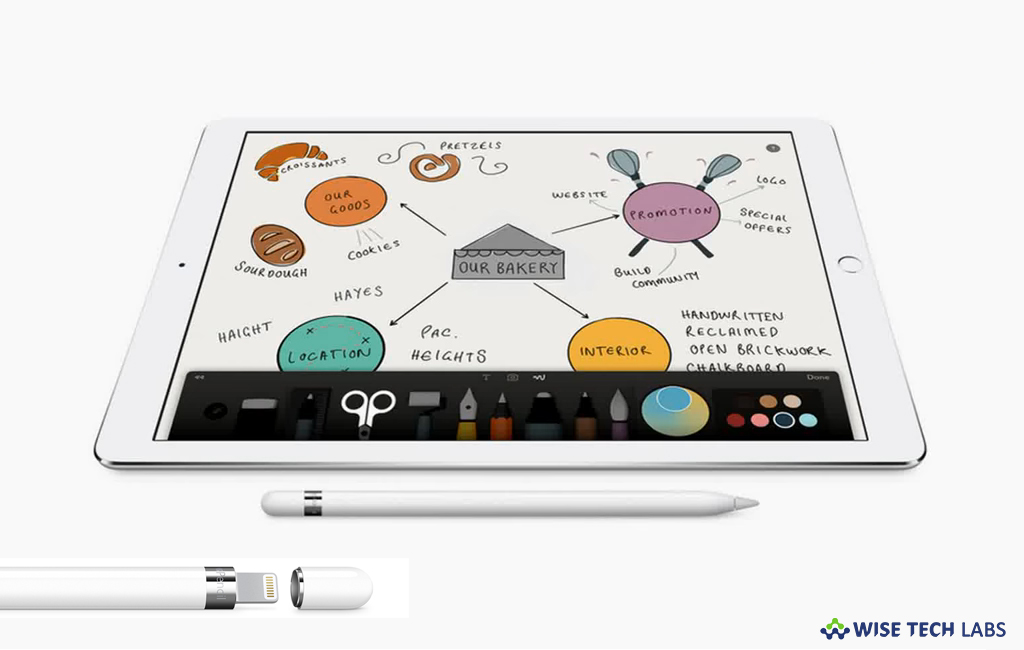
How to pair, use and charge the Apple Pencil with your iPad?
Apple launched Apple Pencil to set the standard for drawing, note-taking and marking up documents in intuitive, precise and magical way. It provides an amazing experience to iPad users. Now you may pair and charge a pencil or an eraser wirelessly. With just double-tap you may go ahead, make your mark and change tools without interrupting your flow. If you are wondering how to pair, use and charge your Apple Pencil, let’s learn how to do that.
How to pair the Apple Pencil with your iPad?
By following the below given steps, you may easily pair the Apple Pencil with your iPad:
- If you are paring the Apple Pencil for the first time, you need to attach your Apple Pencil to the magnetic connector on the side of your iPad.
- If you are using any of the following models, remove the cap from your Apple Pencil and plug it into the Lightning connector on your iPad:
- iPad Pro 12.9-inch (1st or 2nd generation)
- iPad Pro 10.5-inch
- iPad Pro 9.7-inch
- iPad (6th generation)
- When you see the “Pair” button, tap on it.

- Once your Apple Pencil is paired, you may use it.
- Moreover, it will stay paired until you restart your iPad, enable airplane mode or pair with another iPad.
How to use the Apple Pencil with your iPad?
Once your Apple Pencil is paired, you may use it to write, markup and draw with built-in apps and apps from the App Store. Follow the below given steps to do that:
- On your iPad, open “Notes” and then tap the icon looks like a notepad with pencil.

- To draw, tap the marker icon. If the icon is not there, you need to upgrade your notes.
- To sketch, tap “+” button and then tap “Add Sketch.”
- Now, you may start your drawing or sketch and select from several drawing tools and colors.
- If you make any mistake, you may switch to the eraser.
- When you draw or sketch, you may shade or darken the line by tilting your Apple Pencil or pressing more firmly.
- Moreover, you may easily change what happens when you double-tap your Apple Pencil by heading to Settings > Apple Pencil.
How to charge the Apple Pencil with your iPad?
If you are using iPad Pro 11-inch and iPad Pro 12.9-inch (3rd generation), make sure that Bluetooth is turned on for your iPad. Then attach your Apple Pencil to the magnetic connector at the center of the right side of your iPad.
If you are using iPad Pro 12.9-inch (1st or 2nd generation), iPad Pro 10.5-inch, iPad Pro 9.7-inch, and iPad (6th generation), you may charge your Apple Pencil by plugging it into the Lightning connector on your iPad. Moreover, you may also charge it with a USB Power Adapter by using the Apple Pencil Charging Adapter that you got with your Apple Pencil.
Now read: How to use Files app on your iPhone, iPad or iPod touch







What other's say