How to use camera zoom feature on your iPhone or iPad

How to zoom in or out pictures using camera on your iPhone or iPad?
Zoom is one of the most frequently used camera features to capture a perfect view to upload on various social media sites. Most of the mobile manufacturing companies has added precise digital zoom to on mobile cameras. Like other smartphone companies, with iPhone 7, Apple has also introduced an optical zoom feature for capturing photos with accurate photo magnification and focus. If you are using iPhone 7 or later and wondering how to use zoom feature while capturing picture on your device, here is a short user guide that will help you to do so.
You may easily capture zoomed pictures by enabling zoom feature on your iPhone or iPad, follow these steps:
Usually, zoom feature is enabled by default. If it is not, you may enable or disable as per your requirement.
- Open Settings from the Home screen.
- Select General > Accessibility.
- Now select Zoom and then set the toggle button to ON or OFF position, as per your need.
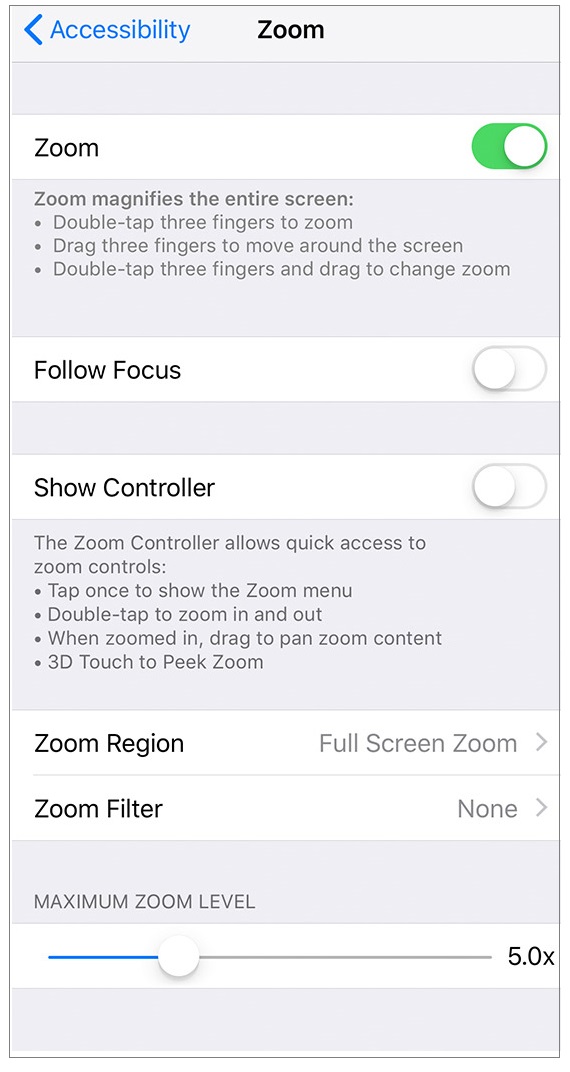
Once Zoom is enabled, you may zoom in or out the view while capturing picture using your mobile phone camera.
- You may use zoom feature only in Photo and Square modes, you may switch the mode by swiping on the corner of the screen.
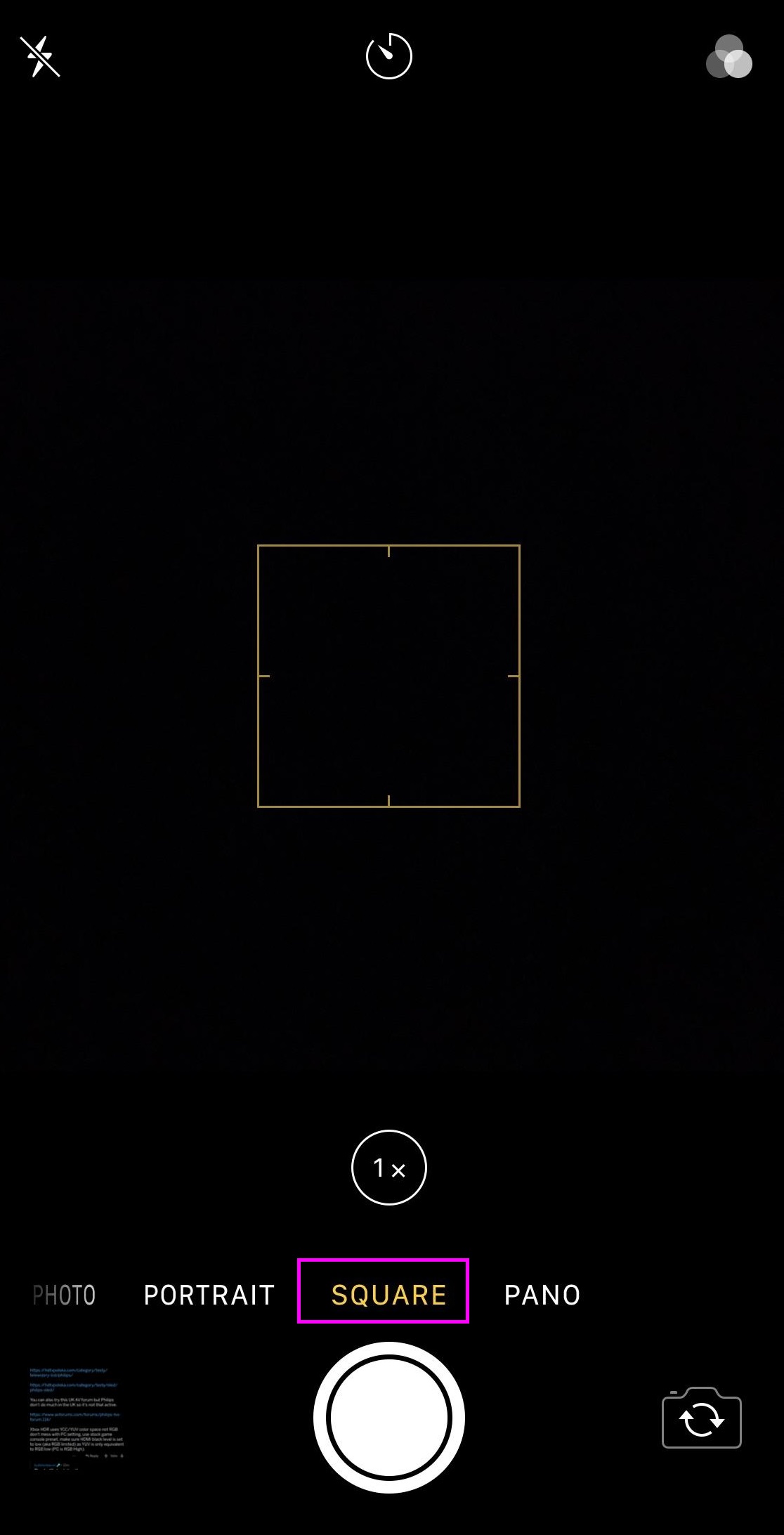
- Open your device camera, place two fingers on the screen and move them apart to start zooming in.
- Similarly, you may zoom out the picture by pinching your fingers together.
- Besides that, you may also zoom in or out pictures using slider and make minor adjustments. While zooming, you will see a slider appear at the bottom of the screen.
- You may also use the slider for making fine adjustments to the zoom. When you finish zooming, the slider will be disappeared automatically.
Now read: How to use your iPhone as magnifying glass







What other's say