How to use Google Assistant on your Smartphone

Google Assistant is AI based voice assistant that helps users to search things on Google and to command other activities on their Smartphone. There are other similar assistants from Apple, Microsoft and Amazon; called Siri, Cortana and Alexa respectively. Apart from device assistance, Google Assistant also helps users in tasks such as turning the lights on/off, switching on/off Wi-Fi and more just by voice commands. Let’s learn how to use Google Assistant on your Smartphone.
To download and install Google Assistant on your Smartphone
Nowadays, Google Assistant is coming as default application with most of the android devices. In case, it is not there on your phone, you may simply download it from Google play store and if you are using iPhone, you may get this application from App store.
To set up Google Assistant on your Smartphone
Once Google Assistant gets installed on your Smartphone, you may easily configure it. Follow the below given steps as per the device you are using:
Configure Google Assistant on Android phone
- Press and hold the Home button to activate Google Assistant on your phone.
- Tap on Agree to accept the terms and conditions.
- Now activate the voice command, tap on “Continue” and enable the “Ok Google” toggle on the next screen.
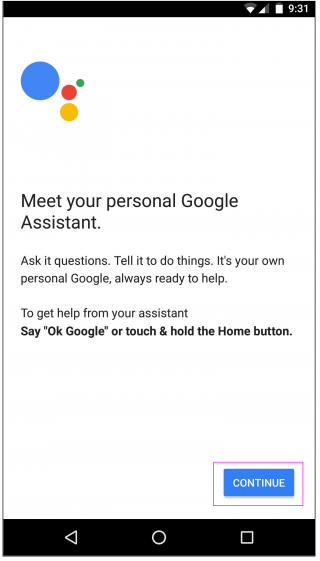
- After doing this, you may use Google Assistant to answer your queries and do many other tasks.
Configure Google Assistant on iPhone
- Launch Google Assistant app on your iPhone and follow the instructions in the app
- Turn on the Ok Google detection option.
- The app will ask you to say “Ok Google” and “Hey Google” commands four times.
- After completing the above given steps, you may use “OK Google” command to activate Google Assistant.







What other's say