How to use the Dynamic Lock feature in Windows 10

How to enable the Dynamic Lock feature in Windows 10 ?
The Windows 10 Creators Update has been already arrived on April 11 2018. It is including Dynamic Lock feature that provides a new way to lock your PC when you leave your computer unattended to do other tasks such as chat with co-workers and busy in meetings. Dynamic Lock can automatically lock your computer when your Bluetooth phone goes out of range.
Let’s learn how to establish a Bluetooth connection between your PC and your phone and then enable the Dynamic Lock.
1. Pairing your phone to your PC
First of all, you need to establish a Bluetooth connection to pair your phone to your PC. Then you may enable Dynamic Lock On your PC. Follow the below given steps to enable Bluetooth connectivity on your phone and PC.
- Go to Settings > Devices > Bluetooth & other devices.
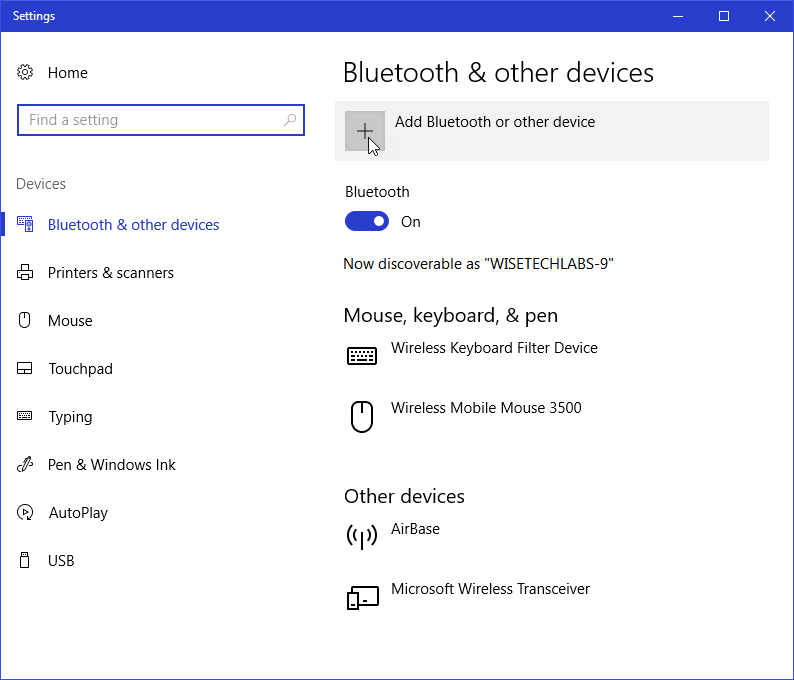
- Enable Bluetooth with the toggle switch there and enable your phone’s Bluetooth as well.
- Now, click the “+” button to Add Bluetooth or other device.
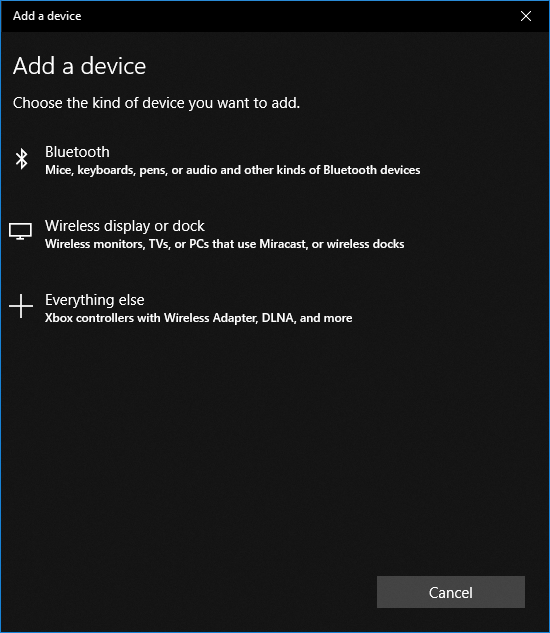
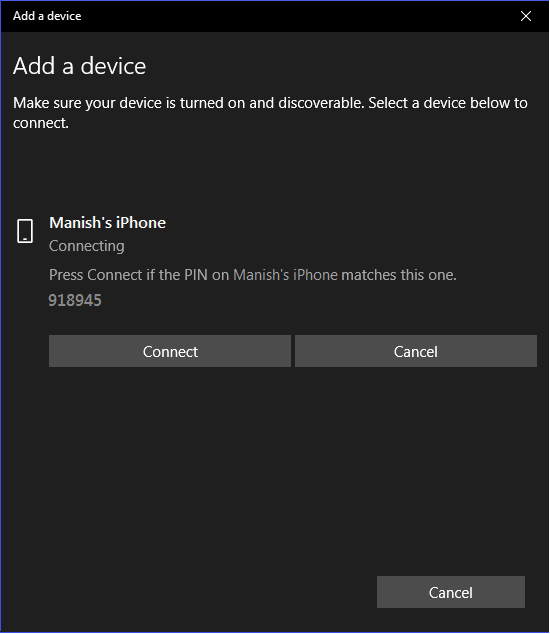
- In the pop-up Add a device window, click Bluetooth, then select your device from the list that appears.
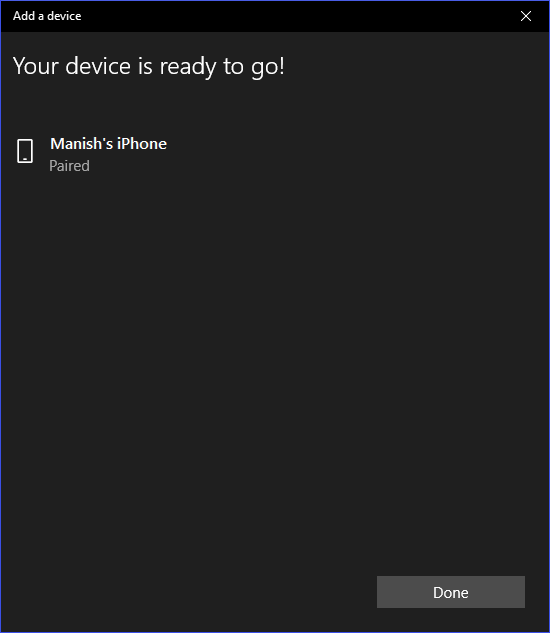
- Prompts should appear on both your PC and phone. Accept it to get them paired.
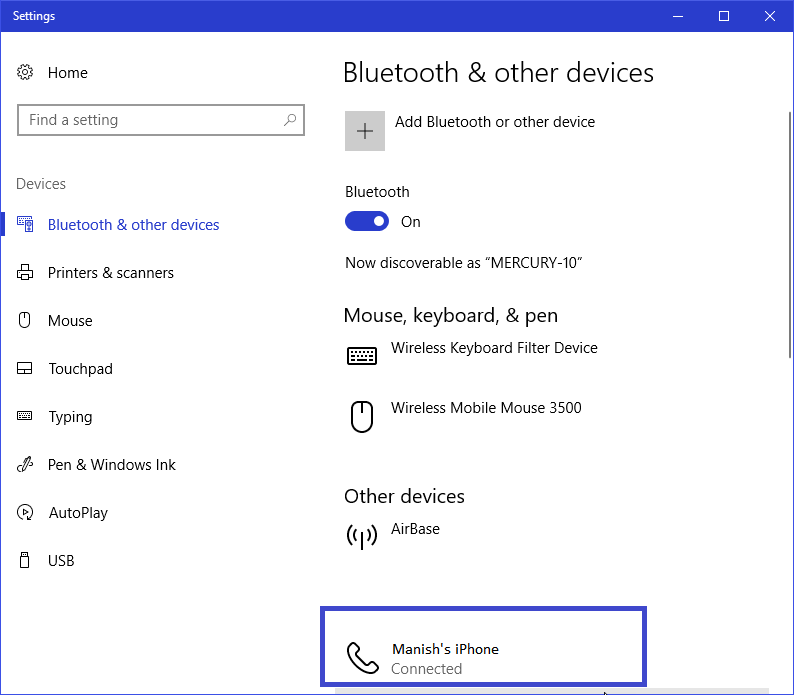
If your device is not listed in the Bluetooth list of your PC, update the Bluetooth drivers on your PC to get this problem fixed.
Below are the steps to update your PC’s Bluetooth drivers:
- Open the Device Manager and then click to expand the Bluetooth
- Now, right-click on the first Bluetooth item listed to click Update driver and then select Search automatically for updated driver software.
2. Enabling the Dynamic Lock feature
Once you established the Bluetooth connection between your phone and PC, you may enable the Dynamic Lock feature.
- Go to Settings > Accounts and then click Sign-in options in the left panel.
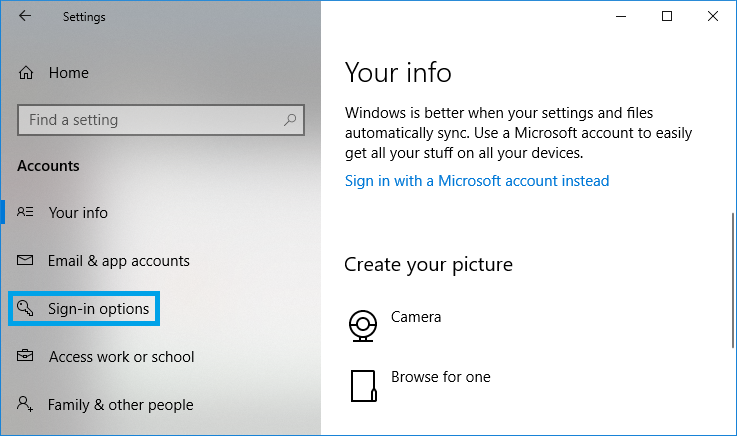
- Now, Scroll down to the Dynamic Lock section and check the box for Allow Windows to detect when you’re away and automatically lock the device.
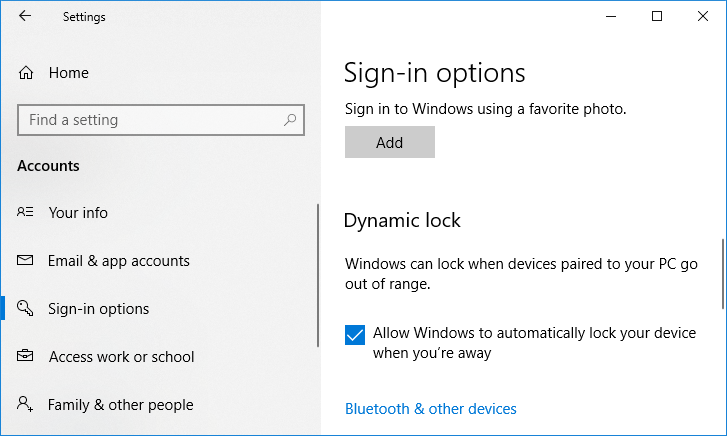
When you return to your computer, you need to unlock your computer window using password, PIN, Windows Hello or a fingerprint scan.
Using above configuration, you may easily pair up your phone with your computer and enable the dynamic lock feature to get it auto locked, when you are away from the Bluetooth range of your computer.
You may also check the other 10 Best New Features of Windows 10 Update from 2018.







What other's say