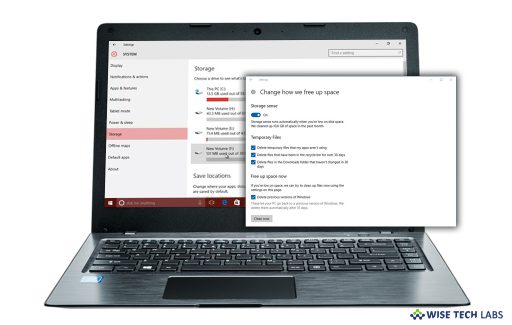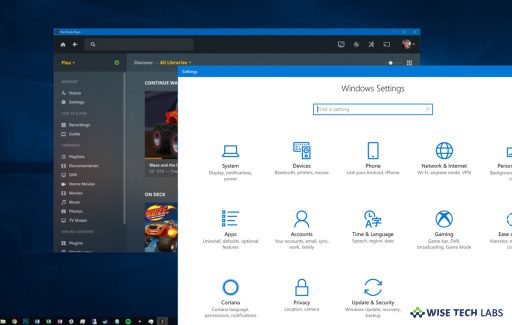With the May 2019 update, Microsoft has started giving about 7 GB reserved storage for updates and optional files on Windows 10. Windows system requires a certain amount of free…
What is System Integrity Protection and how to disable it on your Mac? With macOS El Capitan, Apple introduced System Integrity Protection, a security technology that helps you to protect…
In Windows 10, Microsoft added a new Storage Sense feature that contains the ability to automatically empty your Recycle bin, delete temporary files and remove a number of other files…
How To
How to enable “Night Light” filtering in your W...
November 30, 2018| Reading Time: 3 minutesHow to turn Night Light feature on or off in Windows 10? Most of us feel the problem of watery eyes after working for long hours on computer. The consistent…
What is Snap Assist and how to disable it ? Microsoft offers snapping windows feature that helps you to drag a window to the corner or side of your screen and…