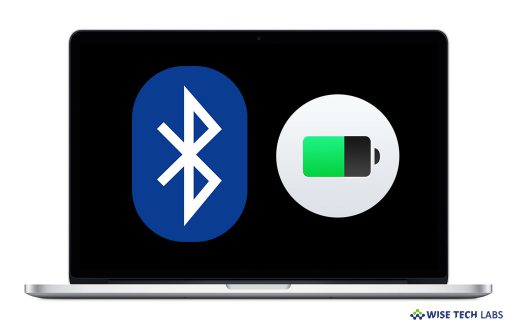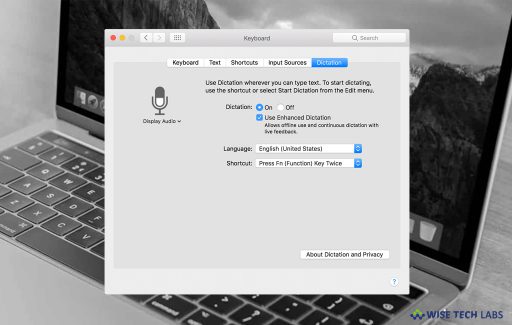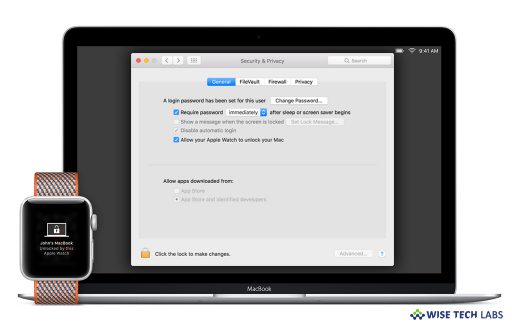How to restore files using Time Machine and Spotlight on your Mac? Time Machine is the best way to backup your files and documents, stored on your Mac. Besides, if…
How to encrypt Time Machine backups on your Mac? Time Machine is built in backup tool that comes with every Mac. When you enable Time Machine, you may add a…
Many times we skip some important tasks while working on Mac. While using Mac, we forget to track the time and miss out some of the important things that were…
On your Mac, Mail app supports multiple accounts to send, receive and manage email for all of your email accounts in one location. All you need to do is just add the…
Every Apple user requires a iCloud account to access many Apple services like Apple Pay, Find My Friends, Find My iPhone or Find My Mac Game Center and many more….
Many times we face IP Address Conflict Issue on our iOS device or Mac. Usually it happens when we connect multiple devices with the same Wi-Fi network. When it causes…
Nowadays most of the accessories are available with the Bluetooth feature, so you may connect them with your Mac without using any USB cable. They work fine until you keep…
How To
How to use Dictation feature to enter text on y...
February 15, 2019| Reading Time: 3 minutesIf you want to control your Mac using voice commands, Apple makes it possible with Dictation feature. With this feature, you may speak to your Mac to make it perform…
How To
How to use Auto Unlock feature to unlock your M...
February 13, 2019| Reading Time: 4 minutesOne of the most convents features of macOS is that you may unlock your Mac with your Apple Watch. Apple added a feature called Auto Unlock in macOS Sierra or…
How to add a custom lock message on your Mac’s login screen? If you want a custom message to appear at the bottom of your Mac’s login screen, you may…