5 best Android and iOS PC Suite software for Windows in 2019

If you want to transfer file between your Phone and PC, you may easily do it with the help of Android PC Suite. There are many PC Suite are available that may confuse you while choosing the best one. Here we will provide you a list of the 5 best Android PC Suite for Windows 10. Android PC Suite allows you to do internet browsing and gaming. Moreover it works as an organizer and calculator, a camera and navigator; a music player and archive gallery. It helps to perform different tasks between your PC and Phone. With this software, you may back up the phone content and media download and upload content to the PC and keep the phone up to date and organized.
1. Wondershare TunesGo
If you want to transfer and backup Contacts, Photos, Music, SMS, and more on your Android or iOS Device, Wondershare TunesGo is the best tool to manage your device on your PC. With this software, you may transfer media files without iTunes restrictions. Moreover, you may also make a custom ringtone for your Android device.Once your device is connected to PC, you may transfer the entire playlist with a single click and maintain audio quality after transfer. It provides best way to organize, enjoy and share every moment of your life. Wondershare TunesGo helps you to manage and organize contacts in a safer and simpler way. Plus, you may make hidden files visible and browse mobile system folders on your PC.
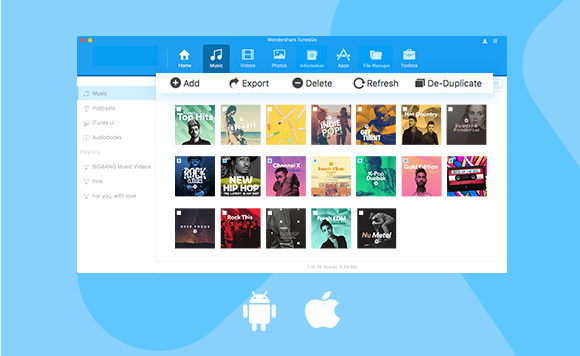
You may download Wondershare TunesGo from here.
2. dr.fone – Transfer
If you are looking for the tool that helps you to transfer data, repair system issues, erase data from mobile devices, dr.fone is a perfect set of these tools. With this software, you may easily copy data from one phone to another. dr.fone provides an easy way to backup and restore your phone. Moreover, when you forget the password on your device or you just don’t know the password on a second-hand device, its helps you to remove the lock screen. You may create a complete device backup with one click. Once your device is connected and detected, the program will automatically backup data on your android phone. You may backup WhatsApp, Kik, LINE, Viber, including text, attachments and call history.
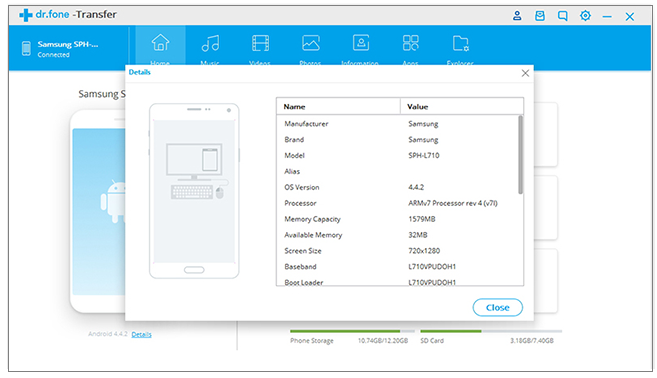
You may download dr.fone – Transfer from here.
3. AirDroid
AirDroid is one of the best device management tools for Windows 10. With this tool, you may easily transfer files across devices, control mobile devices remotely, receive and reply messages from your PC. It provides best way to transfer files, photos, documents, music or APKs, wirelessly. Moreover, you may also transfer folders and manage files remotely. Its View Only Mode allows you to show your device screen, doing game live streaming and demonstrating apps, etc. Additionally, you may use the remote keyboard to type on device using your computer keyboard. It has the desktop notification feature that allows you to mirror notifications of SMS, emails, app notifications to your computer and instantly reply them.
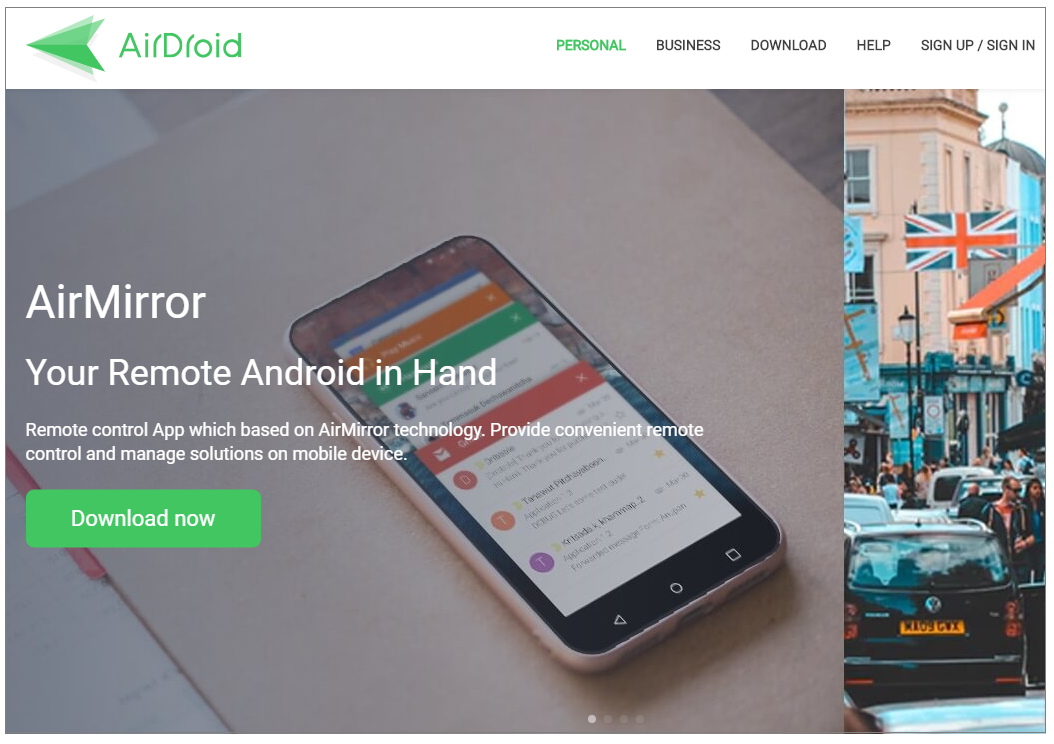
You may download AirDroid from here.
4. Mobiledit
Mobiledit is a perfect device management tool that helps you to manage your device in a safer way. With this tool, you may easily manage many important tasks on your phone from your PC. These Tasks can be adding new contacts to your phone book, managing files, making backups or working with text messages. It helps you to access your phone data quickly and modify content efficiently. Additionally, you may success all your phone backups, apps, pictures and more directly from the first screen. It is the most convenient management tool to organize your phone contacts from the comfort of your PC.
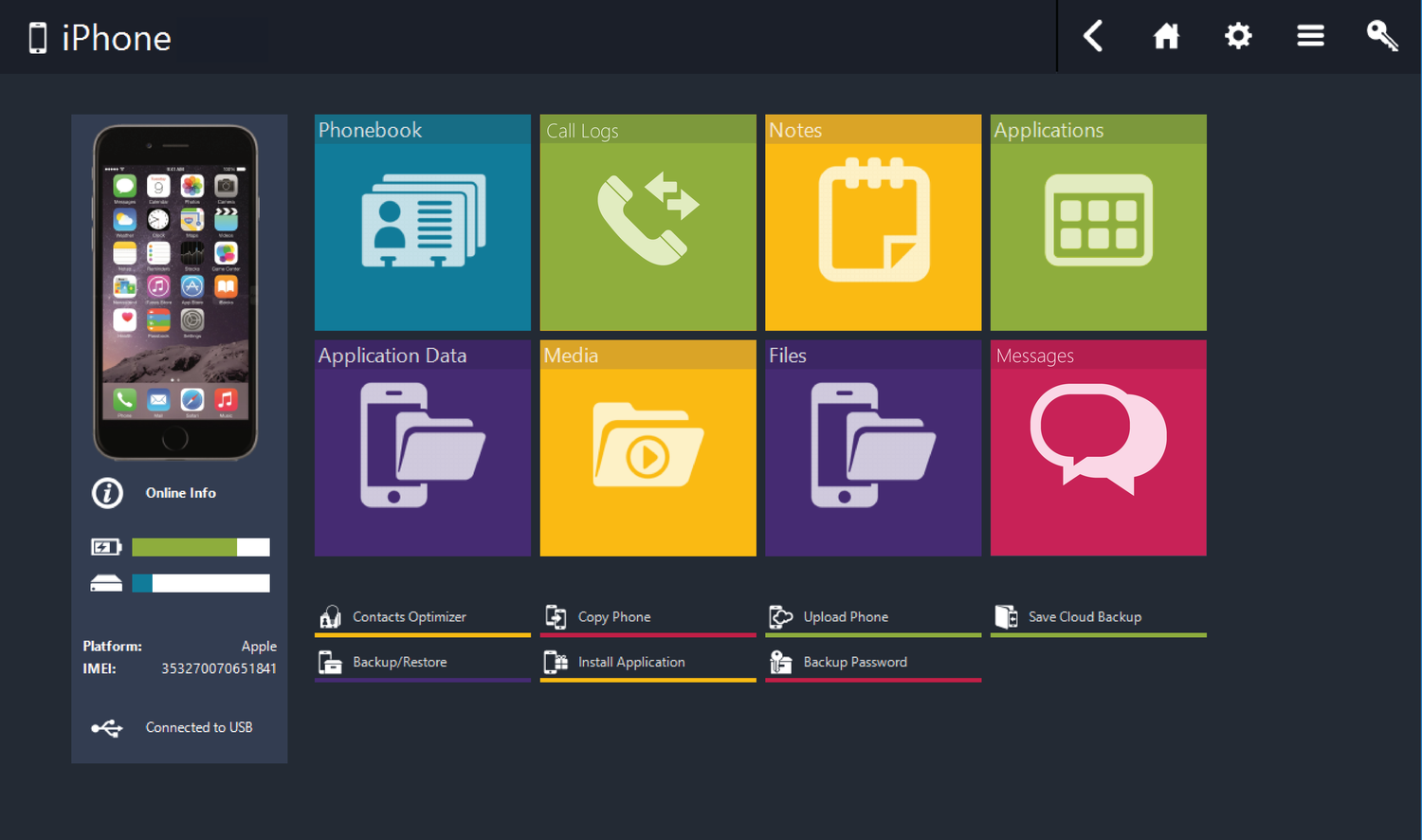
You may download Mobiledit from here.
5. MoboPlay
MoboPlay is also one of the best tools to manage your Android phone from your computer. With this tool, you may easily browse and manage any files and data on your mobile device from computer. You may transfer and sync any apps, files, photos, music and videos between computer and Smartphone. It allows you to backup and restore contacts, SMS, call logs, images, app data and music from your phone with a single click.
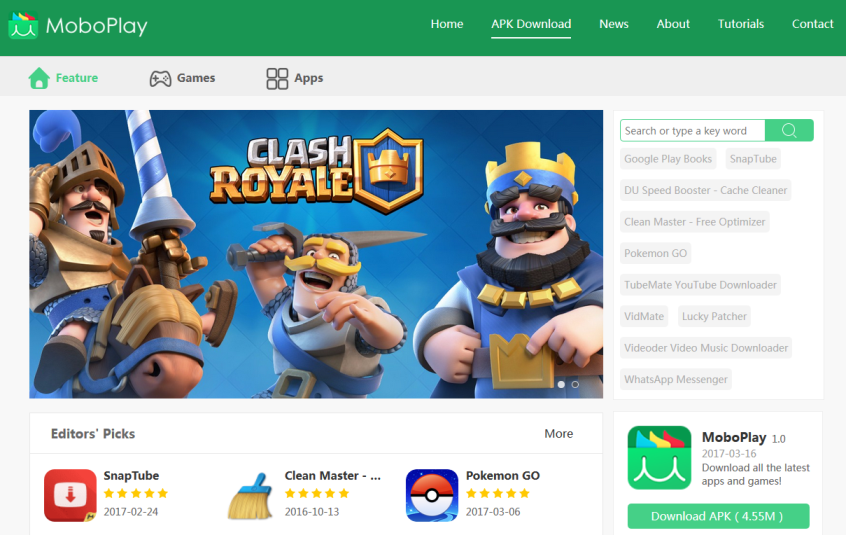
You may download MoboPlay from here.
Now read: 5 Best free DVD ripping tools for Windows in 2019







What other's say