5 best free online PDF to Word converters in 2019
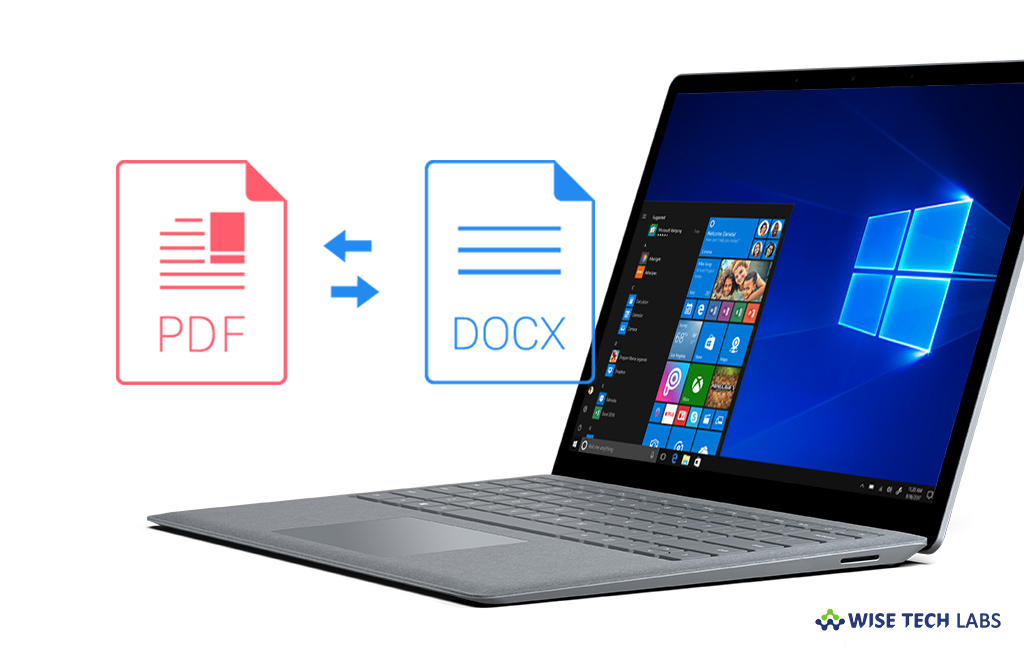
Whether a student or a business person, everyone likes to edit their PDF files by converting them in to a word document. Basically, PDF is not designed to make changes in your document so you may convert your PDF file in to word document for making the required changes. If you are wondering for the best tool to convert your PDF file into Word file, here is a list of the 5 best online PDF to Word converters in 2019.
1. Free Online OCR
OCR is the best online tool for converting PDF files into Word document. Optical Character Recognition software supports 46 different languages including Chinese, Japanese and Korean. Moreover, you may extract text from PDF and images (JPG, BMP, TIFF, GIF) and convert into editable Word, Excel and Text output formats. You need not to install any software on your computer. You may recognize text and characters from PDF scanned documents (including multipage files), photographs and digital camera captured images. You may convert text and images from your scanned PDF document into the editable DOC format.

You may access Free Online OCR from here.
2. Smallpdf
Smallpdf is another best online tool that helps you to convert PDF to Word by just dragging and dropping, within seconds. You may use this tool for any file size without registering any account. It removes the files completely from servers forever after one hour. You may use this tool all computers – no matter if you use Mac, Windows or Linux. It is partnered with Solid Documents to provide the very best quality to convert your PDF file on your computer.
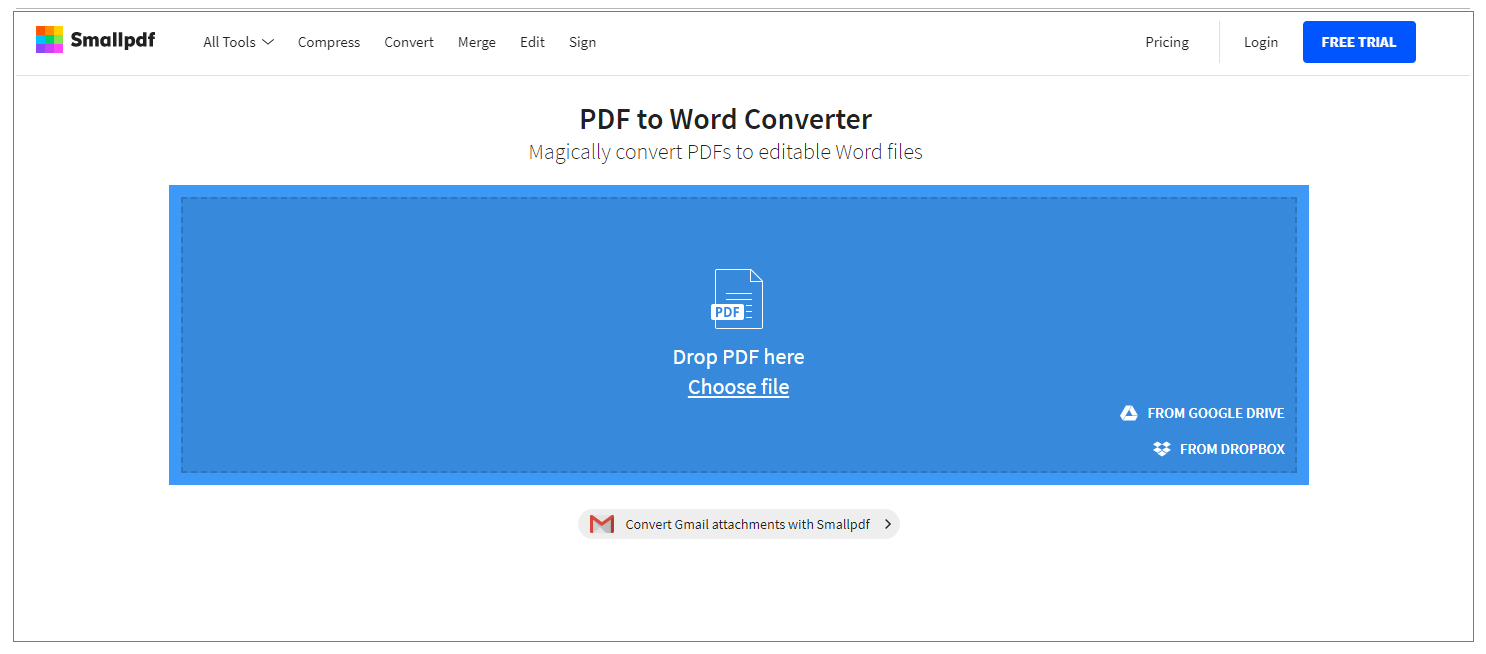
You may access Smallpdf from here.
3. Free File Converter
FreeFileConvert is one of the best files converting tools that allows you to convert files into various formats. It supports 8372 different conversion combinations of audio, video, image, document, archive, presentation, ebook and font file types. With this tool, you may only convert one file at a time, but the process is very easy, all you need to do is just click Convert file, select an output format and then click Convert. Like OnlineOCR, you need not to provide any email address and wait for a message. It shows the download link on-screen immediately.
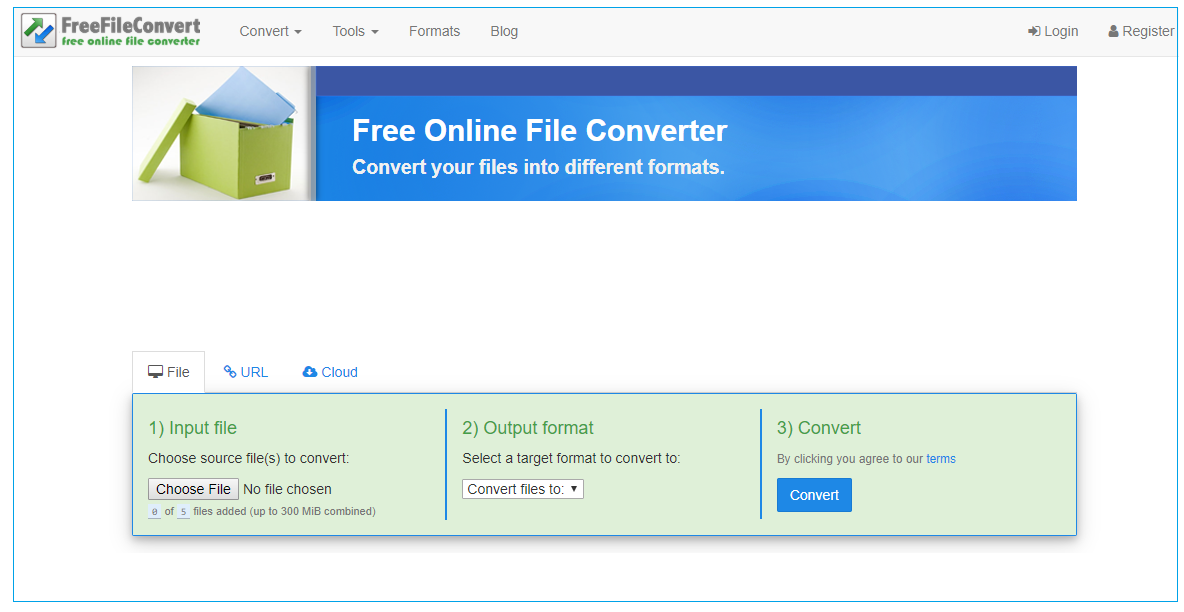
You may access Free File Converter from here.
4. Simplypdf
Simplypdf is the best tool to reconstruct PDF files into Word, Excel or PowerPoint documents just using the default options, or you may fine tune the way that the PDF file is reconstructed. You may get good quality conversions without wasting hours reformatting and reworking your converted Word files. You may use advanced options for converting or removing headers and footers. PDF form fields are recognized and converted into text boxes for simple and quick editing.
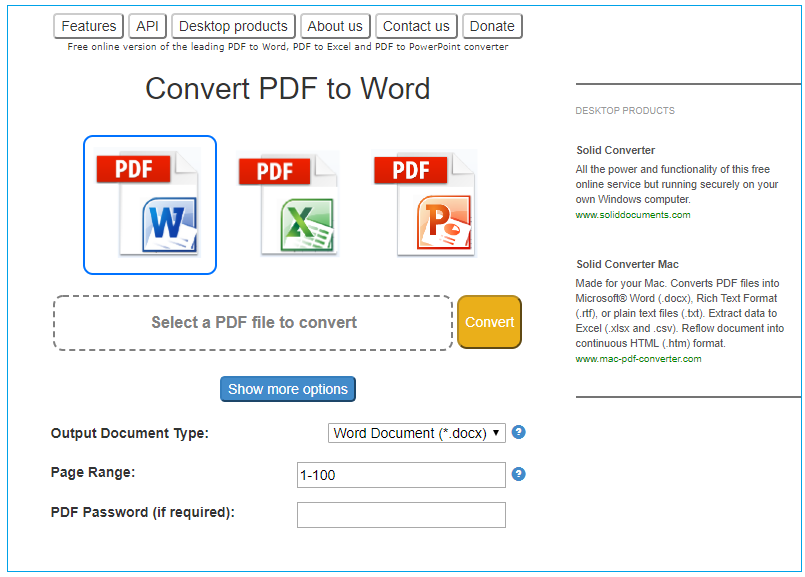
You may access Simplypdf from here.
5. Zamzar
Zamzar offers the most convenient way to convert file formats, without installing any software to your PC. All you need to do is just select your file, select a format to convert to and away you go. It is very quick; you may complete all conversions in under 10 minutes. It supports 1200+ file formats, more than any other converter. You may use this simple online tool for converting your PDF file into Word document with ease.
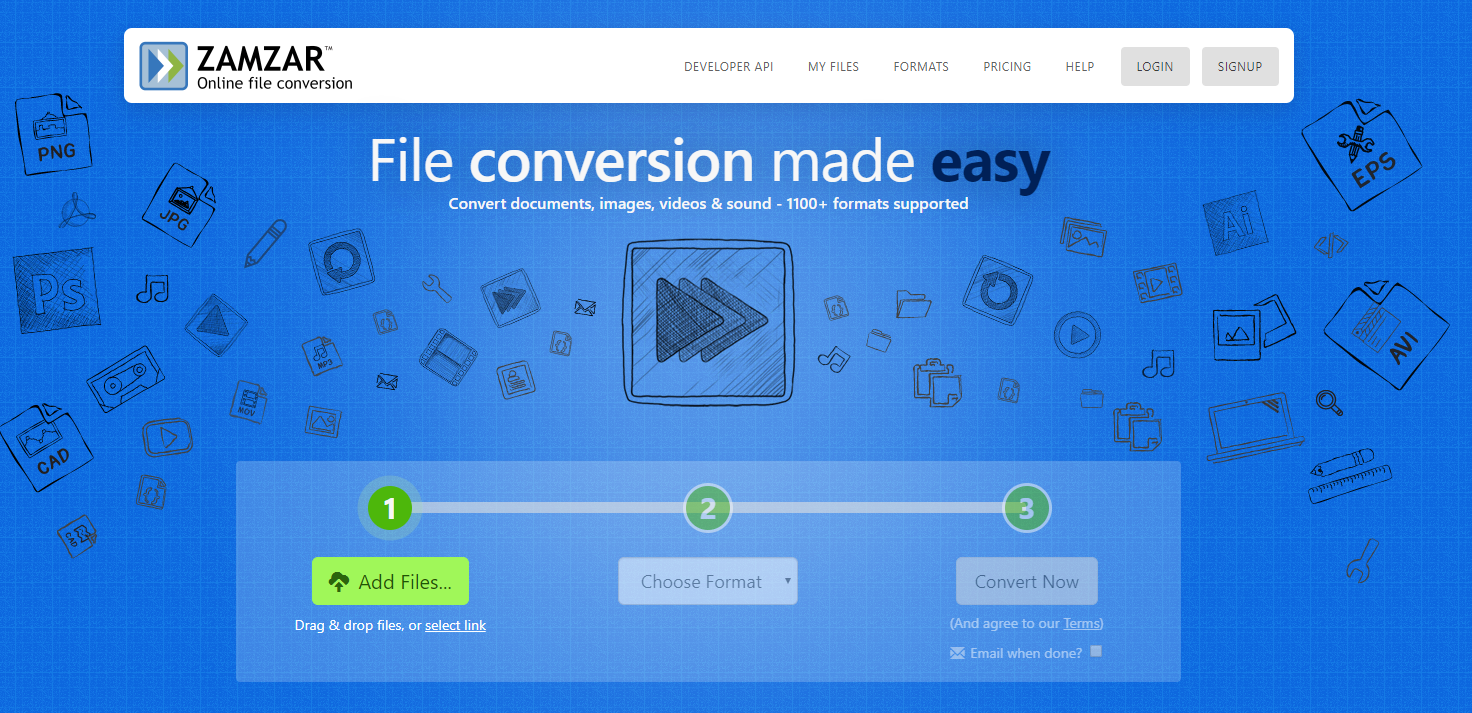
You may access Zamzar from here.
Now read:5 best online cloud backup services of 2019







What other's say