5 best PDF file compression tools for Windows in 2019

If you are unable to send a PDF file via a mail, it may happen due to a large PDF file or slow internet connection. If you are trying to send a large PDF file via email, it may be failed. In this case, you may compress the PDF file, doing so will reduce the file size. If you are looking for the best PDF compressing tool that can compress your PDF document without making any changes in format and data quality. Here is a list of the 5 best PDF file compressing tools that you may have on your Windows PC.
1. PDFelement Pro by Wondershare
PDFelement Pro is one of the best PDF compressor tools that help you to reduce PDF size using multiple compression setting options. PDFelement is not just a compressor, but also a PDF creator or editor. It is very simple to use, you may reduce PDF file size by removing unwanted text, watermarks, images, links, and more. You may also decrease PDF file size using the built-in compressor. With this tool, PDF file size can be compressed by converting it to other file formats. Besides compressing PDF file, you may modify, convert, create, and secure PDF files before compressing and sharing them with anyone via email.

You may download PDFelement Pro from here.
2. Hipdf
Hipdf is the best online tool that helps you to compress your PDF files quickly. It is very simple to use; you need to just upload your file with drag and drop or press Choose File. After selecting the file, select the compress level you want and then click the button to start. Then you may download the compressed file on your computer. Hipdf is absolutely free and secure. It does not save your data on server and delete all your PDF files permanently from our servers within one hour. You may use this easy tool without any installation or registration.

You may access Hipdf from here.
3. Nice PDF
Nice PDF is another popular PDF compression tool that helps you to reduce the actual size of PDF document without making any changes in its font quality and visibility. With Nice PDF, you may remove PDF objects and take advantage of new compression features of latest PDF specifications that allows you to compresses your files 30 – 60% better than its actual compression possibilities. Moreover, it helps you to shrink PDF file and set the compression level to generate PDF files of the smallest size.
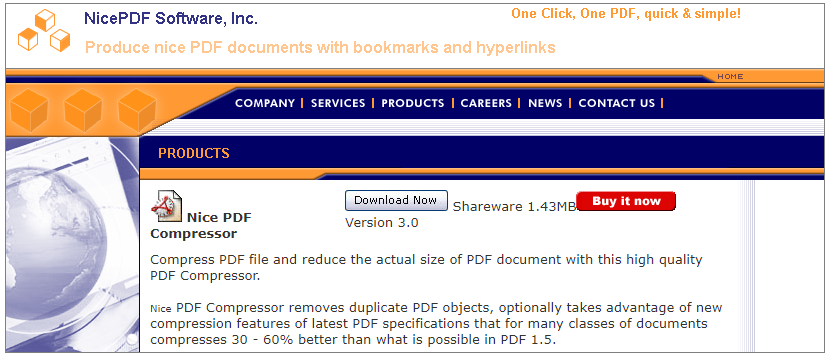
You may download Nice PDF from here.
4. Free PDF Compressor
Free PDF Compressor is a free PDF compression tool that helps you to reduce the size of PDF files with ease. It is very simple and easy to use; all you need to do is just select an existing PDF file and hit Compress button. After that, it starts compressing PDF file page by page, you may see complete compression progress in progress bar. It is a perfect freeware that is available for personal and non-commercial use.
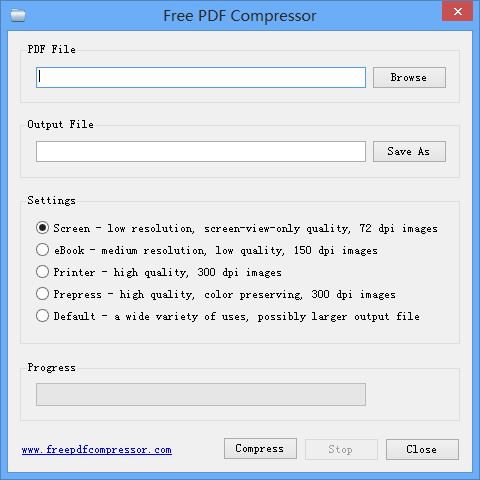
You may download Free PDF compressor from here.
5. PDF Reducer by Orpalis
PDF Reducer is another most effective PDF compression tool that helps anyone to reduce the file size of their existing PDF files. It is very easy to use; you need to select either individual files or entire folders to compress the size of the corresponding PDFs. Moreover, it offers different innovative, unique and highly sophisticated size-reducing methods which can be used to reduce the document size quickly. It also supports the removal of unwanted specific objects such as annotations, form fields, bookmarks, embedded files and more.
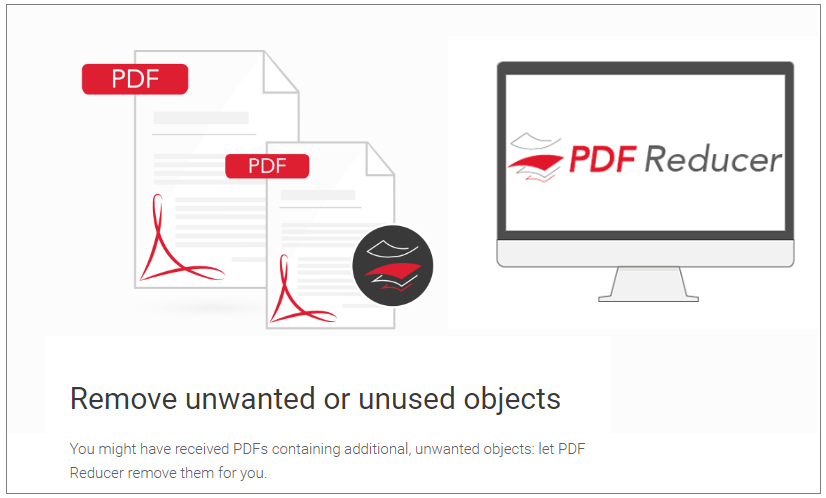
You may download PDF Reducer by Orpalis from here.
Now read: 5 best free PDF to JPG converters for Windows in 2019







What other's say