5 best screen sharing software for Windows in 2019
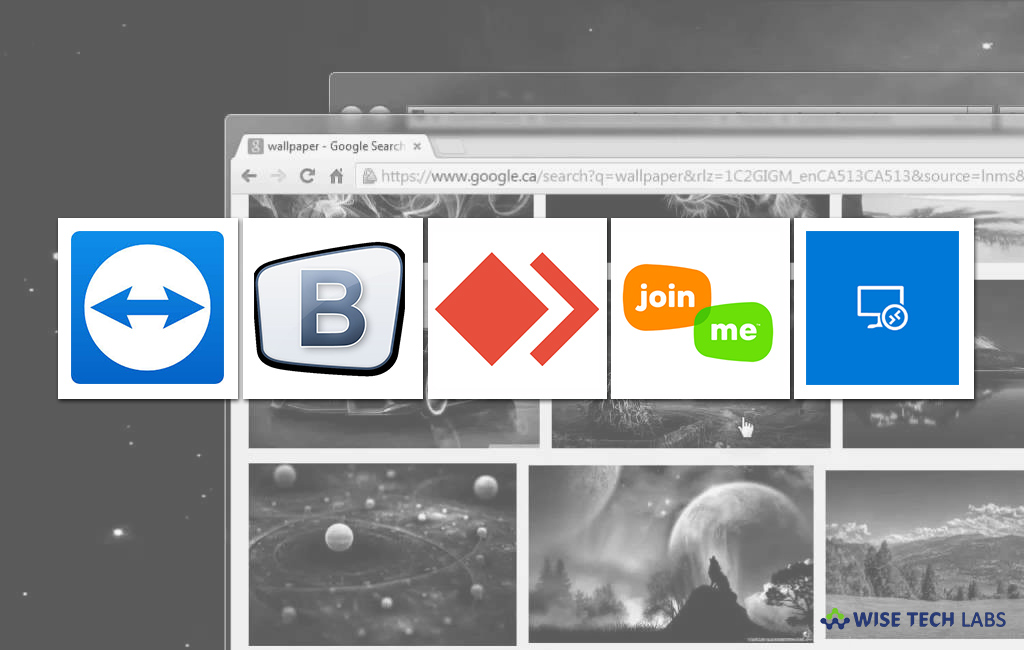
Whether it is system troubleshooting or conducting business meeting, screen sharing software is one of the most essential programs that you need on your Windows PC. With this software, you may easily access files or documents, even if you if you don’t have physical access to your PC. With the help you screen sharing software, you may use one computer to access another and control the mouse and keyboard inputs while connected with an Internet or network connection. If you are looking for the best screen sharing app, here we will give a list of the best screen sharing or remote accessing tools for Windows in 2019.
1. Team Viewer
TeamViewer is the best remote desktop tool that includes 30,000 new users every hour. At present, there are over 1.8 billion live TeamViewer IDs that are accessing the biggest and fastest remote connection network worldwide. It is a powerful tool that you require to keep all your computers, servers, and devices at your fingertips. Its 256-bit AES Encryption and two-Factor Authentication offers both user and network connection security. It helps you to chat with individuals or groups, participate in business meetings, and make video calls with a single click. Moreover, you may use it for industrial-grade remote control, desktop sharing, live support, online meetings, secure data transfer between computers and enterprise IT management.

You may download Team Viewer from here.
2. Microsoft Remote Desktop
Microsoft Remote Desktop is also one of the best screen sharing apps for Windows. Microsoft designed this tool to connect to a remote PC or virtual apps and desktops made available by your admin. With this app, you may increase your productivity, no matter where you are. It is very simple to use, all you need to do is just download and install this app from Microsoft store and then execute it to perform your tasks on your PC. Additionally, you may also watch videos and all directly that are stored on your remote PC. Plus, you may easily get connected to pc on the network. If you are not much tack savvy, just make sure that your PC is connected to a WiFi network and then you may connect to any pic running windows which is available in the specific network.

You may download Microsoft Remote Desktop from here.
3. BeamYourScreen
If you want to access your system files remotely, BeamYourScreen is the most effective remote accessing software for PC. With this app, you may share any screen content from your computer live over the Web to multiple people for Online Meetings. It is the best software to conduct Online Meetings, Web Conferences, Sales Demos, Online Presentations, Remote Support, Online Training or Teaching, and more. It is extremely easy to use; all you need to do is just download and install BeamYourScreen on your PC and then share the 9 digit session ID with all participants. Participants never have to install software nor change the settings of their firewall since BeamYourScreen is simply run in a temporary folder and uses standard ports (80 and 443).

You may download BeamYourScreen from here.
4. AnyDesk
AnyDesk offers the fastest remote access to your PC. With this tool, you may access your computer remotely anywhere anytime. It makes online collaboration easy so that you may communicate with ease. It is a perfect tool to conduct online meetings and presentations or work on the same document from the other side of the world. Additionally, you may copy and paste or use the new transfer tab to transfer files between computers. You may record remote sessions to add an extra level of security.

You may download AnyDesk from here.
5. join.me
If you want to start online meetings instantly, Join.me is easiest way to host or join online meetings and seminars. All you need to do is just share a join.me link with all the participants and start or join the session. Moreover, you may modify your meeting link to whatever you want and configure your personal link that folks joining your meeting get familiar with you and your brand before everyone has even entered the meeting. Additionally, you may customize meeting background and give your meeting attendees a fun picture to look at, or brand the background with a company logo. It is perfect software to for audio, recording, scheduling, and remote control on your PC.

You may download join.me from here.
Now read: 5 best 3D animation software for your PC in 2019







What other's say