5 best text editing tools for Windows in 2019

Like always, text is also an important part of this digital era where people read text in articles, blogs, stories and other online contents. If you are a blogger or you write text for official or personal purposes, it is important to be sure that you are using accurate text in your blog, document or other files. If you don’t want to waste long hours to edit the text manually, you may use text editing tool on your PC. By using the text editing tool, you may quickly format an accurate text for its final publication. Here we will provide you a list of the 5 best text editing tools for Windows.
1. Sublime Text
If you are looking for a sophisticated and lightweight text editor for Windows, Sublime Text is the best editing tools designed by Jon Skinner and Will Bond in 2008. This application is written in C++ and Python and comes packed with a host of editing tools that make editing super easy and fun. This cross-platform source code editor provides Goto Anything feature that provides quick navigation to files, symbols, or lines. Moreover, it automatically creates a project-wide index of every class, method and function. Sublime Text is designed from custom components, providing for unmatched responsiveness. Besides this, you may take advantage of multiple monitors by editing with multiple windows, and using multiple splits in each window.
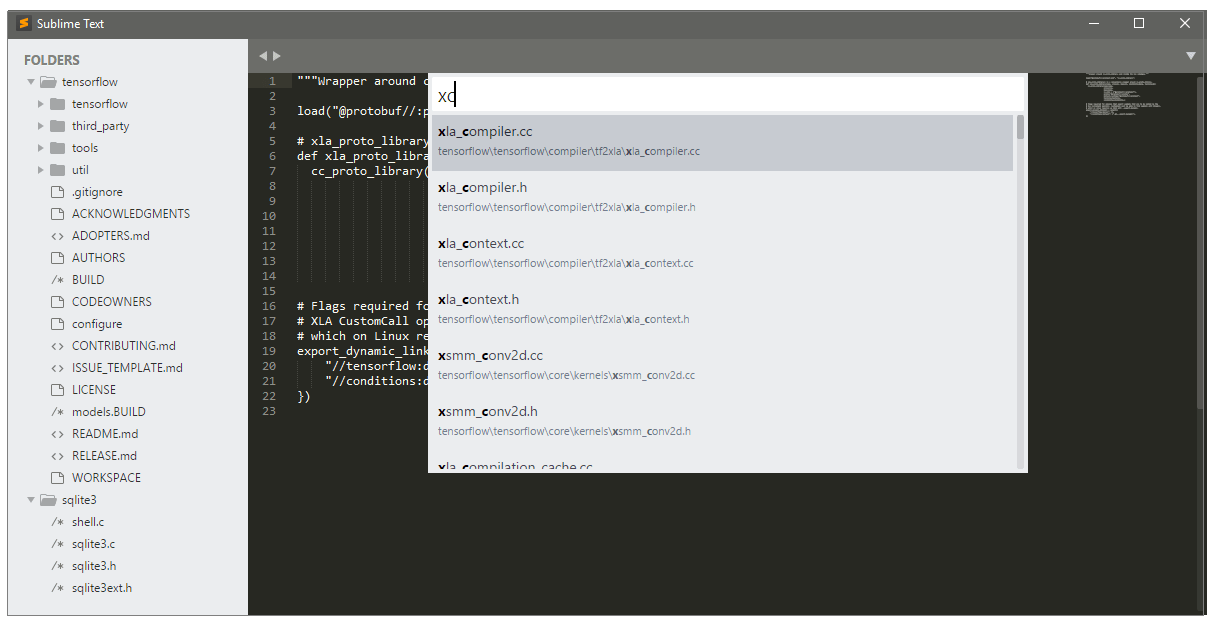
You may download Sublime Text from here.
2. Notepad++
Notepad++ is a free source code editor that supports various languages. It works in Windows system by using a GPL license. Notepad++ is a powerful editing component that is written in C++. Also it uses pure Win32 API and STL to provide a higher execution speed and smaller program size. It helps you to optimize as many routines as possible without losing user friendliness. Additionally, Notepad++ is playing a vital role to reduce the world carbon dioxide emissions. It uses less CPU power and throttle down your PC to reduce power consumption and provides greener environment. It has many key features including Auto-completion, Multi-Document, Multi-View, WYSIWYG (Printing), Zoom in and zoom out and more.

You may download Notepad++ from here.
3. UltraEdit
UltraEdit is one of the world known text editors that perform every task like code highlighting, folding etc. If you are a developer, you may use it for unsurpassed power, performance, startup, and file load. It is very customizable, configurable, and has beautiful themes. If you want to use it for business purpose, it is very secure, trusted, proven, dependable and stable. UltraEdit features the most powerful and intuitive multi-caret editing and multi-selection capabilities in the business. Once your cursors or selections are where you want them to be, you may copy, cut, paste, select and delete just the same as you normally would. Plus, it allows you to sign installers and libraries digitally.
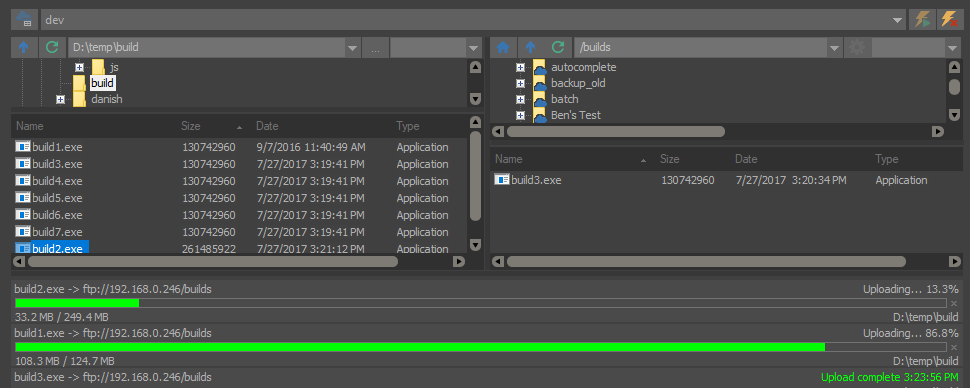
You may download UltraEdit from here.
4. Brackets
Brackets is a modern and open source text editor that makes it easy to design in the browser. It is very helpful for the web designers and front-end developers. With Brackets, you may easily experiment with new ideas and share them with the community. It is an inline editor that allows you to open a window into the code you care about most. Moreover, Brackets allow you to use Quick Edit and Live Highlight with your LESS and SCSS files which will make text editing easier than ever.

You may download Brackets from here.
5. EmEditor
If you are looking for a fast and lightweight text editor, EmEditor is very easy to use tool for Windows. It is designed for both native 64-bit and 32-bit. You may use this text editor for powerful macros, Unicode, and very large files. It aims to achieve client requirements. It can be used for text editing in education and corporate field like major corporations, educational institutions, institutions of the European Union, ministries of Japan, and other governments from all over the world.

You may download EmEditor from here.
Now read: 5 Best web browsers for Windows in 2019







What other's say