How to transfer all WhatsApp Chats from Android phone to iPhone without using any third party tool

How to transfer WhatsApp chat from Android to iPhone?
WhatsApp is one of the most popular messaging or calling platforms worldwide. It has 1.6 active users who are using this platform for messaging, making audio or video calls and sharing other multimedia files. As everyone has important conversations stored on WhatsApp messenger so backup is a very essential thing to keep your data safe for further use. If you regularly create backups on WhatsApp, you may easily restore all your information when you accidently deleted WhatsApp app .
With these daily backups, you may also restore all your WhatsApp chats on your new Android device. But if you are switching from Android to iPhone, you may not restore the chat’s backup created on Android device. In such case, you may transfer all your chats from Android to iPhone via email chat option. Let’s learn how to transfer all WhatsApp Chats from Android phone to iPhone or Android to iPhone.
WhatsApp has Email chat option that helps you to transfer all your WhatsApp chats from Android to iPhone or iPhone to Android, follow these steps:
- Open WhatsApp settings on your Android or iPhone device.
- Now, head to chat settings > chat history > E-mail chat and then select the chat you want to transfer.
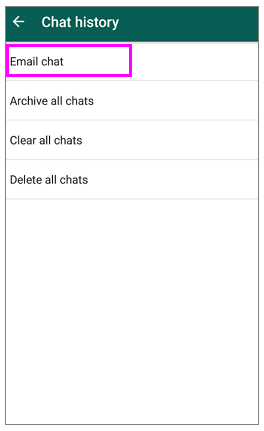
- Select with media or attach media, if you want to include photos or videos shared with the user.
- In the email app, you can either write an email address or select to leave it empty.
- If you leave it empty, the email will be automatically saved as a draft.
- Now open your email on your new Android or iPhone and view all your WhatsApp chats you did on your old device.
However, WhatsApp chats do not get stored exactly they stored in old phone but you may open an email and view them on your new device anytime, anywhere.
Now read: How to disable people from adding you to random groups on WhatsApp







What other's say