How to use Google Calendar‘s “propose a new meeting time” feature
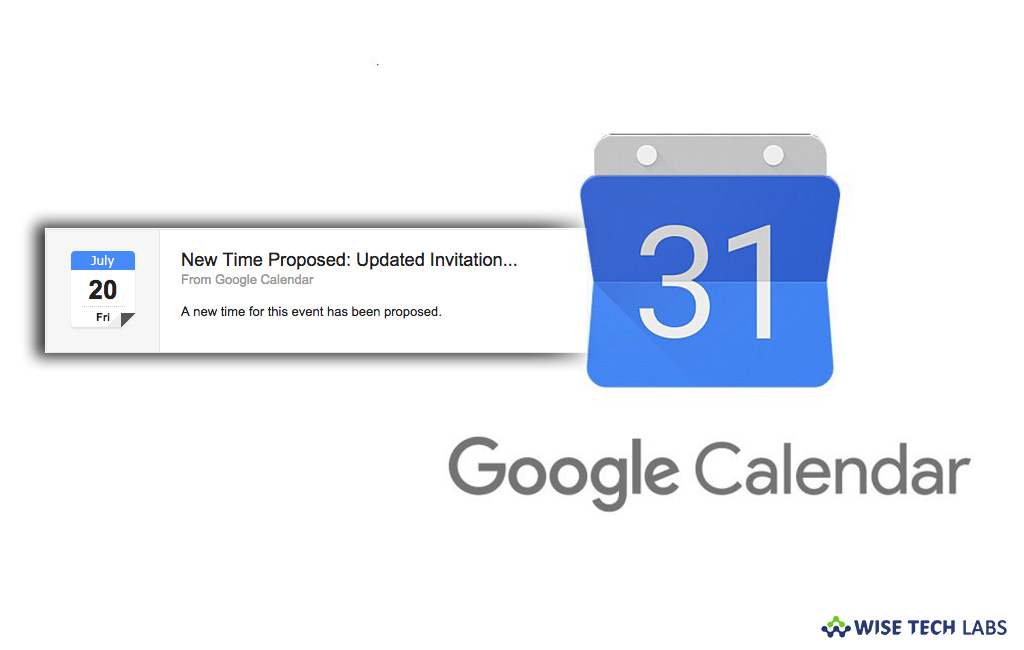
Google calendar is one of the most essential applications that you use on your phone and PC. Google keeps updating all the applications to enhance their features. Recently, Google added a new feature called “Propose new meeting time” in Google calendar. The feature is designed to improve the overall meeting rescheduling experience by allowing you to propose a new time for an already scheduled meeting or an event and allows the organizer review and set the new suggested time. This feature allows you to make communication between attendees, reduces time spent on meeting practicalities and make meetings more productive with key stakeholders in attendance. Moreover, this new feature also allows users to see the calendar availability of the other participants and compare them side-by-side to propose a new time that is best for all attendees of the meeting. Let’s learn how to use it.
You may easily use this feature “propose a new meeting time” by following the below given steps:
- Open a web version of Google Calendar on your computer.
- Select any calendar invite.
- Here, you need to select “Propose a new meeting time.”

- If permissions are granted, you need to check the calendar availability of other participants.
- According to that, select a new time to propose.
- After completing above given settings, wait for the approval from the event or meeting organizer.
This new feature will work across domains and with Microsoft Exchange, and is currently available on the web. Soon, it will be released for mobile devices too.
Now read: How to add an event in the Calendar app on Windows 10







What other's say