How to switch between YouTube channels on a Google Account
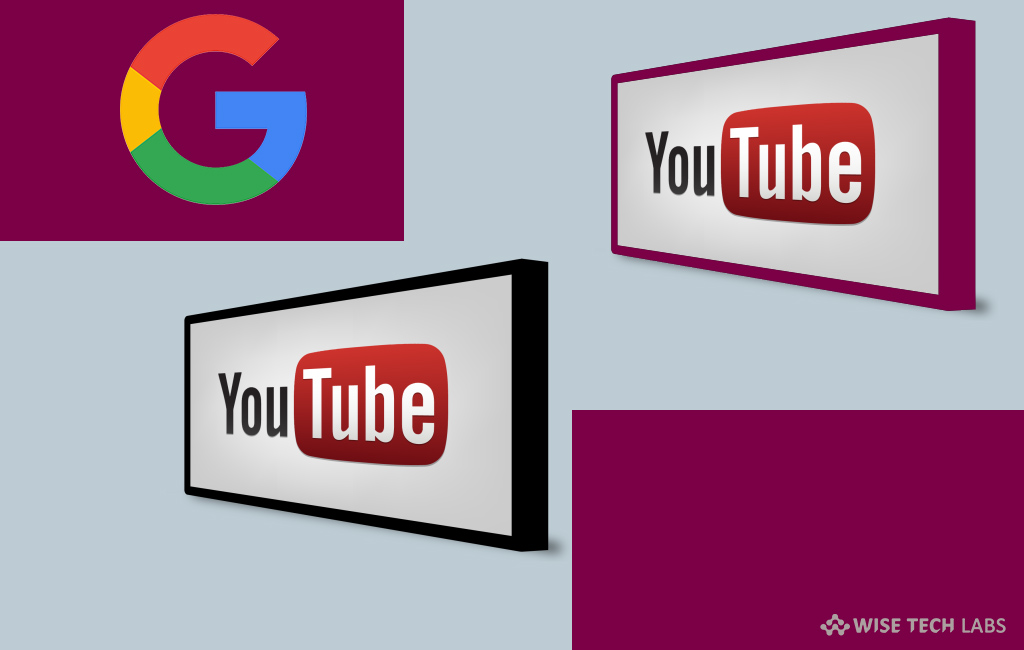
If you have more than one channel on YouTube and want a way to switch between your YouTube channels with a Google account, you may manage up to 200 channels from one Google Account. Here, we will provide you some easy steps to manage multiple YouTube channels using same Google Account on your computer or android or iPhone.
How to switch between YouTube channels on your computer?
If you use YouTube in your computer browser, you may manage YouTube channels by following below given steps:
- On your computer, open YouTube website and sign in with your Google account.
- At the top right of the YouTube homepage, select your channel icon.
- Click “Switch account”, doing so will show you a list of the Accounts that you manage, as well as your Google Account information.

- Select the account you want to use. If you select a “Brand Account” that doesn’t have a channel, you need to create a channel for that page.
How switch between YouTube channels on your Android or iOS device?
If you are using YouTube application on your Android phone or iPhone or iPad, you may manage channels from the application, follow the below given steps to do that:
- On your Smartphone, open YouTube app that probably gets signed in with the account associated with device.
- On the top right corner of the app screen, click “Account or profile icon.”
- Now, tap the down arrow next to your name, doing so will show you a list of channels.
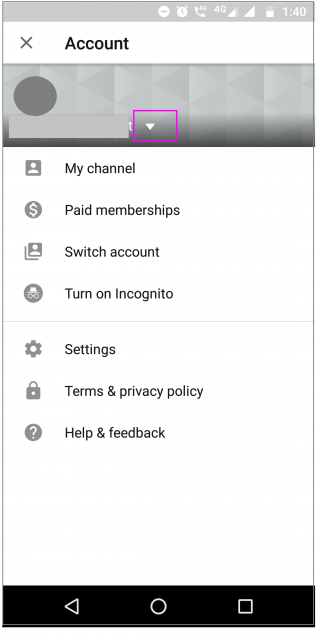
- Select a channel from the list to start using that account.
Now read: How to enable the new YouTube “Take a Break” feature







What other's say