How to add business hours to your Facebook Page
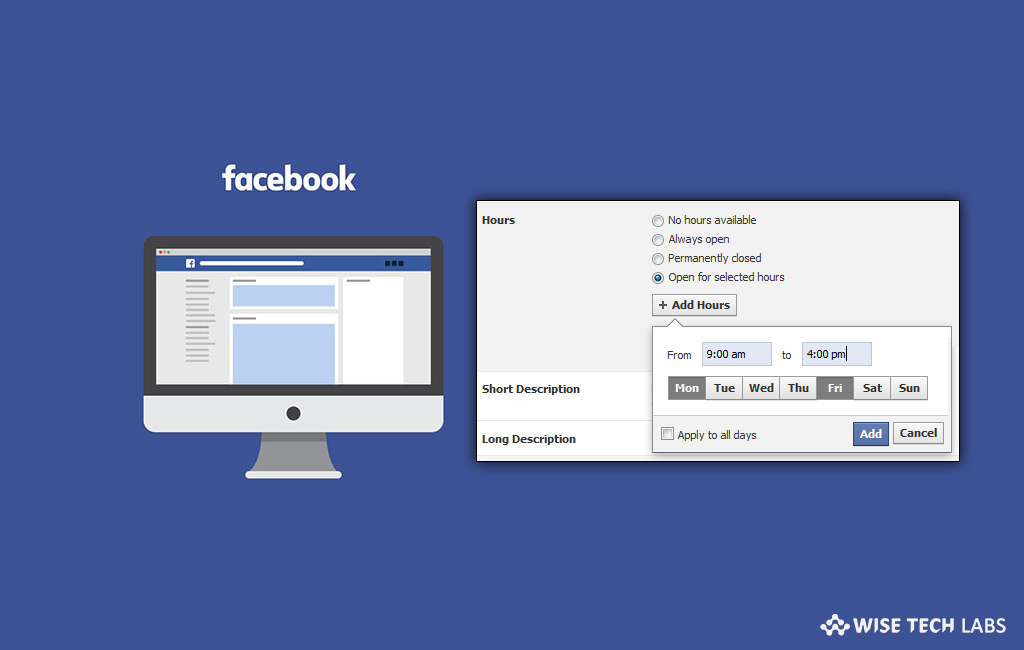
Facebook is one of the most popular social media platforms that are also being used for business purpose. Most of the people create their business page to display their services and products. This is the best way to showcase your products and services at free of cost. If you want to set or add business hours to your Facebook page, you may easily do it. Let’s learn how to do it.
To add the business hours, first you need to make sure that your page’s category must be Local Businesses. Follow the below given steps to do that:
- Open your Facebook page and click “About” option that is placed below your Page’s cover photo.
- In the left side column, click “Edit Page Info.”
- Click to edit the Hours section and then “Add” your hours and click “Save Changes.”
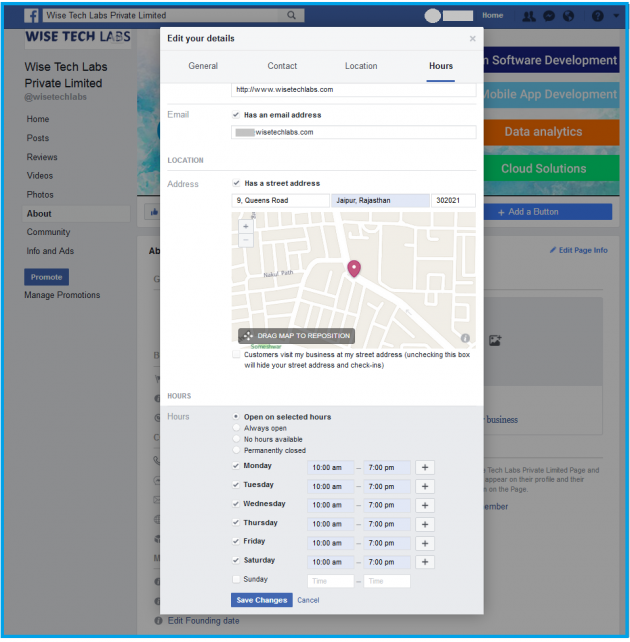
Once you added business hours to your Facebook page, you may automatically set your Page’s messaging status to “Away” outside of business hours, follow the below given steps to do that:
- Open your Facebook page and click “Settings” at the top of your Page
- In the left side column, click “Messaging.”
- Below “Stay responsive when you can’t get to your computer or phone”, click “Change.”
- Click “Schedule” and then select a Time zone from the dropdown, then click “+ Add Time.”

- Set time range in which you want to set as Away.
- After adding the time range, click “Save.”
By following the above given instructions , you may easily add business hours and the time range you want your Facebook Page’s status to be automatically set to away in that particular time interval.
Now read: How to disable auto playing sound for videos on Facebook







What other's say