How to add or remove music to Groove on your Windows 10 PC
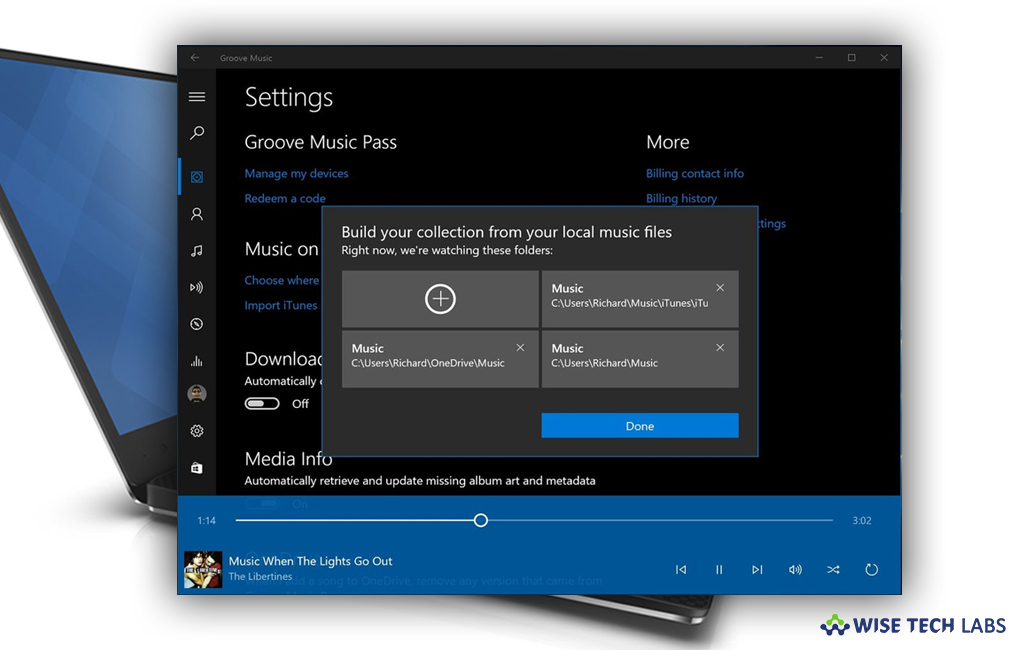
What is Groove?
In Windows 10, Microsoft offers inbuilt Music app called Groove. if it is not there on your PC , you may download it from Microsoft Store and add your MP3s to OneDrive and use this Music app to play your songs on other devices such as PC, Phone or Xbox one. Moreover, you may add your favorite music to Groove app and then play it across your other Windows devices. If you are using Groove app on your Windows 10 PC and want to add or remove music to it, here we will provide you step by step guide to do that.
How to add music to Groove on your Windows 10?
If you want to add your locally stored music folders to Groove, you may easily do it by following the below given steps:
- On your Windows 10 PC, open the Music app and then go to Settings>Preferences.
- Click “Choose where we look for music on this PC.”

- Click the “+” button to view your local folders and then select a folder.
- Click “Add this folder to Music” to add the folder.
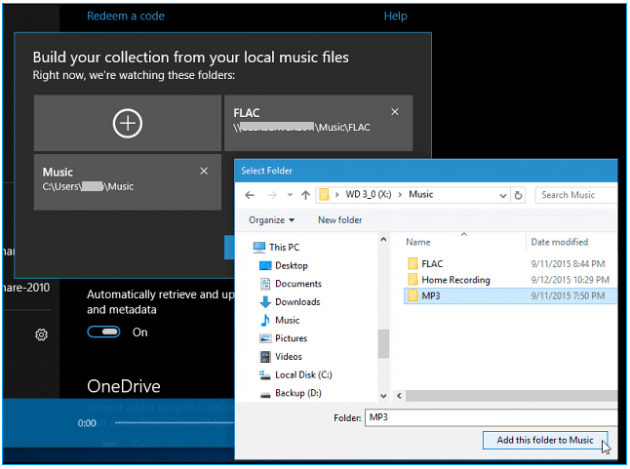
- After adding all your music folders, click “Done.”
How to remove music from Groove on your Windows 10?
If you don’t like any music folder in music app, you may easily remove it by following below steps:
- In order to do that, click the “X” in the upper-right corner of the folder tile.
- Click “Remove Folder” to confirm.
Note: You cannot remove all folders. There should be at least one folder to work.

- After removing all the folders you want to delete, click “Done.”
By following above given steps, you may add and remove folders from the local storage on your Windows 10 PC. Moreover, you may add music from a USB flash drive or external hard drive directly to the library.







What other's say