How to check if your Facebook private data was stolen or not
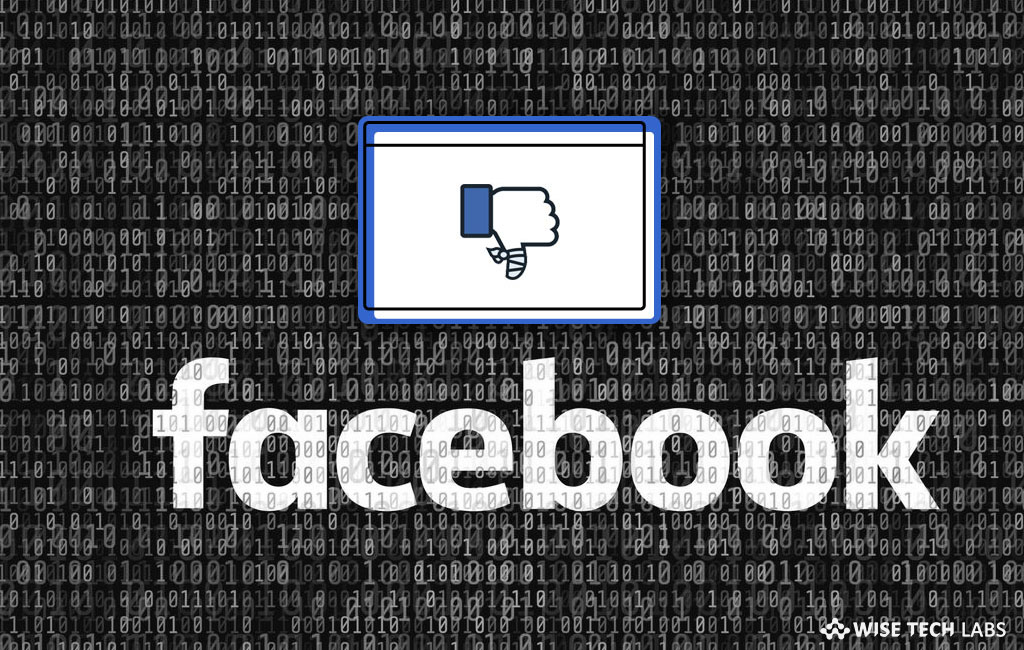
How to check if your private information was stolen or not?
Recently, Facebook has confirmed that 30 million accounts were hacked on its social media website and private data like names, school, college, personal contact and more were stolen. Facebook announced that FBI is already working on it to find out if any other service was affected or not and how intense the entire case goes. However, until then the team is reaching out to those who account were hacked. Also Facebook is messaging those users whose accounts were hacked and will inform them exactly what data was taken from their accounts. Moreover, it can happen with any user, if you want, you may check if your account is hacked or not and what information was stolen from your account. Here, we will provide you some steps to check exactly what information was taken from your account.
- Open your Facebook account on your PC and visit the Facebook Help Centre website.
- Scroll down on the page and locate the subtopic “Is my Facebook account impacted by the security issue?”
- If your account was hacked, below the subtopic it will be mentioned, “ Yes. Based on what we’ve learned so far in our investigation, attackers accessed the following Facebook account information” followed by texts such as Name, Email addresses, Phone Number and more. Here, you may also see the information hackers did not steal from the account.
- If your account is still safe, you will see a text “Based on what we’ve learned so far, you Facebook account has not been impacted by this security incident. If we find more Facebook accounts were impacted, we will reset their access tokens and notify those accounts.”

According to Facebook, hackers are stealing your information using the “View as” feature on the website. They are taking all basic information such as education, birth date, email address and more.
Now read: How to set up Two Factor Authentication in Facebook







What other's say