How to format an SD card using Disk Utility app on your Mac
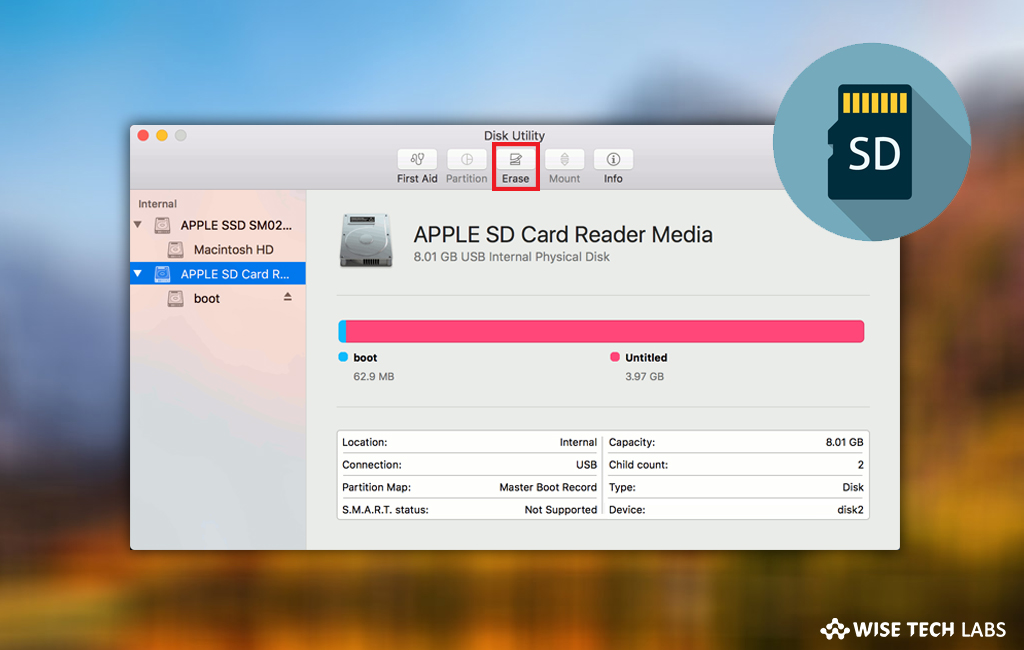
How to use Disk utility for formatting an SD card on your Mac?
Every Mac comes with the Disk Utility that helps you to perform disk and disk volume-related tasks on macOS. Like formatting a disk for Windows, you may also quickly and simply format your SD card with the Disk Utility. Usually, formatting of SD card is required to remove the stored data and use it as a storage medium with another electronic device. If you are wondering how to format an SD card using the Disk Utility app, let’s learn how to do that.
Note: Make sure that you backup the data you want to save from your SD card because formatting an SD card or Micro SD card will remove all data stored on that card, as well as set a file system format for the SD card.
You may simply format an SD card by following the below given steps:
- First off, connect the SD or microSD card to the Mac.
- Navigate to Application > Utilities and launch “Disk Utility.”
- Now, locate and select the SD card in Disk Utility from the left sidebar and then click “Erase” in the toolbar.
- From here, you may give the SD card a name and then select the file system format you want to use for the SD card.
- Click on the “Erase” button and wait until format process is done.

- As process completes, click the “Done” button.
- Finally, eject the SD card / Micro SD card from your Mac.
This is how you may erase SD card or MicroSD card using Disk Utility app and you are free to use that formatted SD card with your other electronic devices. Moreover, you may also set security measure for the SD card if needed, but doing so will make it unreadable for the devices such as a digital camera, smartphone, Raspberry Pi, security camera or most other devices you might be wishing to use an SD card with.
Now read: How to erase a volume using Disk Utility on Mac







What other's say