How to remotely lock and log out of your Windows 10 PC with Find My Device
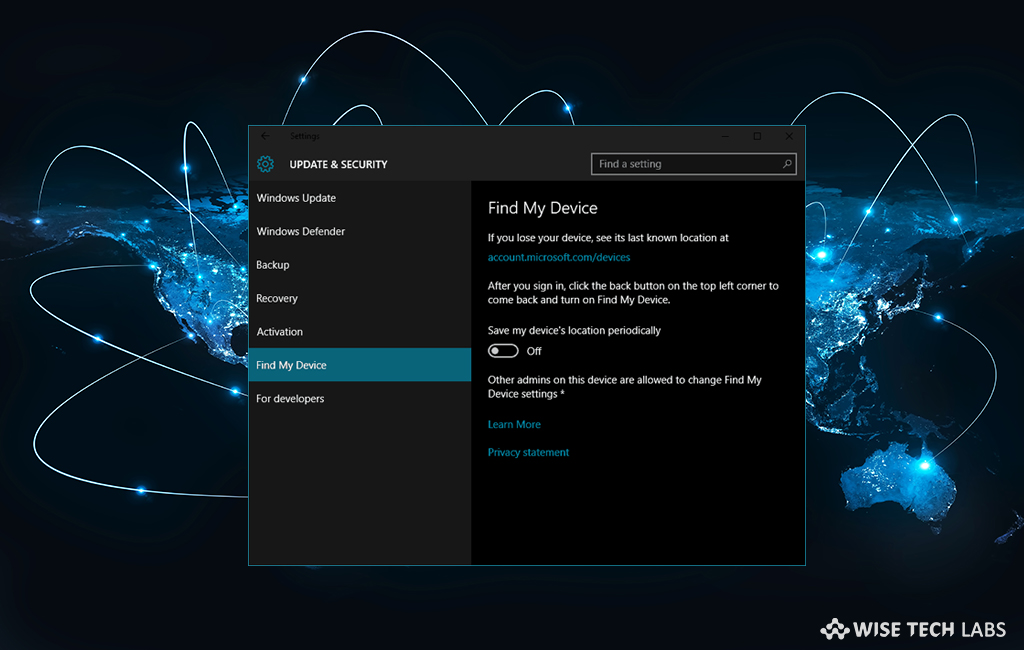
How to lock and logout of Windows 10 using Find My Device feature?
If you lost your Windows 10 PC, Find My Device is a feature that helps you to locate and lock it remotely. Find my device uses your device’s location data to find your device if it is lost or stolen. Moreover, it helps you to identify the location of that device from account.microsoft.com/devices. In order to use this feature, you need to login as administrator and enable location setting for the device. Moreover, if you have ever been in a situation where you walked away from your computer and then realized that you forgot to lock or logout of your Windows 10 PC, you may use log out or even shut it down from another computer or mobile device, if Remote Desktop is enabled. If it is not then you may use Find My Device to lock or log out of your system remotely. Here is how to remotely lock and logout of your Windows 10 PC with Find My Device.
By following the below given steps, you may easily lock and log out Windows 10:
- First of all, login to your Windows 10 PC using your Microsoft account and then enable “Location Services.”
- Go to Settings > Update & Security > Find My Device.
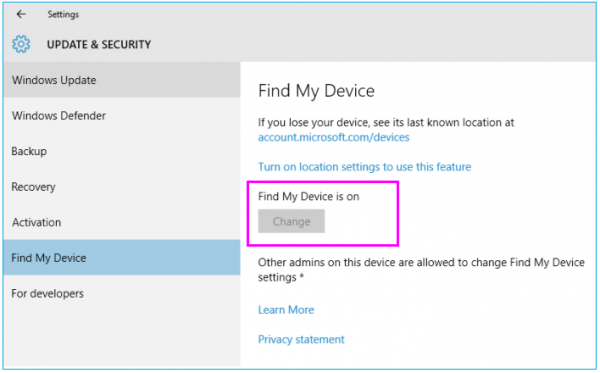
- Once Find My Device is enabled, you may lock or logout of your Windows 10 from another computer or device.
- In order to do that, open Microsoft Dashboard on another computer or device and select your computer from the list.
- Click “Find My Device” link, doing so will bring up the location of your computer and a map.
- At the top of the map screen, click the “Lock” button and follow the on screen instructions.
- Moreover, you will also receive an email from Microsoft and the map in the Microsoft Dashboard will show that your computer has been locked.
This is how you may easily lock your computer remotely and stop others from logging into your computer and accessing your important data.
Now read: How to find your lost files after the upgrade to Windows 10







What other's say