How to share your activity and compete with friends with your Apple Watch

If you use Apple watch to track your workout and other activities, you may also share and compete with your friends with it. You may share your Activity rings to motivate your friends and family members and challenge them for to achieving your fitness goals. Now, you may inspire each other to close all three rings, compete to win the week or allow your trainer track your daily progress. If you are wondering how to share your activity and compete with friends with your Apple watch, let’s learn how to do that.
How to start sharing activity with your Apple Watch?
In order to share activity, you and your friends both need an Apple Watch. When your friends meet all three of their activity goals, finish workouts or earn achievements, you receive notifications about their progress. For that you need to add your friend or accept the invitation on your Apple Watch. Follow the below given steps to do that:
- To add your friend, launch the “Activity” app on your iPhone.
- Switch to the “Sharing” tab. If prompted, tap “Get Started.”
- Tap “+” button, enter your friend’s contact information. Or select friends from the list of suggested contacts. You may add up to 40 friends.
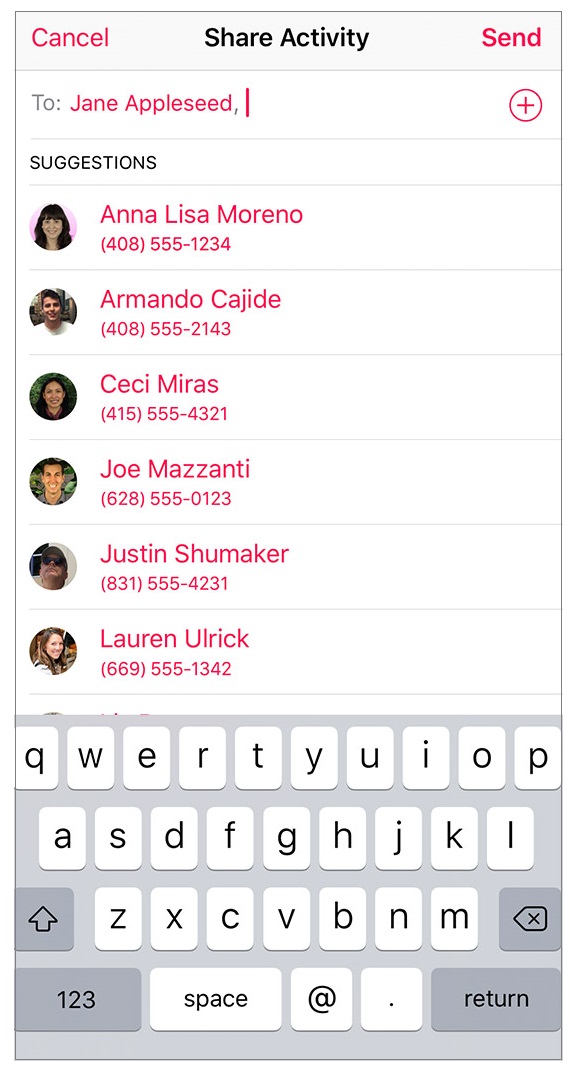
- After selecting your friends, tap “Send” and then wait for your friends to accept the invite.
- To accept the invitation, launch the Activity app on your iPhone.
- Switch to the “Sharing” tab and then tap invitation you receive at the top of the screen and the select “Accept” or “Ignore.”
How to compete with friends with your Apple watch?
If you are using iOS 12 and WatchOS 5, you may invite your friends to compete in a seven-day competition. During the competition, you both earn points by filling your Activity rings. You also get a point for every percent that you may add to your rings each day and earn up to 600 points a day and a max of 4,200 points for the week. Follow the below given steps to compete with your friends:
- To challenge a friend from your Apple Watch, launch the Activity app on your Apple Watch.
- You need to swipe left and then select a friend.
- Now, scroll down and then tap “Compete.”
- Tap “Invite [name]” and wait for your friend to accept the invite.

- To challenge a friend from your iPhone, launch the “Activity” app on your iPhone.
- Switch to the “Sharing” tab, select a friend and then tap “Compete with [name].”
- Tap “Invite [name]” to confirm and then wait for your friend to accept the invite.
Now read: How to use Workout app on your Apple Watch







What other's say