How to convert PDF files in to doc using Google Drive

What is PDF and how to convert it into doc using Google Drive?
In 1990s, Adobe Acrobat released the Portable Document Format (PDF) that helps you to share and transfer documents that contain text, images and more. PDF files are especially useful for documents that contains one or more page images, each of which you can zoom in on or out from. You may also forward and backward the pages. Earlier PDF was free to view and edit documents but now, Acrobat set some standards that still allow you to keep and view files at no cost. But you need to buy a subscription to edit the file. But if you want to avoid this expensive purchase and save money, there many other services are available that you may use to convert the files into word and edit them at free of cost. Here we will provide you some easy instructions that will help you to convert PDF files into doc using Google Drive.
Google drive has a built-in feature that automatically converts all the document files into the word or text file, follow the below given steps to do that:
Before proceeding, make sure that you have an active Google account and a working internet connection.
- Open drive.google.com using any browser on your computer.
- Click “Go to Google Drive” and login with your Gmail ID and password.
- Once logged in, click the “Cog” icon on the top right corner of the screen.
![]()
- Select “Settings” from the drop down menu.
- In the “General” section, find the “Convert uploads” option.
- Select the “Convert uploaded files to Google Docs editor format” option.
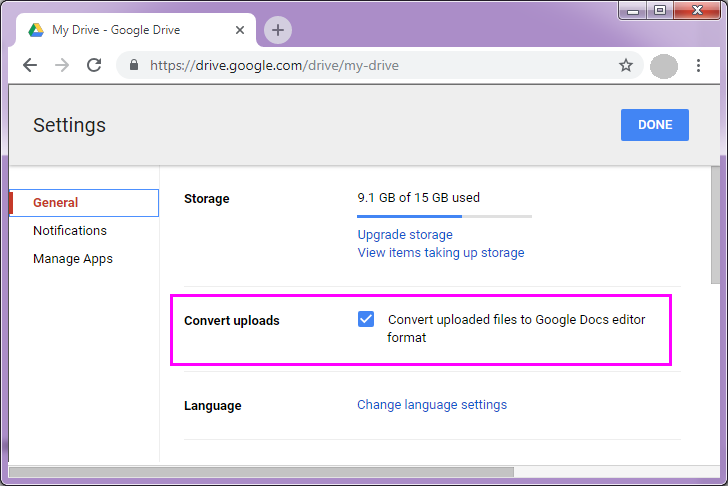
- Now upload the PDF file and wait to get it uploaded.
- Once it is uploaded, locate the file and open it.
- Finally, select “Open with Google Docs” from the open file.
This is how you may easily covert a PDF file into doc using Google Drive. Once it is converted, the PDF file might look diffrent in Google Doc editor format.







What other's say