5 best anti malware apps for Windows in 2019

Sometimes, only antivirus software is not enough to provide full cyber security to your Windows PC. An antivirus application helps you to detect and remove malicious threats that have infected your computer. But hackers can still find other ways to steal your data and spy on all your activity in real-time. To avoid this computer hijacking, you may use any safe and secure antimalware software to add an extra layer of protection on your Windows PC. If you are looking for the best application for your Windows PC, here we will provide you a list of the 5 best anti malware apps for Windows.
1. Secure AntiMalware
Secure AntiMalware is a perfect app to help protect your PC from harmful applications that may scare you by showing unwanted errors on your PC.
Get ultimate protection against Deceptive Applications and Crapware, for Free, with Secure AntiMalware!
Best Features for Secure AntiMalware:
Get yourself ultimate protection against crapware and bundle-ware that sneak in potentially unwanted programs and scareware.
Remove harmful and deceptive applications that may scare you by showing errors in a matter of few clicks!.
Instantly Protect you System against harmful, malicious applications that gets downloaded on your System and delete them quickly.
Manage startup items on your System and get notified in Real Time whenever any harmful application adds an item to Startup.
Real-time protection keeps you protected all the time from dangerous crapware and unwanted software. Secure AntiMalware’s Active Protection keep your PC secured against harmful apps getting downloaded or installed on your PC in Real Time!
It also monitors and protects your Browser homepage being modified by any un-trusted source. Not only this, Secure AntiMalware also has a real time Startup Protection where it monitors any items being added to Startup and informs you in real time to take an appropriate action.
Get Secure AntiMalware from here.
2. Bitdefender Antivirus Free Edition
Bitdefender Antivirus Free Edition is an award-winning security tool that protects your system against existing or new e-threats. You may quickly install this software to keep your system secured. It offers real-time threat detection to scan the active apps and detect the misbehaving apps on your Windows PC. It is very quick to detect and remove suspicious things or threats on your system. Plus, it has powerful scan engines that ensure complete detection and removal of all malware, from viruses, worms and Trojans, to ransomware, zero-day exploits, rootkits and spyware. Moreover, its default anti phishing feature blocks websites that pretend to be trustworthy in order to steal your data.

3. Malwarebytes Anti-Malware
Malwarebytes is one of the best apps that block malware, hackers, viruses, ransomware, and malicious websites that traditional antivirus is not smart enough to stop. With this tool, you may detect and remove malware in real-time with advanced anti-malware, anti-spyware, and anti-rootkit technology. Plus, it scans the newest and most dangerous threats automatically. Malwarebytes detects and blocks phishing scams used to steal your identity or hack your banking account. Besides this, Play Mode suspends Malwarebytes notifications, updates, and scheduled scans when you use selected applications on your PC. Overall, it is a comprehensive cybersecurity program that crushes established and emerging threats before they may disturb your digital lifestyle.

4. Comodo CyberSecurity
If you are looking for the best application that keeps your data and system safe, Comodo CyberSecurity offers the best cyber security you ever required to activate breach protection immediate value added from day one. This application is designed to provide advanced endpoint protection, endpoint detection and response, auto containment technology and application containerization. When an unknown file, a potential malicious threat, attempts to run on an endpoint, the file is immediately compressed by Comodo Containment Technology, while users may instantly open files and run downloaded scripts and executables. Comodo cyber security can automatically detect, cleanse and quarantine suspicious files on your windows PC.
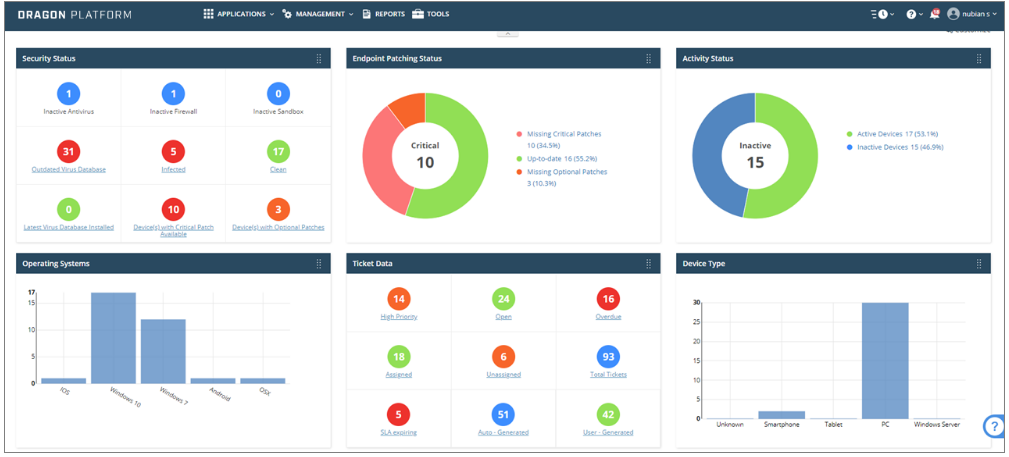
5. AVG Internet Security
AVG Internet Security provides full Internet Security at free of cost on your Windows PC. With this freeware, you may easily stop viruses, spyware, and other malware and block unsafe links, downloads, and email attachments on your system. It is the best utility to protect your personal files and your private life. If AVG Internet Security is installed on your PC, it cannot be affected by ransomware, webcam spying, and cyber hackers. AVG Internet Security now comes with advanced Webcam Protection and Ransomware Protection features to secure your personal files.

Now read: 5 best free Firewall Software for Windows in 2019







What other's say