How to check if an iPhone is locked or unlocked

Usually a new iPhone comes in two categories locked and unlocked so it is important to know which device you just bought. If your device is unlocked means it can be used with any mobile network but if it is locked then you can use it with only the network which locked your device. If you are buying a locked device, you may need to pay an extra amount for the network according to contract and that should be at least for 18 or 24 months. This contract also includes your phone price. Moreover, by just seeing, it is not possible to know whether it is locked or not. Here, we will provide you some easy steps to check if an iPhone is locked or unlocked.
To check if an iPhone is unlocked in Settings
You may simply check if your iPhone is locked or unlocked from settings, follow the below given steps to do that:
- On your iPhone, open “Settings.”
- Go to Mobile Data > Mobile Data Options. If you are using older version of iOS, just tap Mobile or Cellular.
- Find an option named “Mobile Data Network” or “Cellular Data Network”.
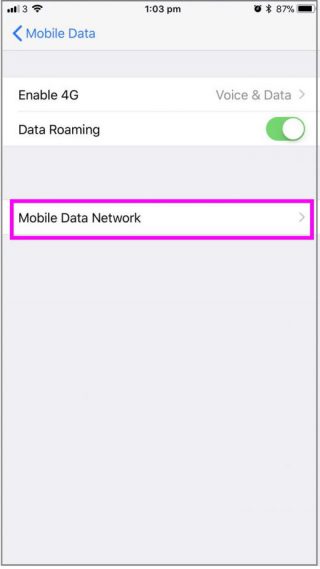
- If Mobile Data Network option is there, it means your iPhone is most likely unlocked and this option is not there if your device is locked.
To check if an iPhone is unlocked using a SIM card
If you are planning to buy a second hand device, then it is quite tough to know whether device is locked or unlocked using settings. In such a case, you may check it using SIM card, follow the below given steps to do that:
- In order to check it, make a phone call using the current SIM card and make sure it connects.
- Now, switch off the iPhone by holding down the power button and using the “Slide to Power Off” option to switch off the iPhone.

- Now, eject the SIM card from the phone by using the SIM-card ejector tool or paper clip.
- Insert your new SIM card and then press the power button to switch on the iPhone.
- Once the iPhone is on, make a phone call and check that the iPhone is connecting a call using the new SIM card or not.
- If the phone unable to connect a call using a new SIM card, it means the iPhone is locked.
Now read: How to delete multiple contacts from your iPhone







What other's say