How to control your Apple TV with your iPhone or iPad

Apple added dozens of new features in the 4th generation Apple TV. If you just bought an Apple TV and want to setup or control with your iPhone or iPad, you may use Apple TV Remote app on your device. However, in iOS 12, the Apple TV Remote gets automatically added to Control Center so you may quickly locate and control playback on your Apple TV. Moreover, if Apple TV Remote is not there, you may download it from App Store and add it in Control center to access the features, like Now Playing and Game Mode. Here, we will provide you a short guide to setup Apple TV Remote app on your iOS device.
How to setup Apple TV Remote App on your iOS device?
- Make sure that your Apple TV and your iOS device are running the latest software.
- Download the Apple TV Remote app from the App Store on your iPhone, iPad, or iPod touch. If it is already installed, check that you have the latest version.
- Make sure that your Apple TV and your iOS device are sharing the same Wi-Fi network.
- Now, launch the Apple TV Remote app on your iOS device, tap “Add Apple TV” and then select your Apple TV.

- Now, wait for a four-digit code to appear on your Apple TV. Enter this code on the pairing screen that appears on your iOS device, doing so will pair your iPhone with Apple TV.
How to set up Apple TV Remote in Control Center?
If you have not setup your iOS device to control center and using earlier version on your device, you may manually add and set up Apple TV Remote in Control Center by following the below given steps:
- Open Settings app on your iPhone or iPad.
- Go to Control Center > Customize Controls and tap on the “+” button next to Apple TV Remote.
- Now, open Control Center and tap on the Apple TV Remote.
- Select your Apple TV from the list and enter the four-digit passcode that appears on your Apple TV screen.
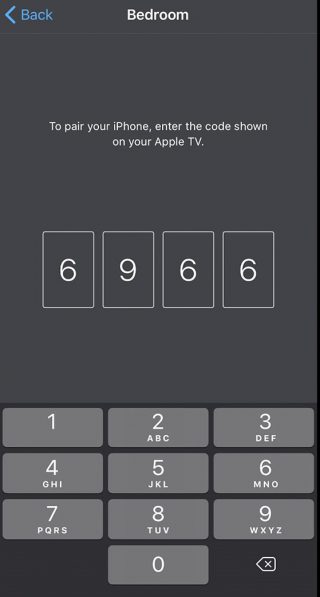
Note: The Apple TV Remote in Control Center works only with the 4th Generation Apple TV.
Now read: How to use and customize control center in iPhone or iPad







What other's say