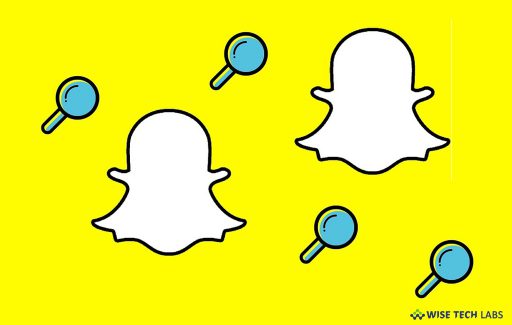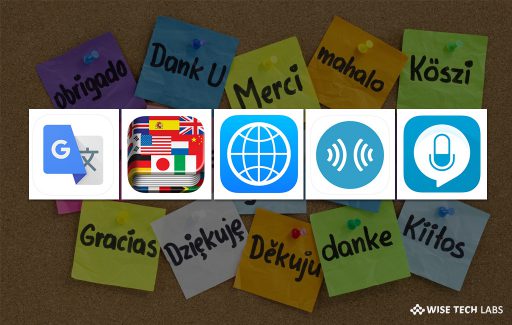After Facebook and Instagram, Snapchat is the most popular social media app that helps you to connect with your friends, interesting people, and celebrities. If you are new to Snapchat…
Apple Books is one stop, beautiful destination for all the books you like, and the ones you are about to read. Apple designed this amazing tool to browse the new…
If location services are enabled on HomePod, Siri tells you about weather forecasts and traffic information. With weather and traffic updates, you may plan your outing perfectly and save your…
At any point of time, when you find some old pictures or entire photos album that you no longer require on your system or device, you may easily remove them….
How to automatically post your Instagram photos straight to your Facebook page? After Facebook, Instagram is the second most popular social media platform that allows you to share your pictures…
How to setup and enable Personal Requests on your HomePod? If you want to set up personal requests on HomePod to send and read messages, add reminders, and create notes…
To finish a long beta testing, Apple released final beta version for releasing the stable Official version. If you want to test these coming new features on your system, you…
How to empty the Trash when your Mac says file in use? To keep the system refresh, most of us prefer to empty the Trash daily. But sometimes it starts…
Apple designed iPhone with many amazing features that help you in your day to day life. Whether you are accessing internet, reading a book, or just playing game at home,…
Every Apple user requires a iCloud account to access many Apple services like Apple Pay, Find My Friends, Find My iPhone or Find My Mac Game Center and many more….