How to insert symbols in Google Doc or Google Presentation

How to use symbols or special characters in Google Doc or Google Slides?
If you want to insert symbols or special characters while creating Google Doc or presentation, you may select from emoji, Egyptian Hieroglyphs, Asian and Arabic scripts, mathematical and scientific symbols, arrows and more. If you know the name of symbol, you may quickly find and insert it, in case you don’t know the name of specific character or symbol, you may draw it using mouse and Google will show you similar symbols or special characters. Symbols window remains open until you close it which means you may insert multiple symbols at once. Here we will provide you a short guide to insert symbols or special characters in Google Doc or Google Slides.
By following the below given steps you may easily insert or use symbols and special characters in your Google Doc or Slides.
- Open your document in Google Docs and take your cursor where you want to insert a symbol.
- At the top of the document, click Insert > Special Characters.
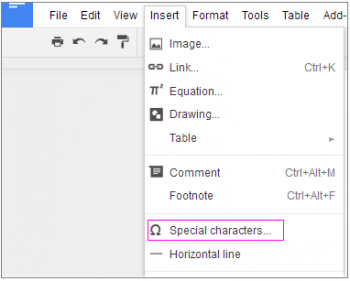
- Google has tons of symbols or special characters to select from, find the one you want to use.
- In order to do that, you may draw the symbol in the box below the search bar; doing so will show you all the resembling symbols in the panel in left side, click the one you want to insert in your presentation.
- If Google does not recognize what you drew, you may try to search the symbol using magnifying glass or the Unicode value of the character.
- Moreover, if you are not sure about the exact symbol, you may set the first drop-down menu to “Categories” and search through the entire selection of symbols or characters using the next two category drop-down menu.
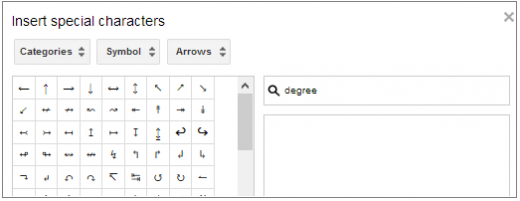
- If you use the same characters or symbols frequently, you may also find them in “Recent characters.”
Now read: How to embed tables, charts and slides in Google Docs







What other's say