How to back up and restore your Whatsapp data using iCloud

Whatsapp is one of the most popular social media apps that are being used to make call, text and share media files with friends and family members. However, Whatsapp does not backup and restore data on its own server but you may create Whatsapp data backup on cloud storages such as Google Drive, iCloud Storage. If you are using Whatsapp on your iPhone, you may backup your chat history and media files on iCloud. Here, we will provide you some easy steps to backup and restore Whatsapp data using iCloud.
To backup Whatsapp data using iCloud
Creating backup on the iCloud is the most convenient way for the iPhone users, you may backup you Chat history and media files anytime by following the below given steps:
- Make sure that, iCloud drive is enabled on your iPhone, if not then enable it by going to your iPhone Settings> tap your name > iCloud> iCloud drive.
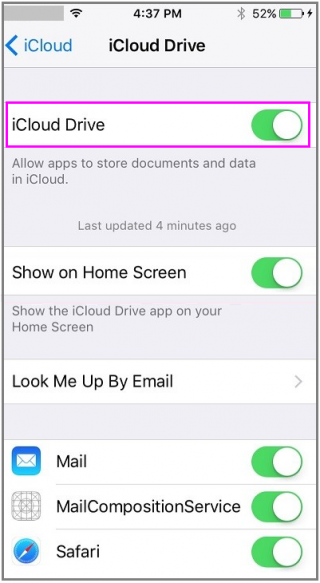
- On your iPhone, open “Whatsapp” app.
- Then, go to Settings> Chats > Chat Backup > Back Up Now.

- To create backup automatically, enable scheduled backups by tapping Auto Backup and then choosing your backup time interval.
- After completing above steps, it will start backing up your chat history and media files on iCloud, if you want you may exclude video files to save your mobile data.
To restore Whatsapp data from iCloud
- In order to restore your chat history from an iCloud backup, first you need to check an iCloud backup existing in WhatsApp> Settings > Chats > Chat Backup.
- If you can see the last backup, delete and reinstall Whatsapp from the App Store.
- After verifying your phone number, follow the on-screen instructions to restore your chat history.
Now read: How to make group audio and video calls on Whatsapp







What other's say