How to book your train tickets from Google pay

How to pay with Google Pay for your train bookings ?
Google Pay is one of the most popular UPI payment apps that allow you to send and receive money, make cab payment and many other money transactions with a few clicks. Now, Google pay is enabled to pay for your train bookings on IRCTC website. Plus, you may easily search and browse trains as well as book or cancel your tickets with your IRCTC accounts directly from Google Pay. If you are wondering how to book train tickets with Google Pay, let’s learn how to do that.
Before getting started, make sure that your IRCTC account to make your train bookings. Also you need updated and configured Google Pay app on your Smartphone.
Now, you may easily make train bookings with Google Pay by following the below given steps:
- Launch the Google Pay app on your Smartphone.
- Select “Trains” option from the “Businesses” section in the app.
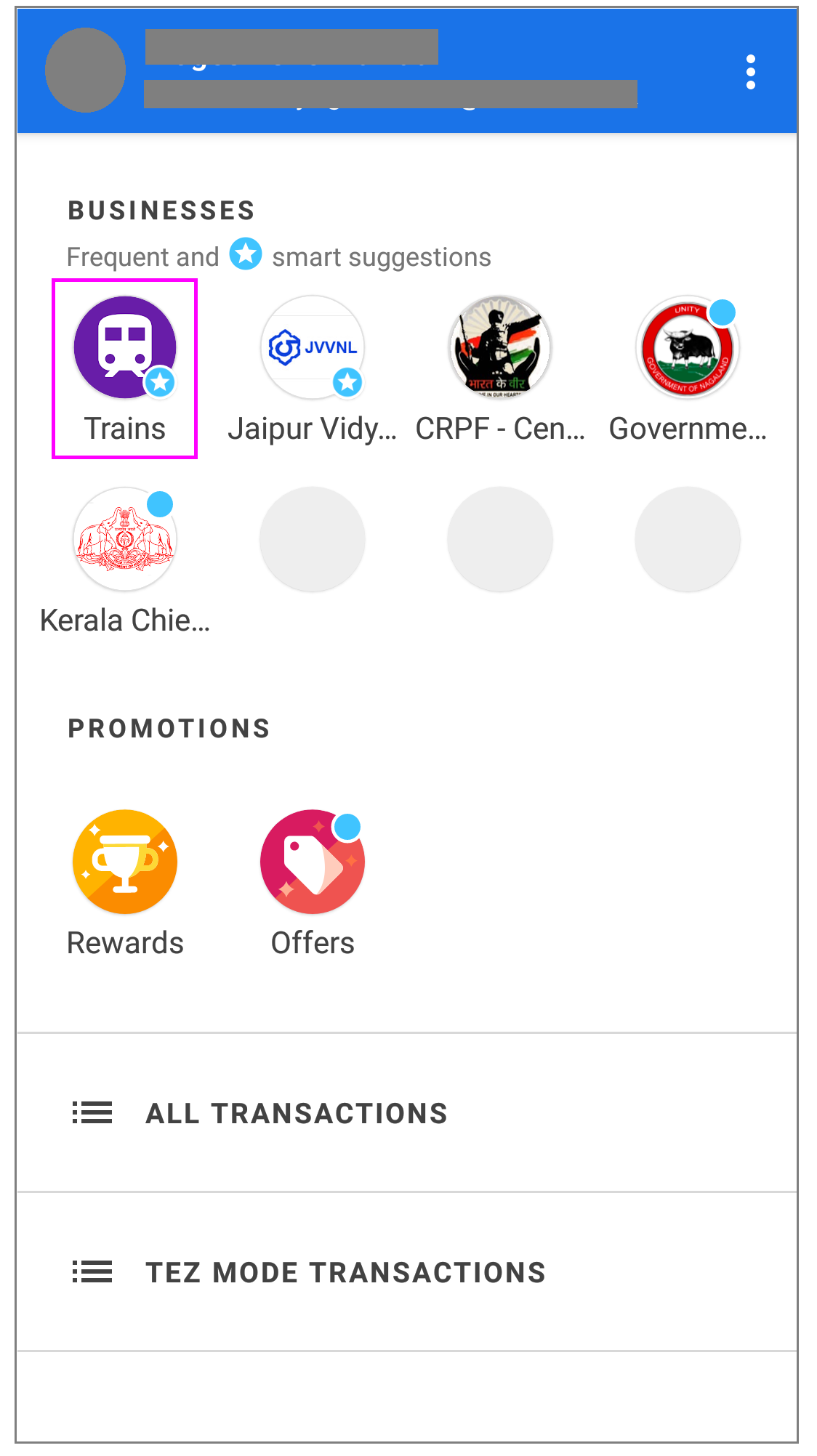
- Now tap on the “Book a train ticket” option, doing so will provide a form where you need to fill your travel details like origin, destination and date of travel.
- Now, hit the search button to get all the available trains for the selected date and route.
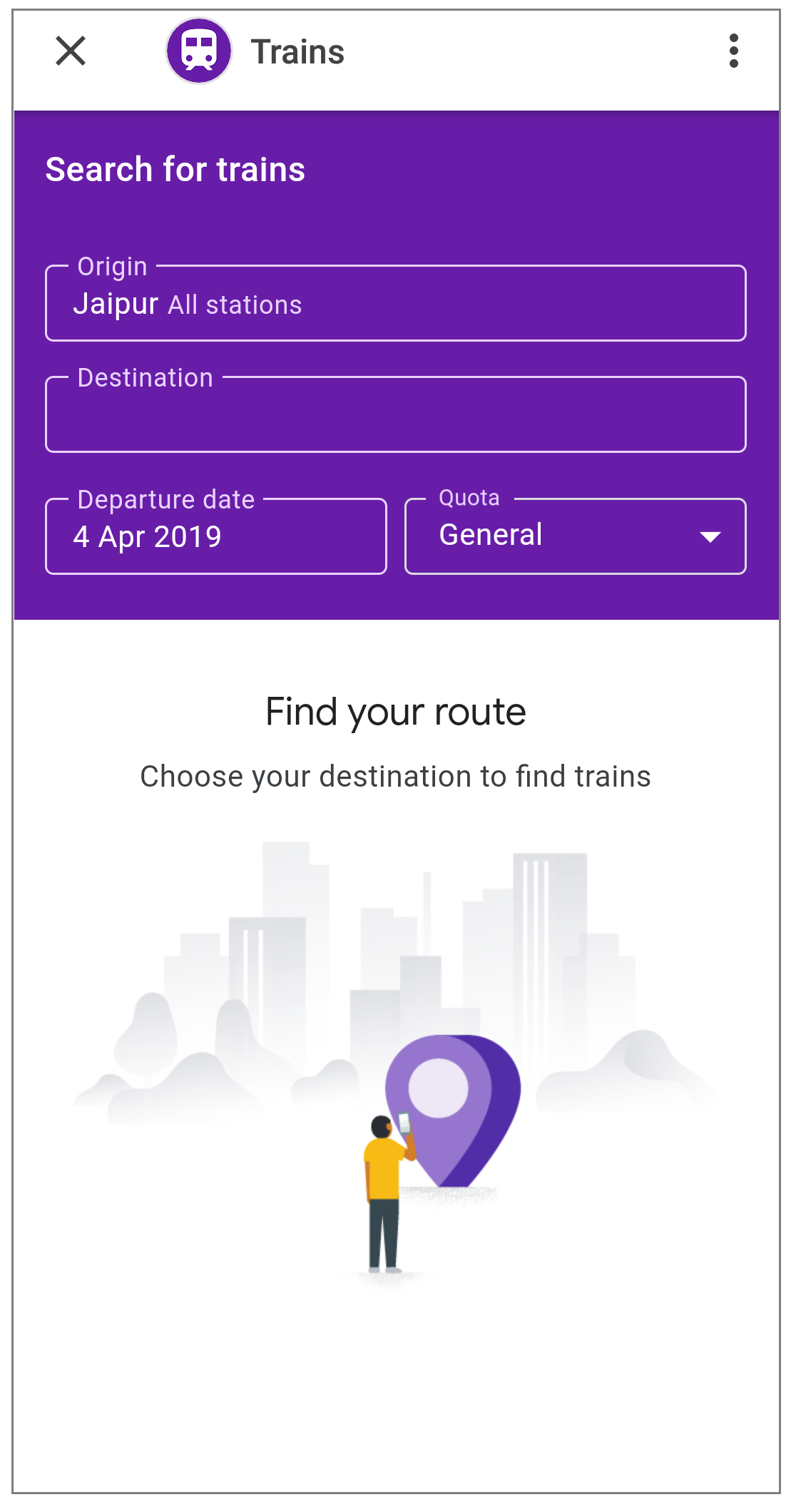
- Find the train for which you want to book ticket from the list and tap on the “Check availability” option.
- Find any of the available class and tap on the “Select” button located next to given class.
- Now, you need to enter their IRCTC user ID and booking details including passenger name, age and nationality. If you want to add more passengers, just tap on the “Add Passenger” option.
- Enter your contact information and then tap “Continue” on the bottom of the screen.
- Verify all the information you provided and tap “Continue” to make payment with the associated bank account. In case of any mistake, you may correct it by tapping on the “Edit trip” button.
- While making the payment, the Google Pay app will redirect you to the the IRCTC website where you need to enter your IRCTC password and CAPTCHA.
- Finally, tap “Submit” to confirm your train booking. If you want, you may tap on the “Download ticket”option to save the ticket locally on your device.
Now read: How to play music while using Google Maps navigation on your iOS device







What other's say