How to check how much time you have spent on Facebook and Instagram
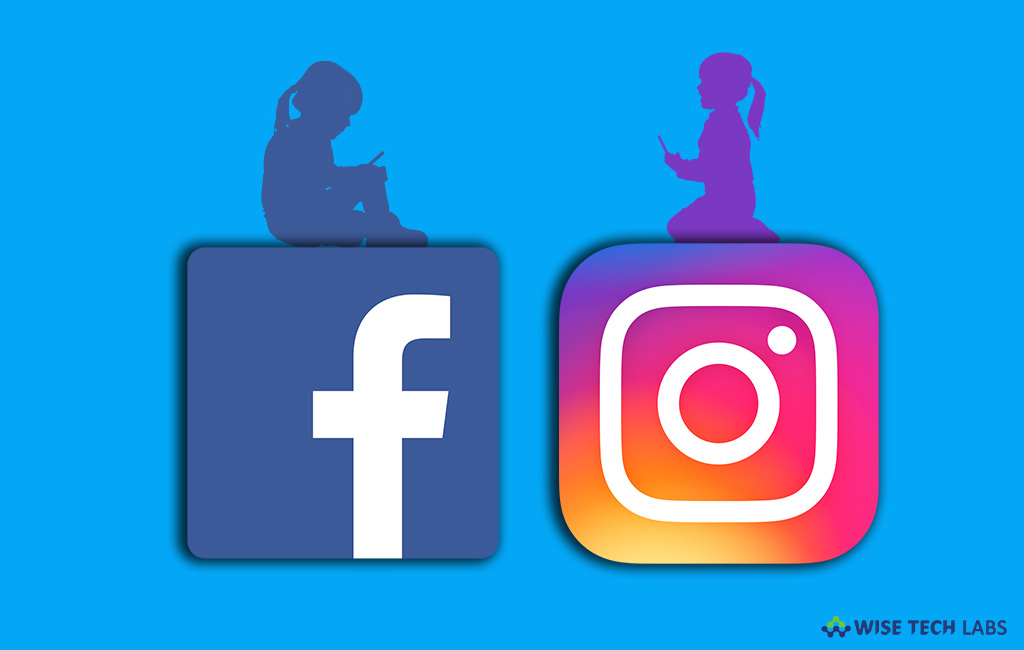
Facebook and Instagram are the most popular social media applications. There are millions of daily active users who use these applications to share information in form of photos and videos. Most of us spend so much time on these applications. Earlier it was tough to know that how much time you have spent on Facebook and Instagram. Soon, Facebook and Instagram will release an update to add a feature that will let you know about the time that you spent on these applications. Let’s learn how to track the time which you have spent on these two social media apps.
To check how much time you are spending on Facebook
You may easily monitor the time that you are spending on Facebook by following the below given steps:
- On your phone, launch Facebook app and go to the settings page
- Tap “Your Time on Facebook.”

- Here you can see a bar graph representing your average spent time on Facebook on your device.
- Tap any bar to view your total time for that day.
- If you want, you may set a daily reminder that will send you a notification when you have reached the amount of time you want to use that app for that specific day.
To check how much time you are spending on Instagram
Like Facebook, you also check track the time you spent on Instagram, follow the below given steps to do that:
- On your phone, open Instagram and go to settings page.
- Tap on “Your Activity.”

- Here, you can see a bar graph showing your average time spent on Instagram on your device.
- Tap any bar to see your total time for that specific day.
- If you want, you may set a daily reminder that will send you a notification when you have reached the amount of time you want to use that app for that particular day.
This is how you will be able to monitor the time you are spending on Facebook and Instagram and set limit to get an alert after completing that time. Soon, Facebook and Instagram will start rolling out this update for Android and iPhone users.
Now read: How to disable auto playing sound for videos on Facebook







What other's say