How to create a private and controlled scrapbook of your child on Facebook
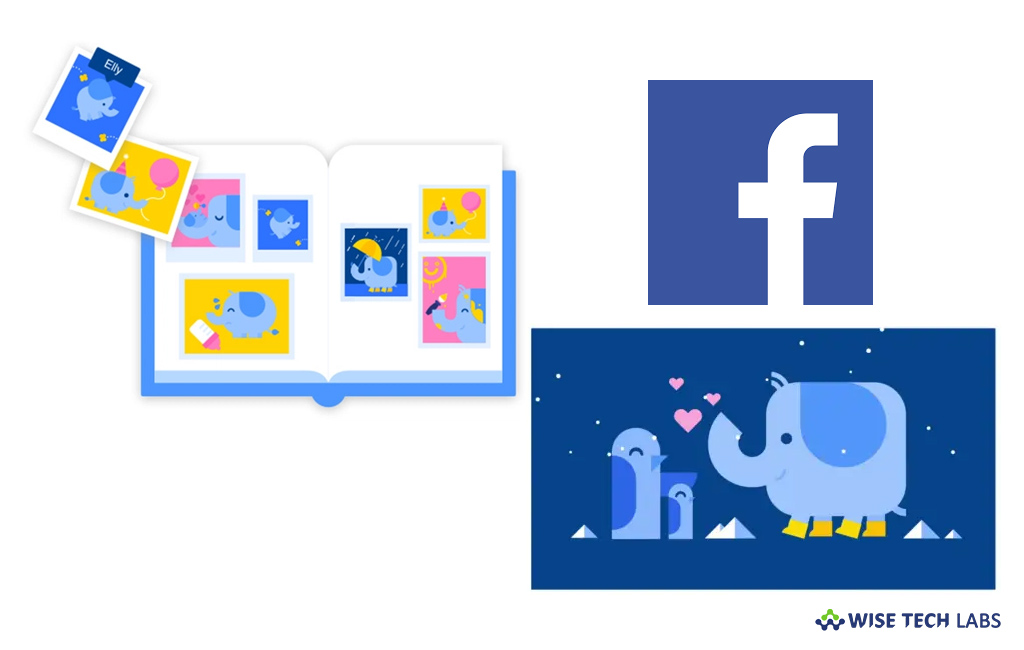
The largest social media platform Facebook releases updates every week or month to enhance the application performance and add new features or functionality to Facebook account. Recently, Facebook added a new feature called Scrapbooks, a new way to organize photos of your kids and pets. If you like sharing photos of your kids on Facebook, then you might like Facebook’s new Scrapbook feature that collects the photos you share of your kids and keeps them in one place.
This new feature makes allows you to share photos of your kids with your partner’s Facebook friends. Plus, it allows you to create a photo tag for your child even if he or she isn’t on Facebook and then create a Facebook album of the photos in which he or she is tagged. If you are wondering how to create a scrapbook of your child’s pictures, here is a short user guide that will help you to do so.
How to create a scrapbook of your kid on Facebook?
You may tag photos of your child to have them automatically added to your child’s scrapbook. Before creating a scrapbook, you need to add your child as a family member on your profile.
- To add your child as a family number, go to your profile and click “About.”
- Now, click “Family and Relationships” and then click “Add a family member.”

- Enter the name of your family member and select your relationship.
- Finally, select an audience for your post and click “Save Changes.”
- Once child is added as a family member, click “About” below your cover photo.
- Click “Family and Relationships.”
- Now, click “Add Scrapbook” next to your child’s name.
- Finally, you may select to add your partner to your child’s scrapbook and then tap “Create Scrapbook” when you are done.
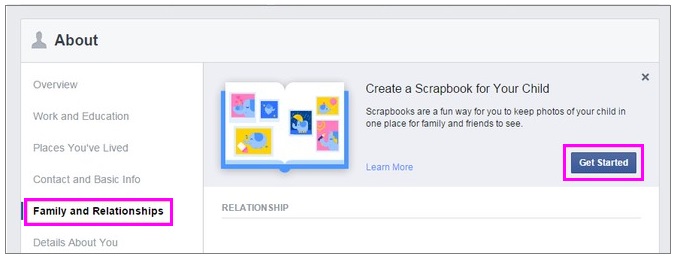
How to add your partner to your child’s scrapbook?
After creating a scrapbook, you may add your partner when you create a scrapbook for your child, or to an existing scrapbook. Follow these steps:
- Open your Facebook profile and click “Photos” below your cover photo.
- Click “Albums”, select your child’s scrapbook and then click “Settings” in the top right corner of the screen.
- Finally, click “Yes” to let your partner tag your child and then click “Save Changes.”
Now read: How to make Secret Conversations in Facebook Messenger on your Smartphone







What other's say