How to download a copy of your Facebook account data
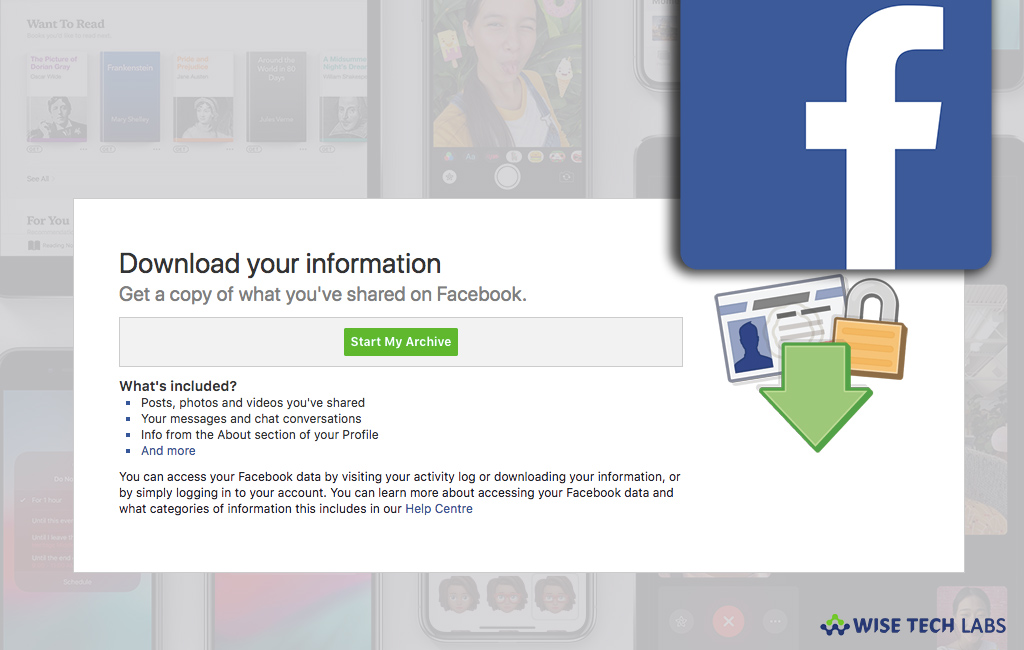
How to download Facebook Archive ?
Facebook is the most popular social media platform that is being used by 1.47 billion active users daily. Most of us upload their photos and videos to keep day to day memories with family and friends. Earlier, you were allowed to just upload and delete your media content or posts from your account but now you may also download your Facebook data and understand what data exactly get stored on your Facebook account. Here, we will provide you some easy steps to do that.
You may easily download your Facebook data by following the below given steps:
- On your PC or Mac, login your Facebook account and go to the “General Account Settings.”
- Under “General Account Settings”, click “your Facebook information.”
- Next, next to “Download your information“, click “View.”

- Now select the information you want to download and click “Create File.”

- After that, wait for few minutes for an “Email or Facebook notification” which will inform you that your Facebook data is ready to download.
Note: The file creation time depends on the data size you want to download.
- Next, click “Download ”; enter your “Password” and then select “Submit” to download your Facebook archive.

After following the above given steps, you data will be downloaded as a ZIP archive that contains four folders and an HTML page. You may see a local representation of your Facebook archive by clicking on the HTML page. Moreover, you need to click on the links below your profile photo on the left to see everything that stored on Facebook such as your photos, videos, friends, contact info, messages, apps and much more.
Now read: How to add business hours to your Facebook Page







What other's say