How to enable keyboard shortcuts in your Gmail account

If you spend most of the time to access Gmail, you may enable keyboard shortcut feature and save your time. You may easily enable this feature on your Gmail account on your computer or Android device. Here, we will provide you some easy steps to do that.
To enable Keyboard shortcuts on your computer
If you use Gmail account on your computer and want to save time by using keyboard shortcuts in your Gmail account. Follow the below given steps to do that:
- On a PC or Mac, go to Gmail and sign in to your account.
- In the top right corner of the screen, click “Settings.”
- Select “Settings” from the drop down menu.
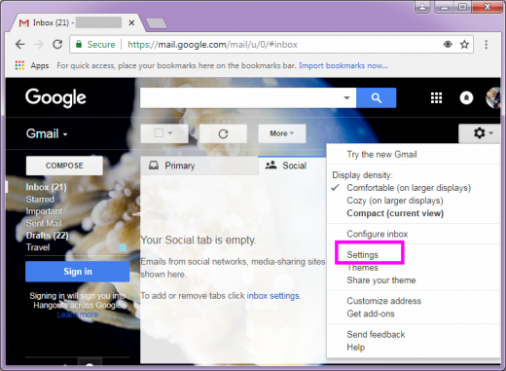
- Scroll down to the “Keyboard shortcuts” section and enable Keyboard shortcuts.

- At the bottom of the page, click “Save Changes” to apply the changes.
To enable keyboard shortcuts on your Smartphone
Like your computer, you don’t need to enable any option to use keyboard shortcuts on your Android Smartphone. Here, we will provide your list of some shortcuts that you may use when you use external keyboard with your device. The most required shortcuts are mentioned in the below image:

This is how you may enable and use keyboard shortcuts in your Gmail account on your PC or Mac and your Android Smartphone to save the navigating time.
Now read: How to create a signature in your Gmail account







What other's say