How to enable or disable clipboard history on your Windows 10 PC
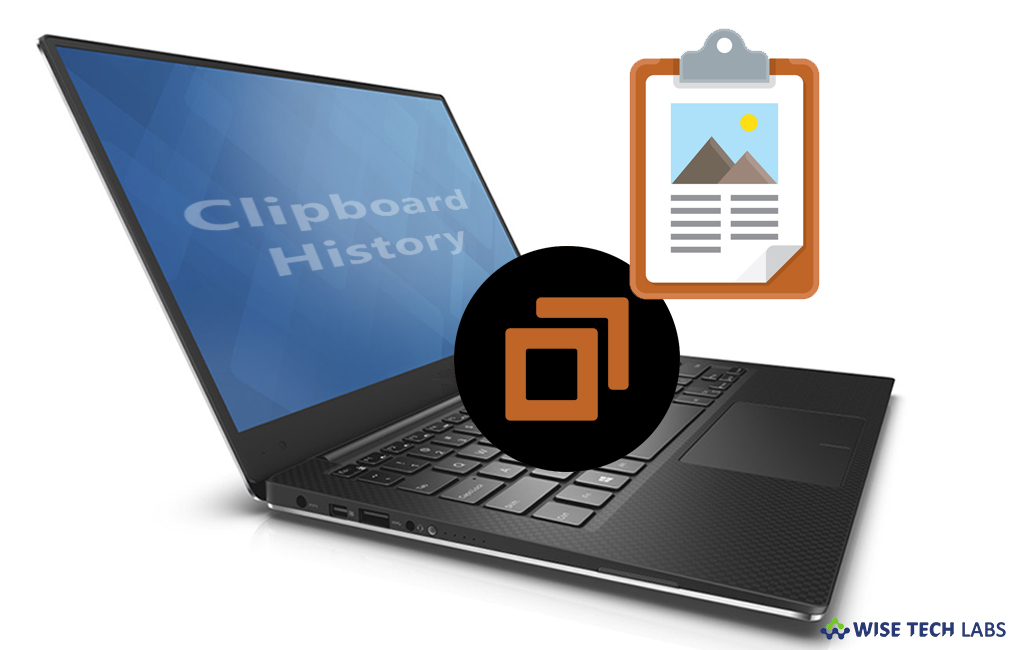
With Windows 10 build 17666, Microsoft added special feature Cloud Clipboard in Windows 10. With this feature you may save multiple items in clipboard and sync it across all your devices connected with same Microsoft Account. Earlier, you were able to copy and paste one piece of content or image at a time without having any interface to view the things you copied. To avoid these limitations and make your experience more useful, Microsoft introduces Cloud Clipboard feature that that tracks the text and images that you copy. Moreover, you may also view and paste content from the clipboard history and pin items to use them more quickly. In case you don’t like this new feature, you may also disable it and continue with traditional clipboard on your Windows 10.
How to enable or disable clipboard history from Settings?
By following the below given steps, you may easily enable disable clipboard history on your Windows 10:
- On your Windows 10 PC, open “Settings.”
- Click “System” from the settings window.
- Click “Clipboard” and turn off or on the “Save multiple items” toggle button.

In windows 10, clipboard feature is disabled by default, you may enable it whenever you want to use it by following the above given steps.
How to enable or disable clipboard history using Registry Editor?
If you want, you may also manage clipboard using Registry Editor, follow the below given steps to do that:
- On your Windows PC, press “Windows+Run” key shortcut, type “regedit” and hit “Enter” to open Registry Editor.
- Follow the below given path.
HKEY_CURRENT_USER\Software\Microsoft\Clipboard
- On the right side pane, create a new 32-Bit DWORD value “EnableClipboardHistory.”
- Set its value “1” to enable the feature and “0” to disable it.
- To save the changes, you need to sign out and sign in to your user account.
Now read: How to disable Microsoft Edge Pre-launching on your Windows 10 PC







What other's say