How to join YouTube partner program to earn money

How to earn money on YouTube?
YouTube is the most popular video sharing platform that allows you to upload, watch and share your favorite videos with your friends and family members. Apart from being a video sharing platform, YouTube can also be a earning source, all you need to do is just create a YouTube channel and start uploading videos. Once your video views reached at 4000 and the numbers of subscribers reached at 1000, you may join YouTube Partner Program to earn money. Here, we will provide you a step by step guide to join YouTube Partner Program.
How to read and agree to the YouTube Partner Program terms?
First of all, you need to agree terms and conditions follow the below given steps to do that:
- On your computer, sign in to YouTube channel.
- In the top right corner of the screen, click your account icon > Creator Studio.
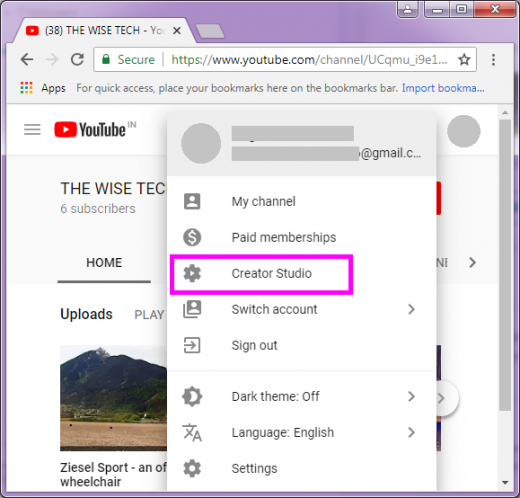
- In the left menu bar, click Channel > Status and features.
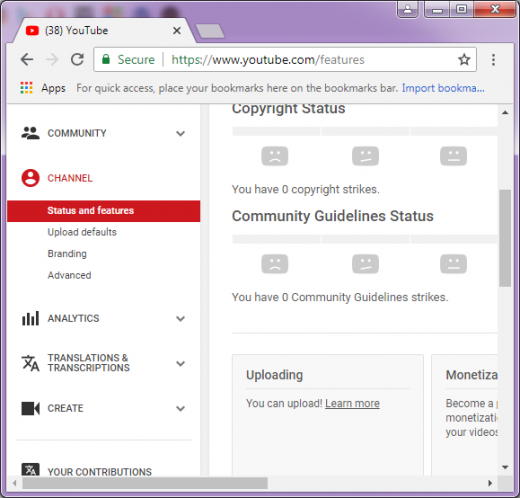
- Under “Monetization” section, click “Enable.”
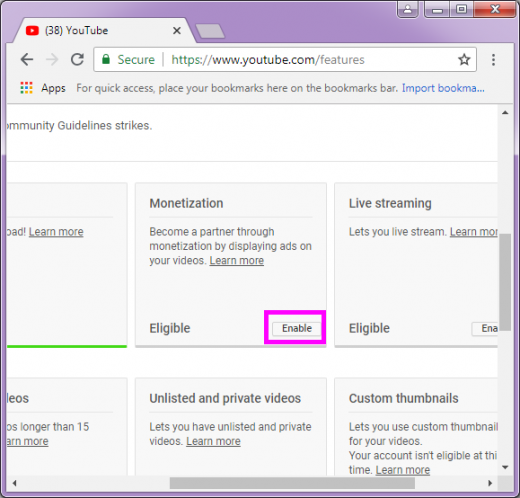
- After completing the above given steps, follow the on-screen steps to accept the YouTube Partner Program Terms and conditions.
How to Sign up to Ad Sense account?
After accepting the terms, you need to create a new AdSense account or connect an existing one to your YouTube channel to earn money from your videos and get paid.
How to set monetization preferences?
Once you are signed into AdSense account, you need to set monetization preferences, follow the below given steps to do that:
- You need to confirm that you want to monetize for all your existing and coming videos.
- Under Ads formats, check the boxes to select the types of ads you want to show and then click “Save.”
How to get reviewed your YouTube Channel?
Once your YouTube channel reaches at the program threshold, your application will be reviewed to make sure your channel activity is stick to the YouTube Partner Program policies, YouTube Terms of Service, and our Community Guidelines. Once the process is completed, you will be informed.
Moreover, if you don’t have enough views and subscribers, you may increase them by adding original content and increasing your audience.
By following the above given instructions, you may join YouTube Partner Program and start earning money.
Now read: How to switch between YouTube channels on a Google Account







What other's say