How to prevent someone from sharing your Instagram Stories

How to stop people from sharing your Instagram stories with others?
Instagram is the most popular and trending social media platform that allows you to share your information in terms of photos and videos. Instagram keeps adding new features to make it more interesting. Last year, Instagram added a feature to share your Instagram Stories with friends, family, and other people you know. But it does not mean that you want to share your stories as messages. To in order to do this, you may disable Instagram story sharing option for your Instagram account. Here is a short user guide that will help you to do so.
You may easily stop people from sharing your Instagram stories as message with others, follow these steps:
- First of all, launch the Instagram application on your Smartphone.
- Tap on your profile and then open the right-hand menu.
- Now, select “Settings” and then scroll down to the “Privacy and Security.”
- Tap “Story Controls” and then disable the toggle switch next to the “Allow Sharing”
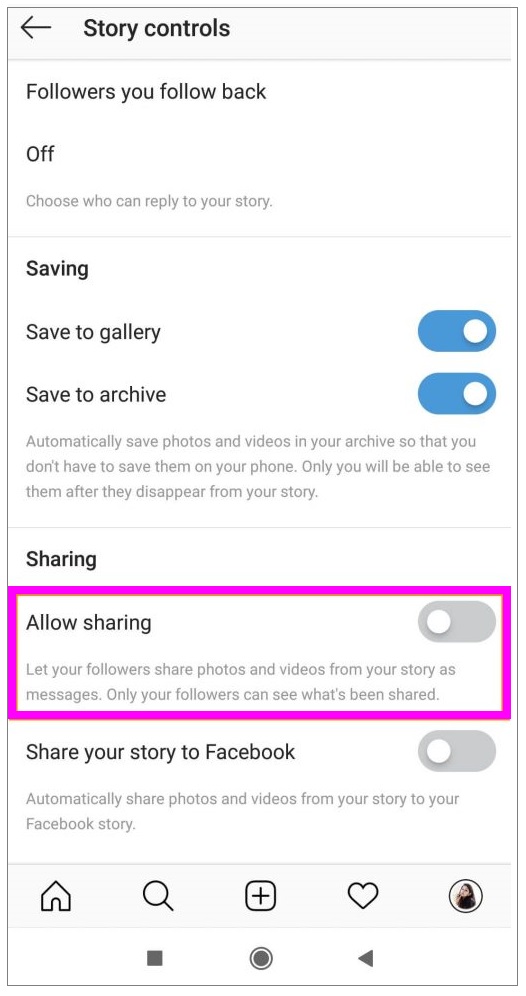
If you are using Instagram in browser, follow these steps to stop people from sharing your Instagram stories.
- Login to Instagram and click your profile on the top right corner of the screen.
- Now, click the “Gear icon” next to the “Edit Profile button.”
- Select “Privacy and Security”from the left hand side menu.
- Under “Story Sharing” section, uncheck the box next to the “Allow Sharing” option.

This is how you may easily disable Instagram strories sharing option in your Instagram account.
Moreover, if you want to hide your instagram story from specfic people, head to Settings > Privacy and Security > Story Controls > click Hide Story From option and then select users you want to hide your stories from. Finally, Tap “Done” to apply the changes.
Now read: Learn how to automatically post your Instagram pictures directly to your Facebook page







What other's say