How to print an email from the Mail app on your Mac

Nowadays, everyone believes to keep their data or document online in their email or other online icloud storage. Sometimes it is good to keep a hard copy of important documents. If you have any document in email, you may print it without installing or adding any third party application on your Mac. On your Mac, you may use Mail app to print an email attachment, let’s learn how to do that.
Basically, there are three ways to print an email from the Mail app, follow the methods mentioned below:
Method 1: Using Print icon
- Launch the Mail app and highlight the email you want to print.
- Click the “Print icon”located in the Mail toolbar.
- Alternatively, you may select File > Print.
- Finally, click “Print.”
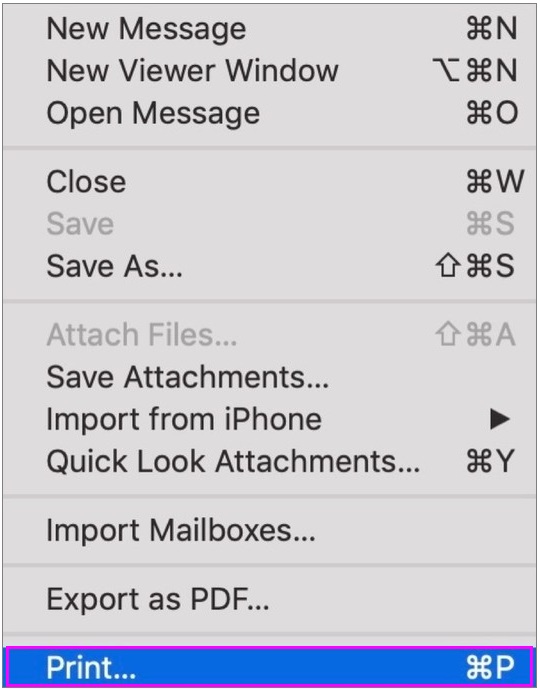
Method 2: Using Toolbar
- Launch the Mail app and highlight the email you want to print.
- Select File > Print. If required, you may change how you want your page(s) to print using the printer interface that’s vary machine to machine
- Finally, click “Print.”
Method 3: Using Mail App
Unfortunately, there is no direct way to print an email from Mail App. Instead, you may open the email with any supported app and get a print.
- Launch the Mail app and highlight the email you want to print.
- Now, right-click on the attachment.
- Finally, click “Open With” and then select the app to open the attachment.
This is how you may easily print an email from Mail app and keep a physical copy for future reference.
Now read: How to update printer software on your Mac
If you’re a Mac Lover and want to keep your Mac hard drive FREE from unwanted files to free up more space and keep running your Mac Smoothly, Wise Mac Care is a perfect Mac Cleaner that helps in eliminating all kinds of junk files from your Mac for FREE. Wise Mac Care has a very simple user interface and layout that offers variety of FREE features which include Startup items management, Memory optimization, easy removal of system junk and logs files, and much more. Wise Mac Care has premium features like Duplicate Files Finder, Files Shredder, Smart Uninstaller, Large Files Finder and a Privacy Protector. Download Wise Mac Care for FREE and boost your system performance with just a few clicks.







What other's say