How to send emails using Confidential Mode in Gmail account
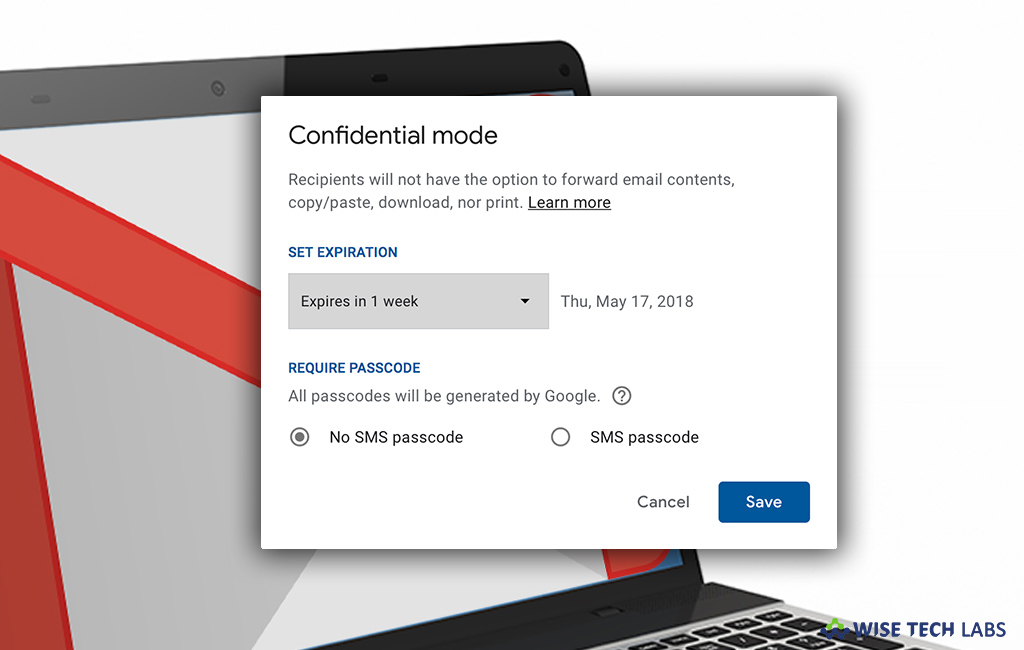
How to use Confidential Mode to send private messages in Gmail?
Like Apple, Facebook, Google keeps updating and adding new features to its services. Recently Google added a Confidential Mode in Gmail that helps you to send an email with passcode. You may use Confidential Mode to create a passcode for every sent email. It is one of the most effective features that include an extra layer of security in your Gmail account. If don’t know how to use Confidential Mode to prevent your emails from unauthorized access, let’s learn how to use it.
You may easily use Confidential Mode to generate a passcode for sent emails, follow these steps:
Before proceeding, make sure that your PC has consistent internet connectivity and Gmail app is updated to the latest version on your Smartphone.
- Open www.gmail.com using any browser on your computer.
- Enter you email ID and password to login to your account.
- When you are logged in, click on the “Compose” button from the top left side of the screen.
- In the compose window that appears, enter the recipient’s email address and then compose the email messages you want to send.
- Now locate the “Lock button” with clock icon located beside the “Send button” at the bottom of the compose window.

- Click on it and then select “Confirm by SMS passcode” option.
- Now select the expiration time limit and enter the phone number on which you want to send confirmation SMS Code.
- The recipient receives the email message asking to enter the SMS code and recipient has to verify this email by entering the code received on mobile phone.
- After entering the code, message will be unlocked to be read.
This is how you may easily send confidential information in your Gmail account. Moreover, you may also encrypt the message without the passcode by selecting the “No SMS Passcode” option.
Now read: How to add or remove another account in Gmail app on your Smartphone







What other's say