How to share someone’s post from Feed to your Instagram story

How to re-share posts from Feed to your Instagram story?
Facebooks owned photo and video sharing application Instagram has 1 billion monthly active users. Instagram is the most popular social media platform that is being used to share information in terms of photos and videos with family and friends. Instagram has many amazing videos and stories features. It is really helpful even if you are using it for business purpose. Instagram allows you to create and share story that disappear from your profile, Feed and Direct inbox after 24 hours, unless you add them to your profile as highlights. However, it is easy to create your own stories in Instagram but sharing someone’s feed on your story may confuse you. here we will provide you some easy steps to do that.
Note: You may only share someone’s post from Feed to your story if their account is public and they have enabled re-sharing of their posts.
You may easily share someone’s post from Feed to your Instagram story by following the below given steps:
- On your Smartphone, open your Instagram account and then tap the paper airplane icon below the photo or video in Feed.
- Now, select the “Add post to your story” option.

This is how you may easily share anyone’s post from Feed to your story. After sharing the post in story, anyone who views it can see the details of original account who posted it.
Moreover, if you have a public account, you may disable it the re-sharing of your post by following the below given steps:
- In order to do this, head to your profile and tap on the hamburger icon on the top right corner of the screen.
- Tap “Settings” and then select Privacy > Story.
- Now, tap the toggle button next to the “Allow Resharing to Stories” option.
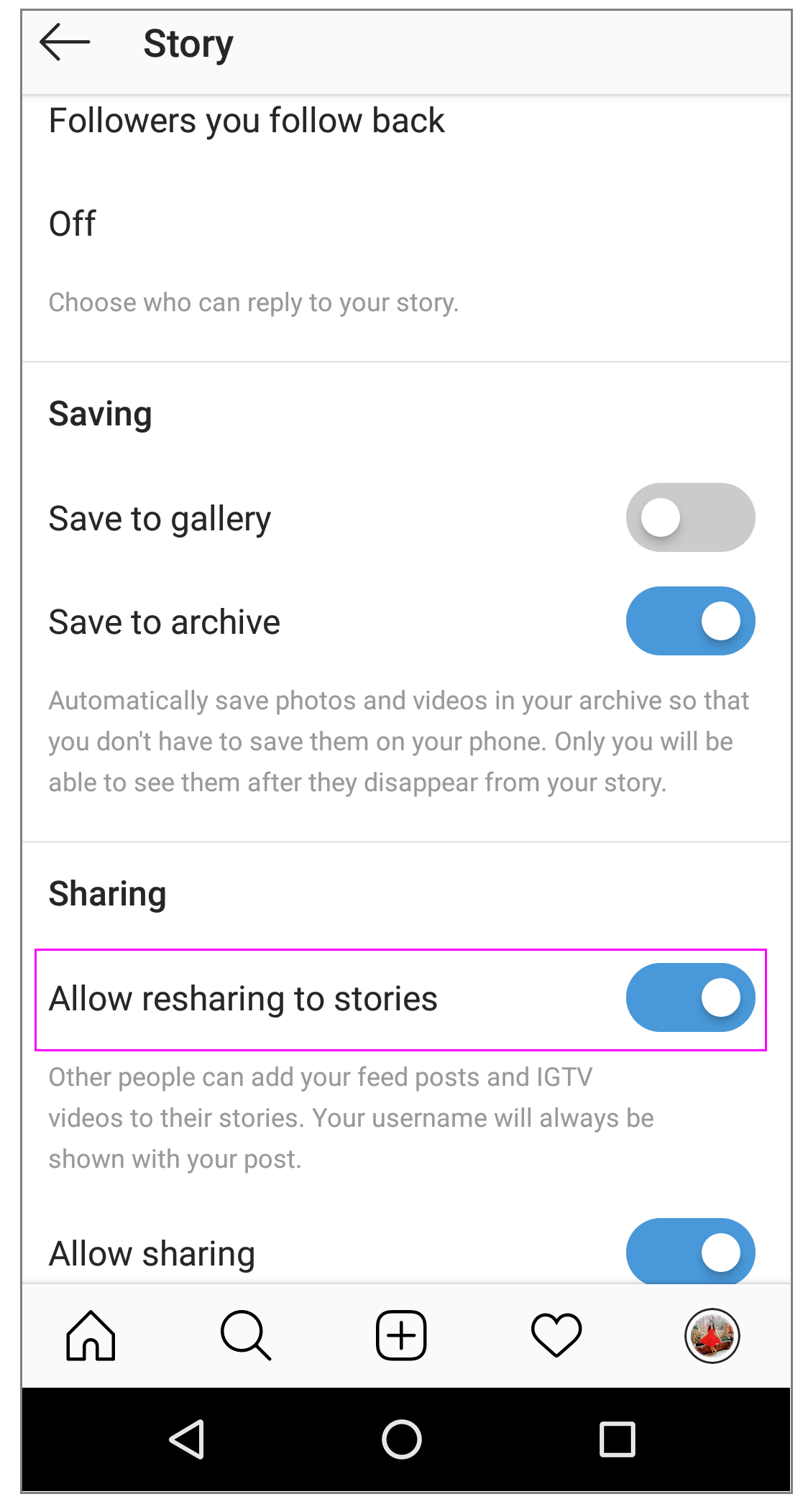
Now read: How to find and reshare your archived Instagram stories on your iOS or Android device







What other's say